Wink Video Editor - Enhance Your Mobile Videos with AI
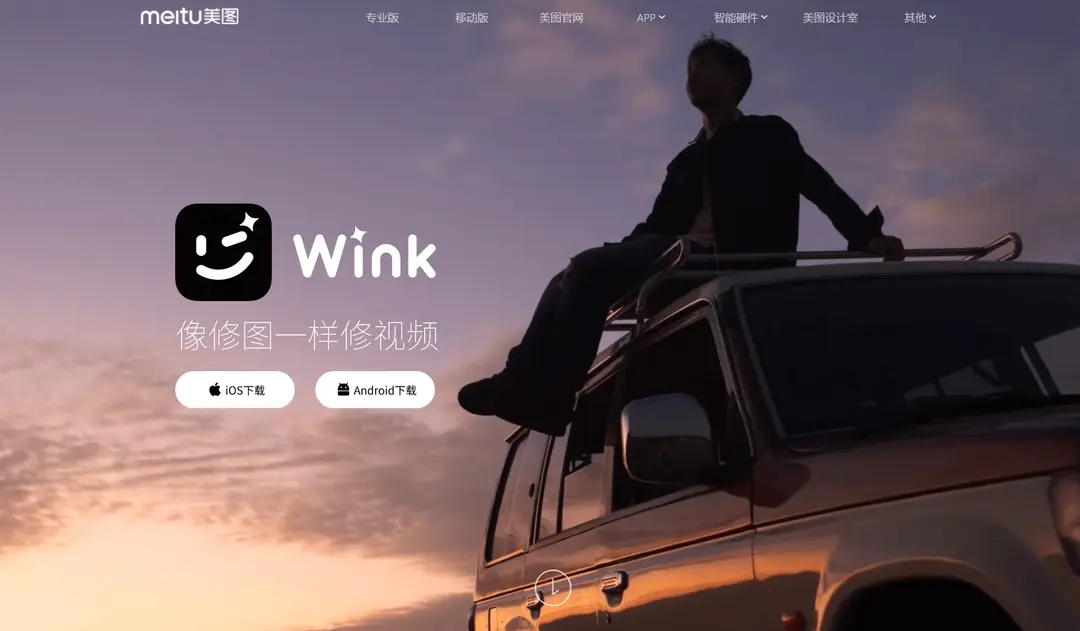
Product Information
Key Features of Wink Video Editor - Enhance Your Mobile Videos with AI
AI-powered video editing for enhanced mobile footage.
Advanced Beautification
AI-driven features to enhance facial features, remove blemishes, and smooth skin textures.
Smart Retouching
Erase unwanted objects or details from your video with AI-powered retouching tools.
Quality Improvement
AI-enhanced video stabilization, noise reduction, and color grading for professional results.
One-Tap Enhancement
AI-driven presets to instantly enhance the look and feel of your mobile videos.
Multi-Format Export
Export your edited videos in various formats, including 4K and 60fps, for seamless sharing.
Use Cases of Wink Video Editor - Enhance Your Mobile Videos with AI
Edit and enhance social media videos for upload.
Transform home videos into cinematic experiences.
Use AI-driven tools to remove unwanted objects or blemishes.
Pros and Cons of Wink Video Editor - Enhance Your Mobile Videos with AI
Pros
- Enhances video quality with AI-driven tools.
- Provides advanced beautification and retouching features.
Cons
- Battery-intensive for prolonged use.
- May require a premium subscription for advanced features.
How to Use Wink Video Editor - Enhance Your Mobile Videos with AI
- 1
Download and install the Wink app.
- 2
Select the video you want to edit and enhance.
- 3
Choose from various AI-driven features to transform your video.






