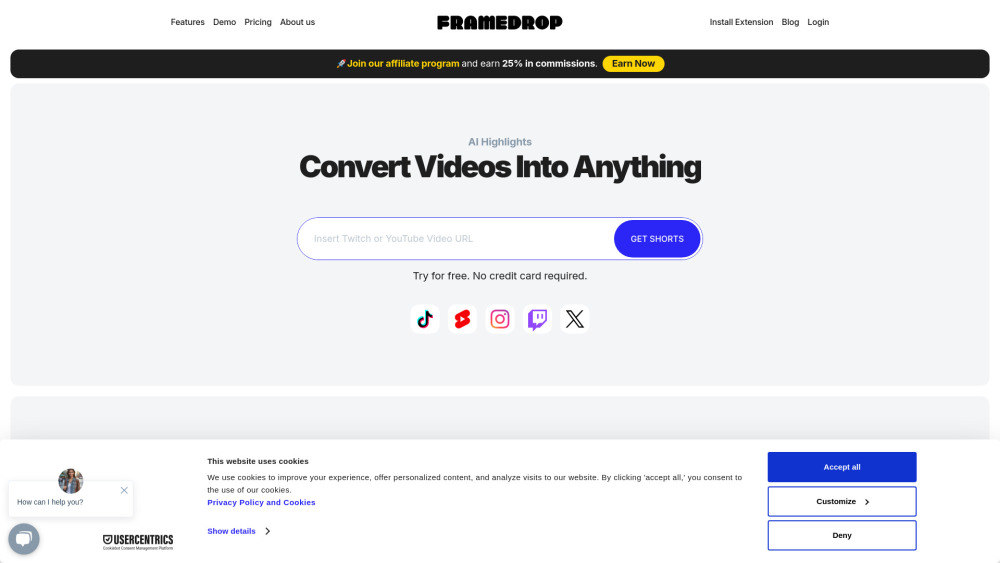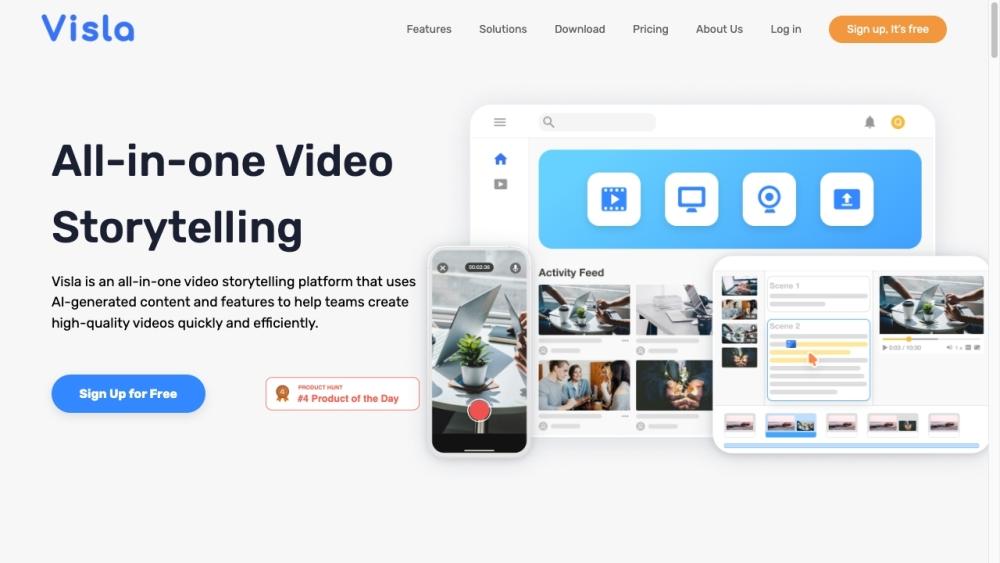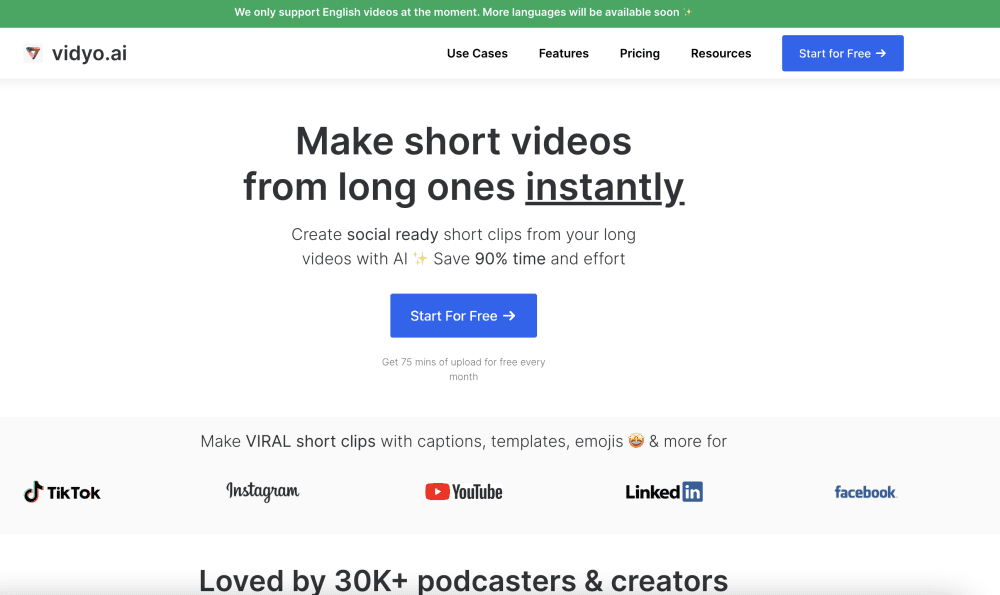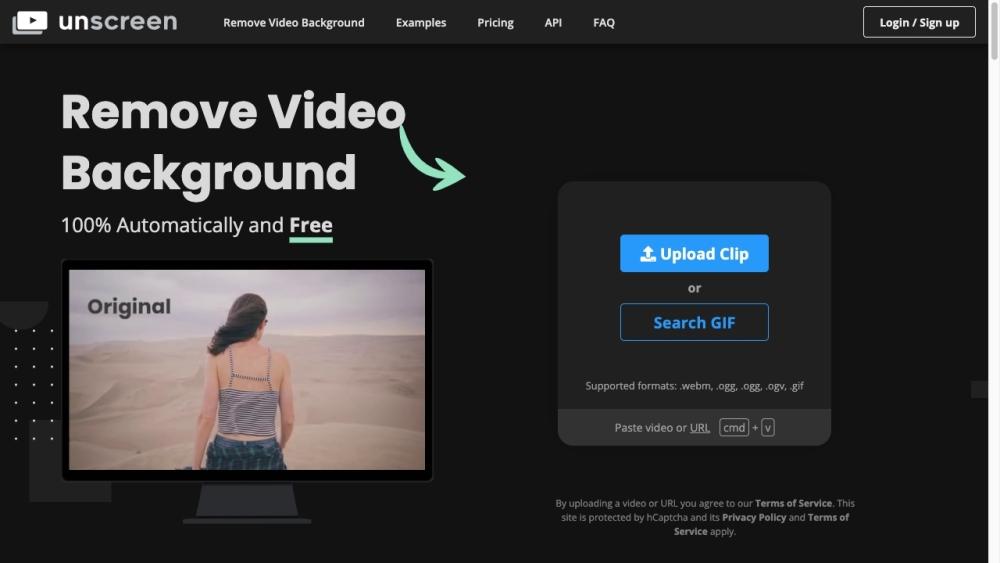Vizard.ai
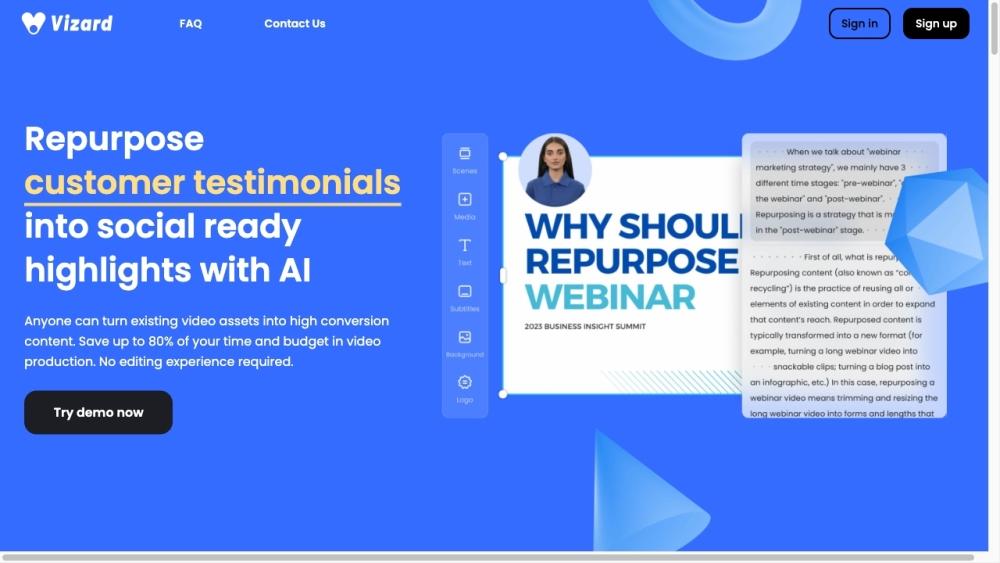
Product Information
Key Features of Vizard.ai
Vizard.ai is a cutting-edge AI-powered video editor that automatically turns long-form videos into multiple short, engaging clips optimized for social media platforms, offering a range of features like AI clipping, automated captioning, and social media caption generation.
AI Clipping:
Automatically identifies engaging parts of long videos and generates multiple short clips with one click, perfect for social media content creation.
Automated Captioning:
Generates accurate captions and subtitles in over 30 languages with 97% accuracy, making your short videos more accessible and engaging.
Multi-platform Optimization:
Automatically resizes and optimizes video clips for different social media platforms like TikTok, Instagram, YouTube Shorts, ensuring your content reaches a wider audience.
Use Cases of Vizard.ai
Content Repurposing for Marketers: Quickly turn webinars or long-form content into multiple short social media posts using AI-powered video editing.
Podcast Promotion: Easily create short video clips from podcast episodes to promote on social media platforms and reach a broader audience.
Social Media Content Creation: Leverage Vizard.ai's free AI tools to create engaging short videos for social media platforms, perfect for content creators and marketers.
Pros and Cons of Vizard.ai
Pros
- Significant time-saving in video editing and content repurposing
- Easy to use, requiring minimal video editing experience
- Offers a comprehensive suite of AI-powered features for video optimization
Cons
- May have limited customization options compared to professional video editing software
- Effectiveness of AI-generated content may vary depending on the input video quality and content
How to Use Vizard.ai
- 1
Upload your video: Upload your long-form video to Vizard.ai or paste a YouTube link to get started.
- 2
Let AI process the video: Vizard will automatically transcribe your video, cut out speakers, and process it with proprietary AI.
- 3
Click 'Get AI clips': Once processing is complete, click the 'Get AI clips' button to have Vizard generate fully-designed video clips.