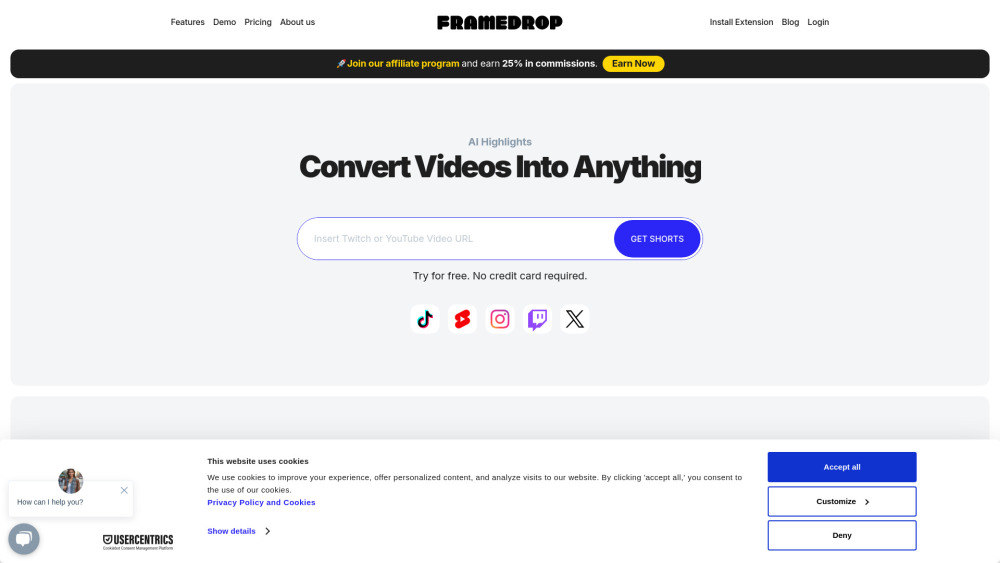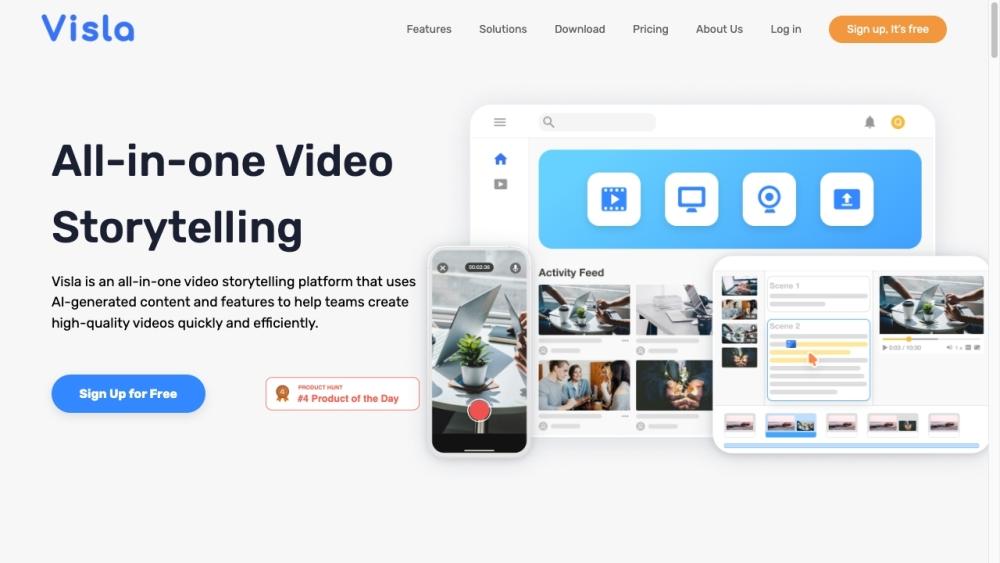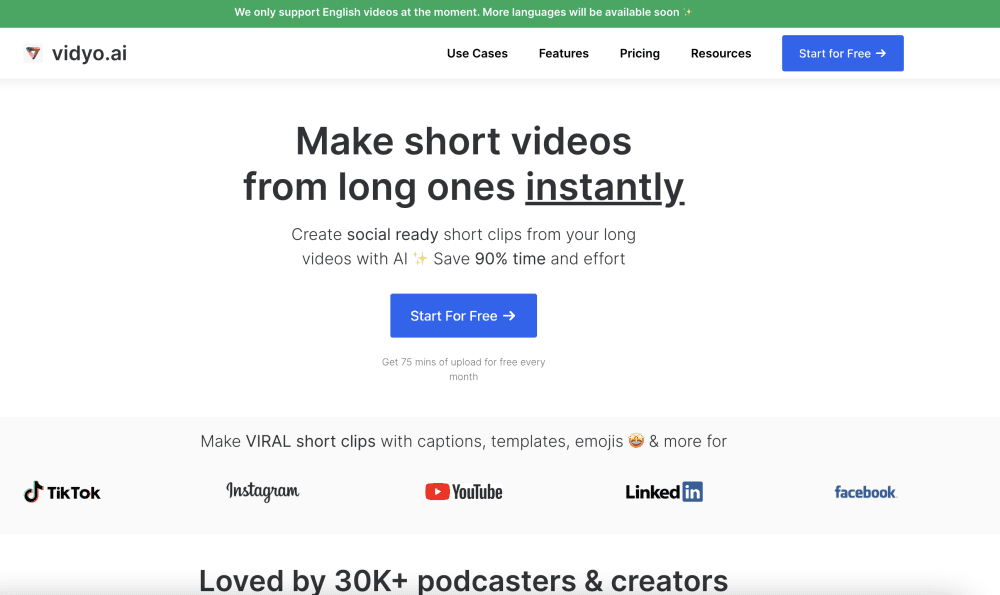Unscreen - AI Video Background Remover
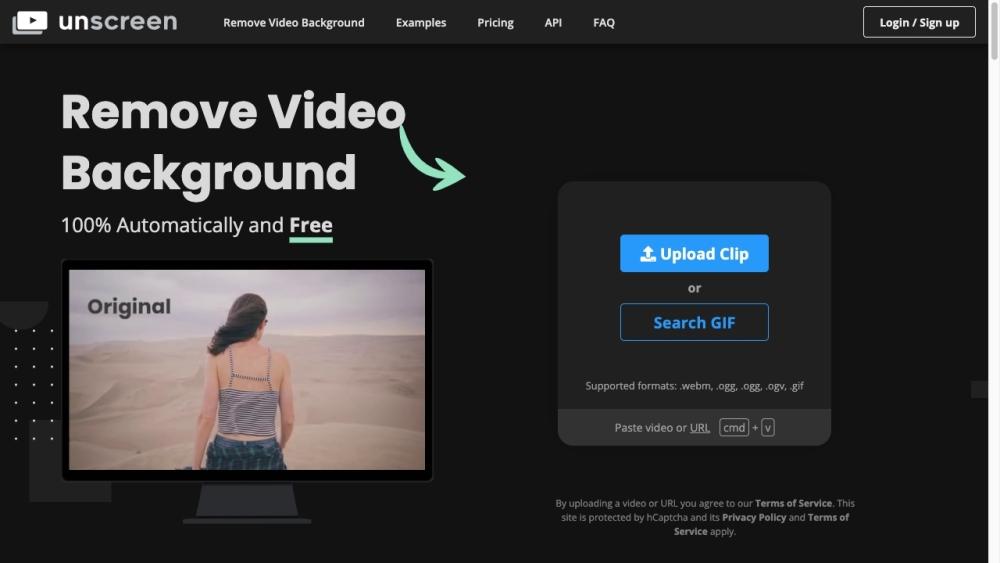
Product Information
What is Unscreen - AI Video Background Remover
Easily remove backgrounds from videos and GIFs with Unscreen, a powerful AI-powered online tool.
Key Features of Unscreen - AI Video Background Remover
AI-powered background removal for videos and GIFs, no green screen or editing required.
Automatic Background Detection
Unscreen's AI technology automatically detects and removes backgrounds from videos and GIFs with high accuracy.
No Green Screen Required
Unlike traditional methods, Unscreen doesn't require a green screen to remove backgrounds, making it more convenient and accessible.
Fast and Easy Editing
Unscreen's AI-powered editing process is fast and easy to use, allowing users to quickly remove backgrounds and focus on other creative tasks.
High-Quality Output
Unscreen produces high-quality output, ensuring that the resulting videos and GIFs look professional and polished.
User-Friendly Interface
Unscreen's intuitive interface makes it easy for users to upload, edit, and download their videos and GIFs.
Use Cases of Unscreen - AI Video Background Remover
Remove backgrounds from product videos to create professional-looking product demos.
Create engaging social media content by removing backgrounds from GIFs and videos.
Use Unscreen to remove backgrounds from tutorial videos and focus on the main content.
Pros and Cons of Unscreen - AI Video Background Remover
Pros
- Saves time and effort by automatically removing backgrounds.
- No need for green screens or manual editing, making it more convenient and accessible.
Cons
- Limited control over the editing process.
- May not work perfectly for complex or low-quality videos.
How to Use Unscreen - AI Video Background Remover
- 1
Upload your video or GIF to Unscreen's website.
- 2
Select the background removal option and let Unscreen's AI do the work.
- 3
Download the edited video or GIF and share it on social media or use it in your projects.