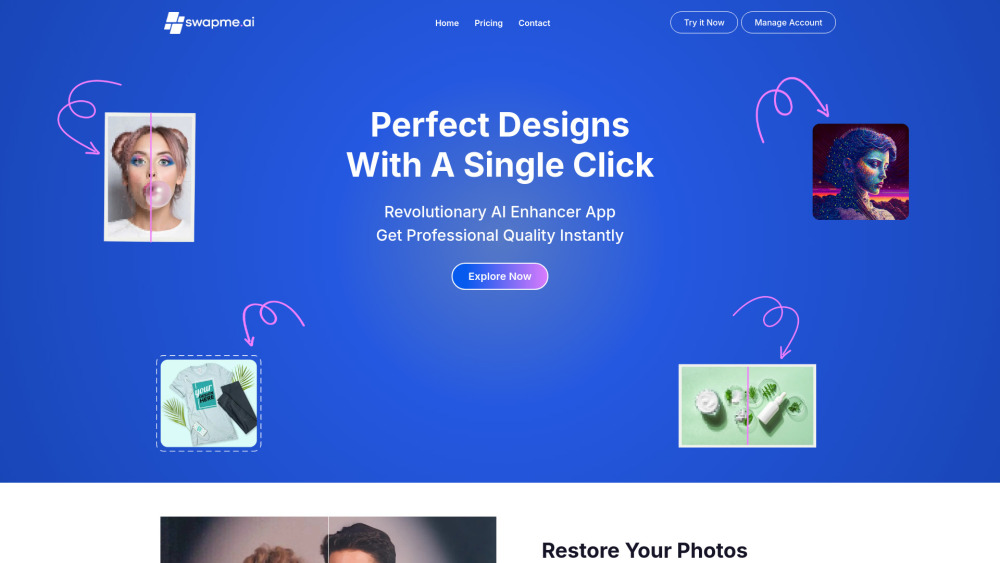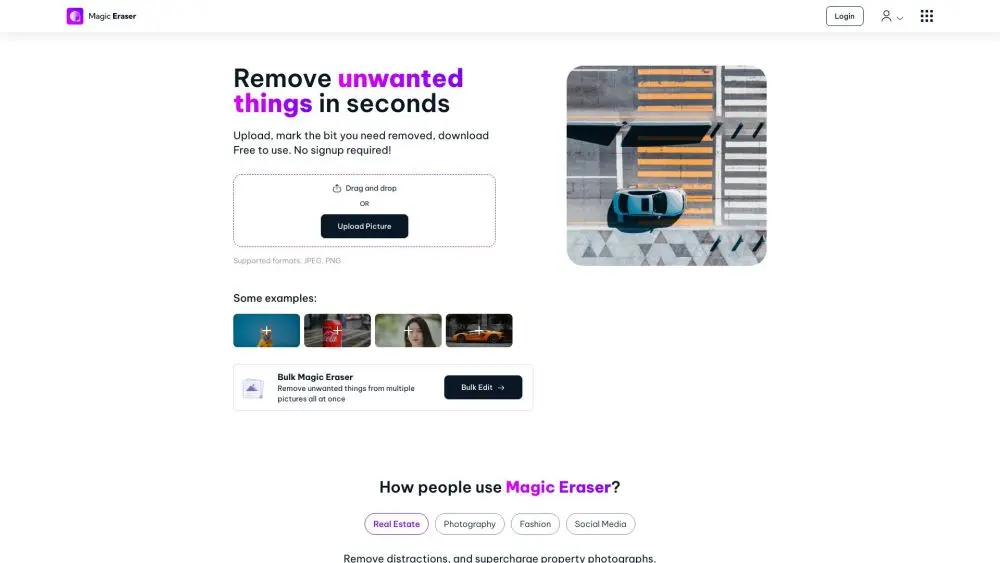Upscayl - Free and Open Source AI Image Upscaler
Product Information
Key Features of Upscayl - Free and Open Source AI Image Upscaler
Advanced AI algorithms for image upscaling, free and open-source, suitable for both personal and commercial use.
AI-Powered Upscaling
Upscayl uses advanced AI algorithms to analyze and upscale images while maintaining their original quality.
Free and Open-Source
Upscayl is completely free to use and open-source, making it suitable for both personal and commercial use.
High-Quality Results
Upscayl's advanced algorithms ensure that images are upscaled while maintaining their original quality.
Easy to Use
Upscayl is user-friendly and easy to use, making it accessible to users of all skill levels.
Cross-Platform Compatibility
Upscayl is available for download on multiple platforms, including Windows, macOS, and Linux.
Use Cases of Upscayl - Free and Open Source AI Image Upscaler
Upscale low-resolution images for use in professional projects.
Improve the quality of old or low-quality images.
Use Upscayl to create high-quality thumbnails for social media or websites.
Upscale images for use in graphic design or digital art projects.
Pros and Cons of Upscayl - Free and Open Source AI Image Upscaler
Pros
- Free and open-source, making it accessible to users of all budgets.
- Advanced AI algorithms for high-quality image upscaling.
- User-friendly interface makes it easy to use for users of all skill levels.
Cons
- May require some technical knowledge to use effectively.
- Limited to upscaling images, does not offer other editing features.
- May not be suitable for extremely large or high-resolution images.
How to Use Upscayl - Free and Open Source AI Image Upscaler
- 1
Download and install Upscayl from the official GitHub page.
- 2
Launch Upscayl and select the image you want to upscale.
- 3
Choose the desired upscaling settings and click 'Upscale'.
- 4
Save the upscaled image to your desired location.