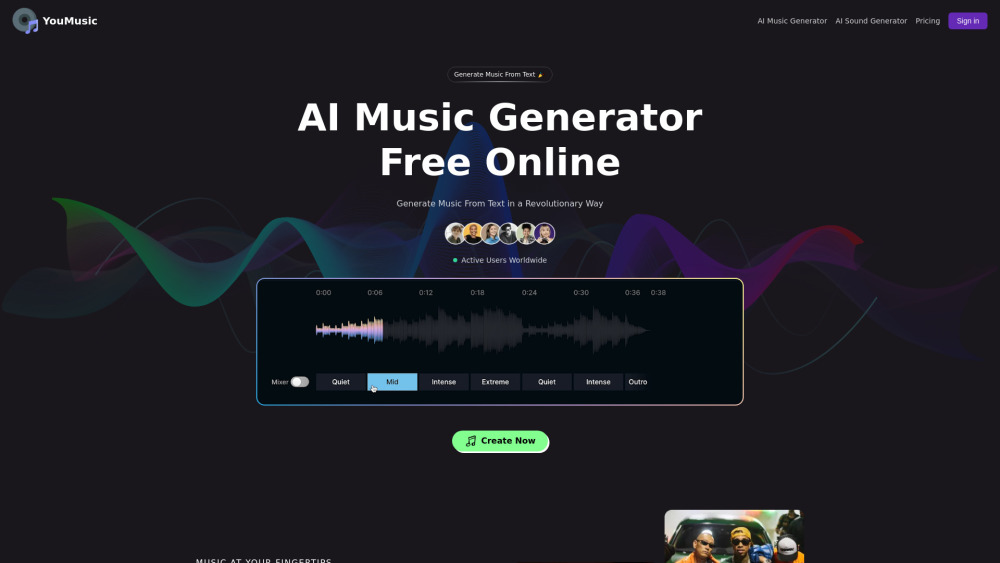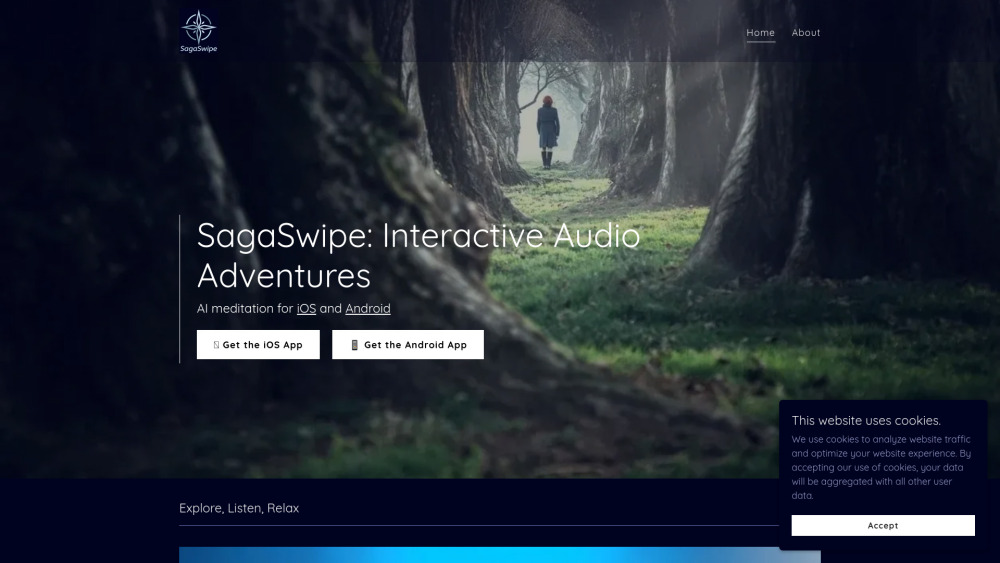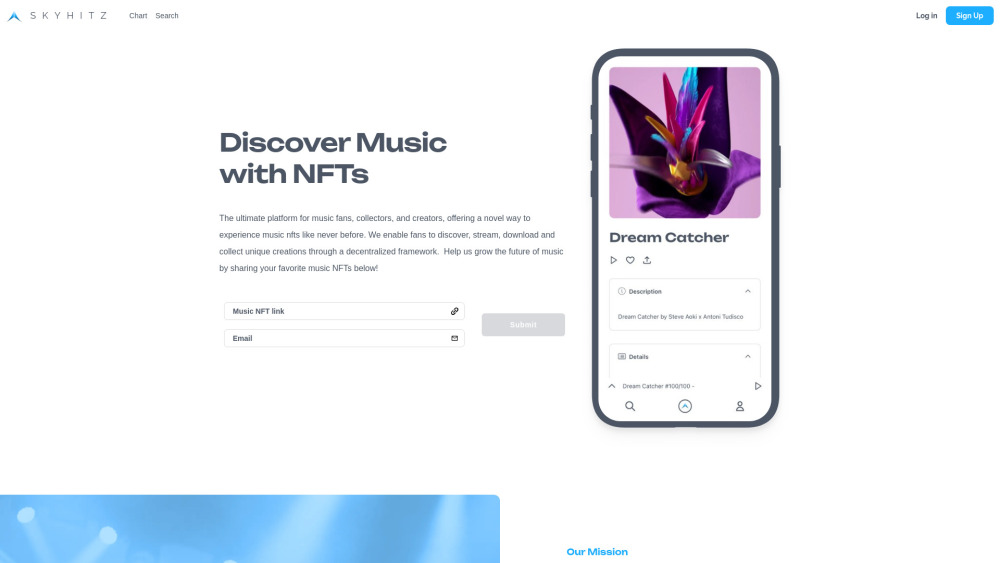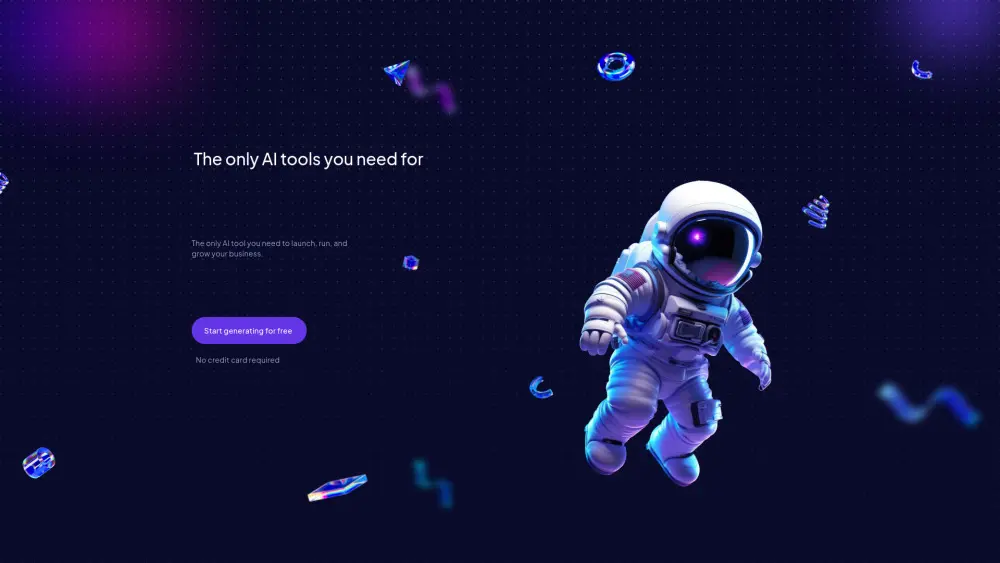UdioAI.ai

Product Information
Key Features of UdioAI.ai
Udio is a legitimate AI music generation platform that allows users to create complete, high-quality songs from text prompts using AI, including realistic vocals and instrumentation across various genres. The platform offers features like remixing, extending tracks, and sharing within the community. With Udio, you can generate music with AI for free and explore its capabilities.
AI-powered music generation:
Create complete songs from text prompts, including music, lyrics, and vocals
Multi-genre capability:
Generate music across diverse genres like EDM, jazz, pop, rap, and more
Remixing and extending:
Tools to modify and extend generated tracks for further customization
Community sharing:
Ability to share created tracks within the Udio App community
Free trial:
Create music with AI for free and explore the platform's capabilities
Use Cases of UdioAI.ai
Music production: Quickly generate backing tracks or song ideas for professional music production
Content creation: Create custom music for videos, podcasts, or other digital content
Songwriting assistance: Get inspiration or collaborate with AI to overcome writer's block
Music education: Explore music composition and arrangement concepts through AI-generated examples
Pros and Cons of UdioAI.ai
Pros
- Enables quick and easy music creation for users without musical skills
- Offers a wide range of genres and customization options
- Provides realistic AI-generated vocals and instrumentation
- Free trial allows users to create music with AI for free
Cons
- May raise concerns about AI replacing human musicians
- Quality of output may be inconsistent and require trial and error
- Potential legal and ethical issues around AI-generated music copyrights
How to Use UdioAI.ai
- 1
Visit the official Udio website: Go to udio.com to access the legitimate Udio AI music generation service.
- 2
Sign up for an account: Create an account on udio.com to get started. You can sign in with your Google account for quick access.
- 3
Enter a text prompt: Use the prompt bar to input instructions for the song you want to create, including genre, mood, lyrics, etc.
- 4
Generate the song: Click the Generate button to have Udio create a song based on your prompt.
- 5
Review and refine: Listen to the generated tracks and use the remix/extend features to further customize the song if desired.
- 6
Download or share: Once satisfied, you can download the audio/video or share your creation within the Udio community.