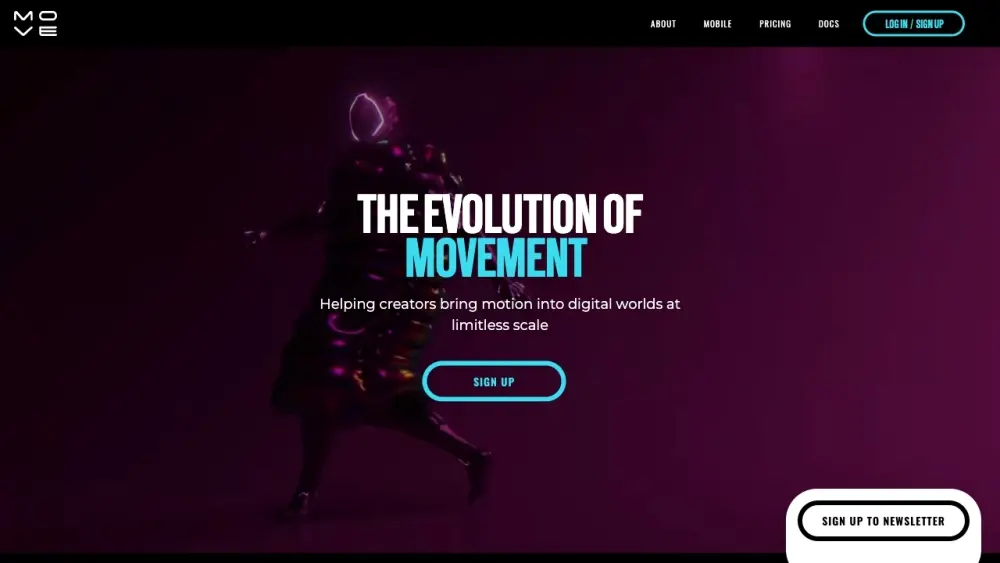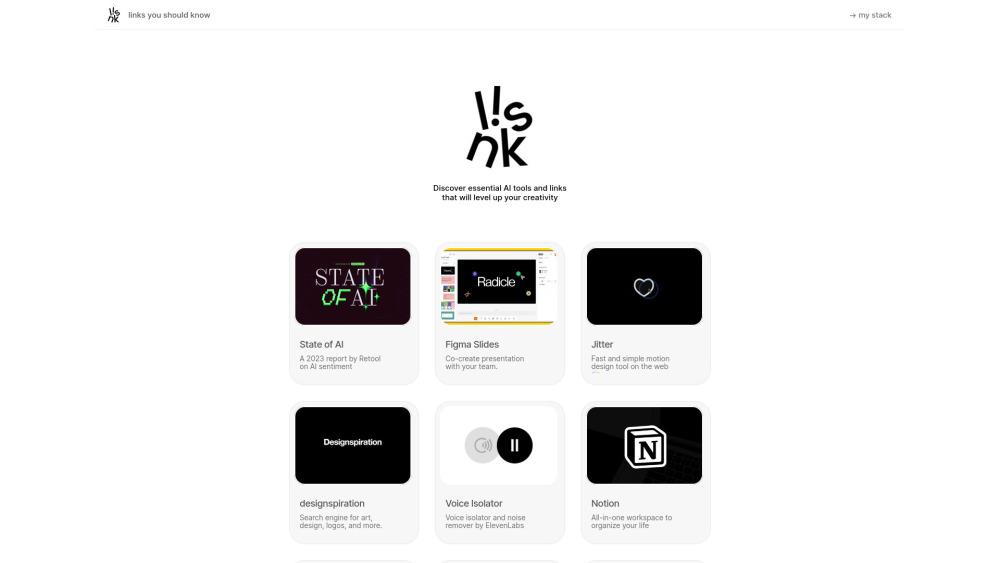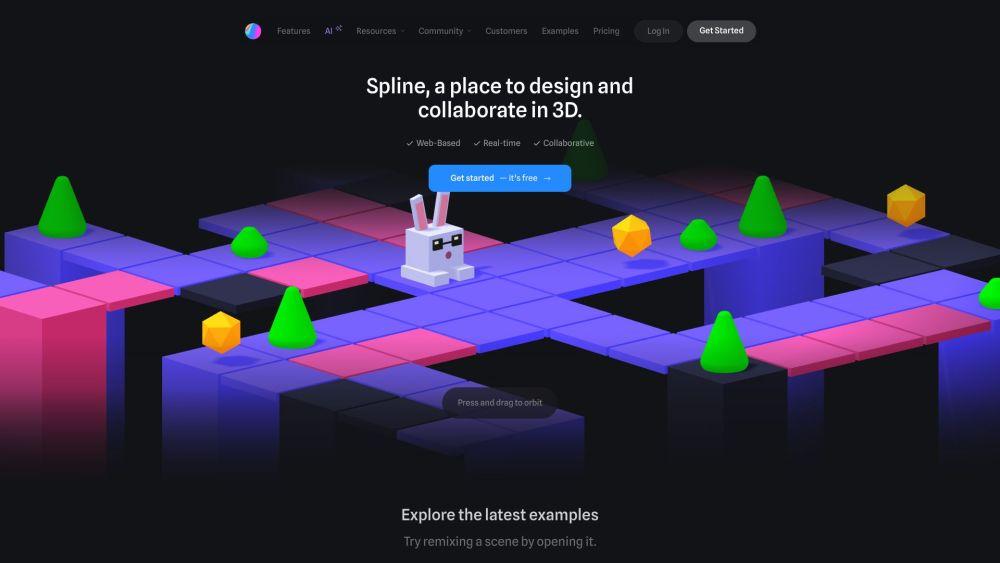TextTo3D - AI-Powered 3D Model Creator
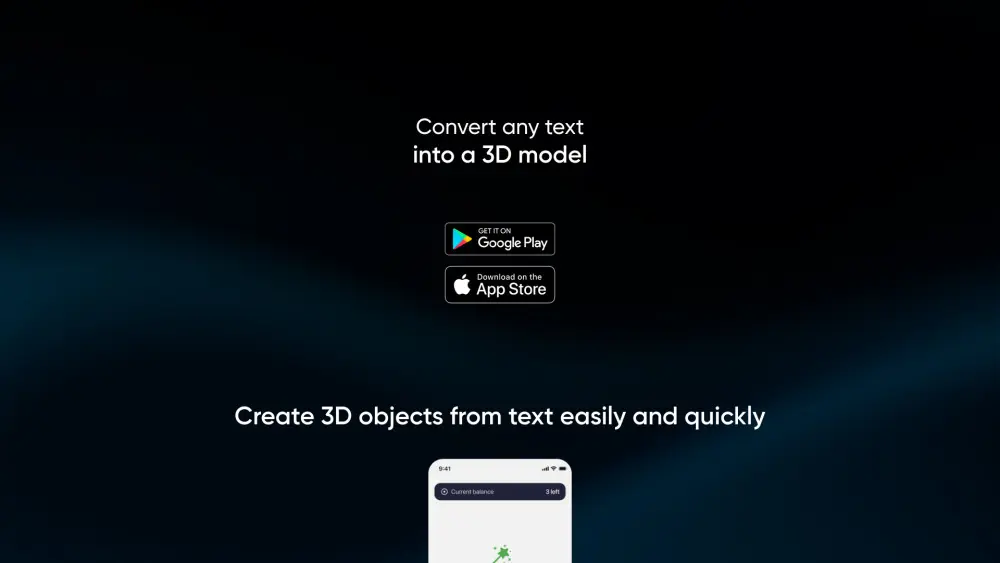
Product Information
Key Features of TextTo3D - AI-Powered 3D Model Creator
TextTo3D is a mobile app that utilizes AI to generate 3D models from text prompts, allowing for rapid 3D creation, quick visualization, and seamless model export.
Text-to-3D Generation
Instantly convert text descriptions into 3D models using AI technology, streamlining the 3D creation process.
Mobile Accessibility
Accessible on both iOS and Android devices, TextTo3D allows users to create 3D models anywhere, anytime.
Rapid Visualization
Quickly view and interact with generated 3D models directly in the app, enhancing the 3D content creation experience.
Use Cases of TextTo3D - AI-Powered 3D Model Creator
3D Concept Design: TextTo3D enables rapid prototyping, allowing designers to create 3D concept models from text descriptions.
3D Asset Creation: Create 3D objects and characters for game development, educational visualization, and other industries.
Personalized 3D Printing: Generate 3D models for small-scale 3D printing projects, bringing ideas to life.
Pros and Cons of TextTo3D - AI-Powered 3D Model Creator
Pros
- Fast 3D model generation from text descriptions
- Accessible 3D creation for non-experts
- Convenient mobile platform for on-the-go 3D modeling
Cons
- Generated models may lack fine details or precision
- Limited control over specific model attributes
- Requires internet connection for AI model generation
How to Use TextTo3D - AI-Powered 3D Model Creator
- 1
Download TextTo3D: Install the app on your device from the App Store (iOS) or Google Play Store (Android).
- 2
Enter Text Prompt: Type in a text description of the 3D object you want to create.
- 3
Generate 3D Model: Tap the 'Generate' button to have the AI create a 3D model based on your text prompt.
- 4
View and Export: View the generated 3D model, and choose to download or share it directly from the app.