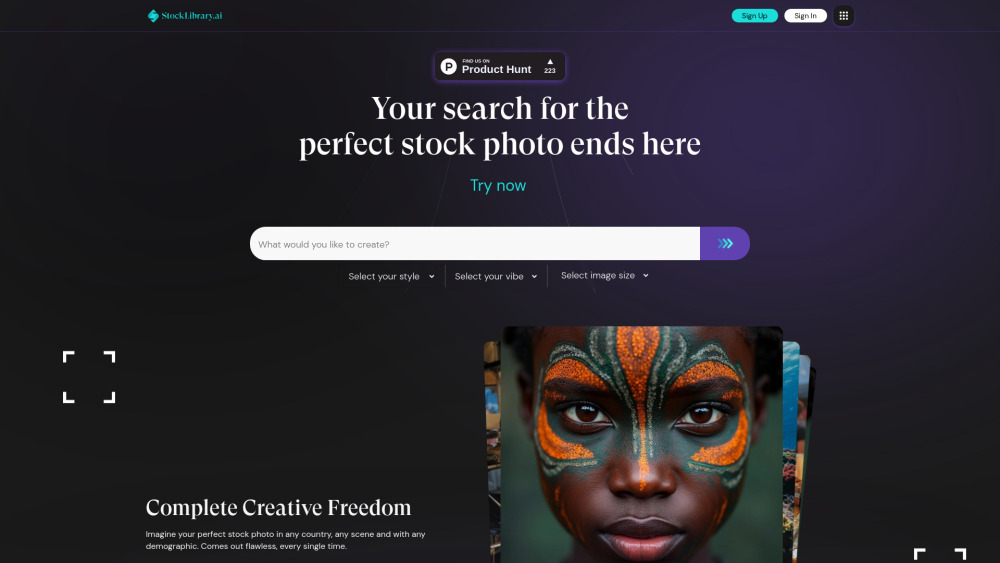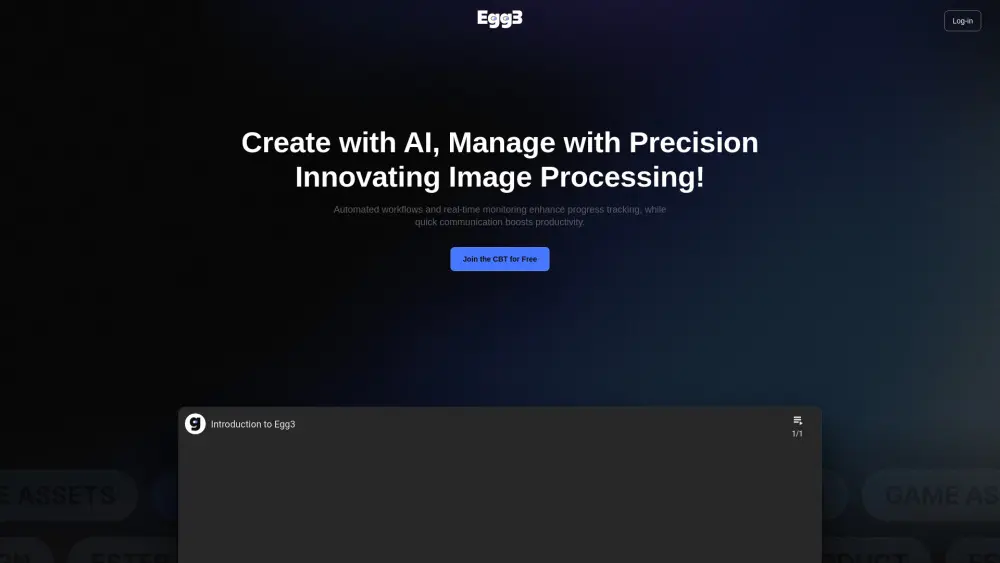Super Image - Sharpen your low-resolution pictures with the power of AI upscaling
Product Information
Key Features of Super Image - Sharpen your low-resolution pictures with the power of AI upscaling
Super Image uses a pre-trained Real-ESRGAN model to upscale images, supports Vulkan or OpenCL, and requires Android 7 or above.
AI Upscaling
Super Image uses a pre-trained Real-ESRGAN model to upscale images.
Vulkan or OpenCL Support
Super Image supports Vulkan or OpenCL for efficient image processing.
Android 7 or Above
Super Image requires Android 7 or above for optimal performance.
Free to Use
Super Image is free to use and is licensed under the GNU General Public License v3.0.
Neural Network Based
Super Image is a neural network based image upscaling application for Android.
Use Cases of Super Image - Sharpen your low-resolution pictures with the power of AI upscaling
Upscale low-resolution images for better viewing quality.
Improve the quality of old or blurry photos.
Enhance the resolution of images for printing or sharing.
Use Super Image to upscale images for professional or personal use.
Pros and Cons of Super Image - Sharpen your low-resolution pictures with the power of AI upscaling
Pros
- Super Image uses a pre-trained Real-ESRGAN model for efficient image upscaling.
- Supports Vulkan or OpenCL for efficient image processing.
- Requires Android 7 or above for optimal performance.
- Free to use and licensed under the GNU General Public License v3.0.
Cons
- May not work well with very low-resolution images.
- Requires a device with Vulkan or OpenCL support.
- May not be suitable for large-scale image upscaling.
How to Use Super Image - Sharpen your low-resolution pictures with the power of AI upscaling
- 1
Download and install Super Image from the Google Play Store or F-Droid.
- 2
Launch Super Image and select the image you want to upscale.
- 3
Choose the desired upscaling settings and click 'Upscale'.
- 4
Wait for the image to be processed and view the result.