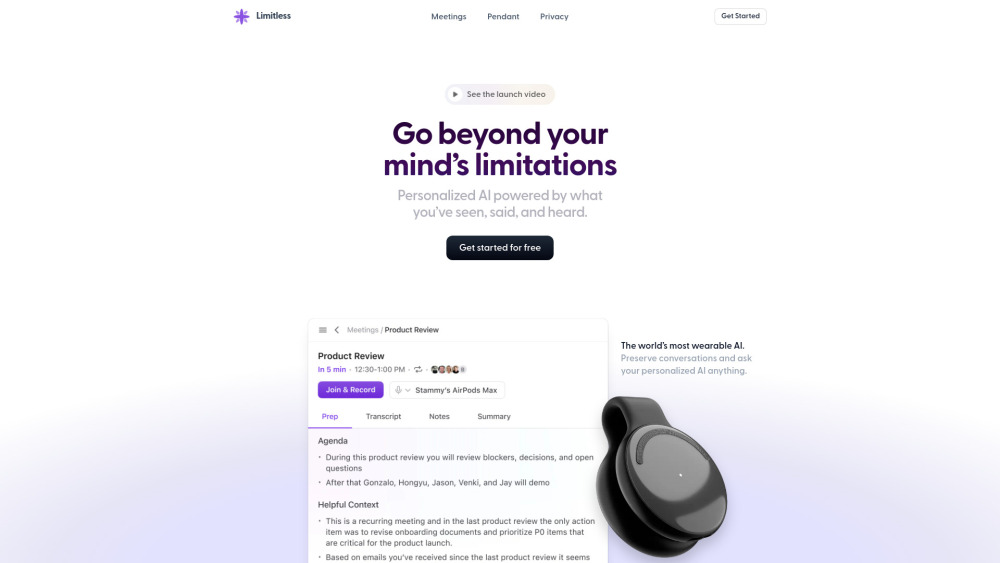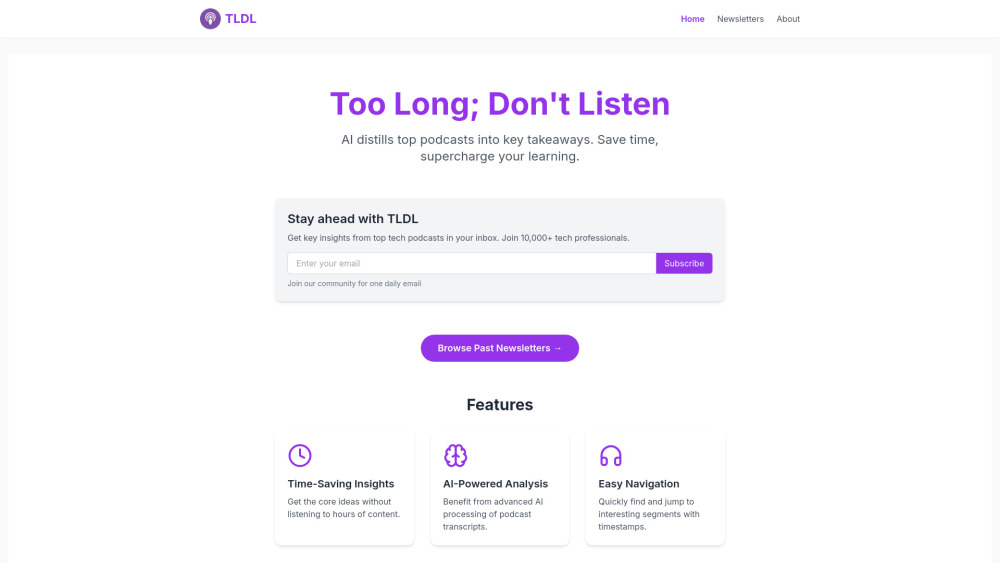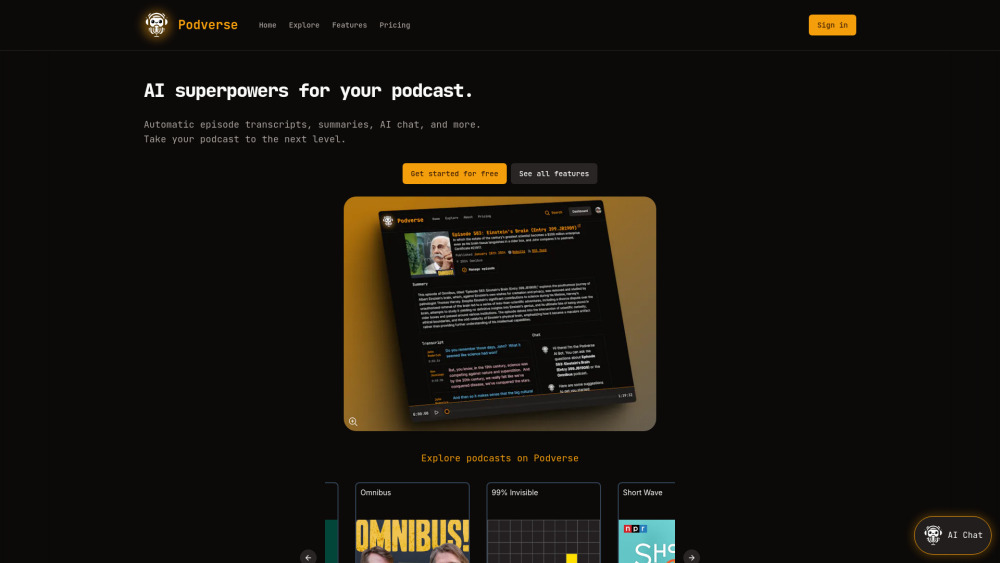Summate.it - AI Article Summarizer
Product Information
Key Features of Summate.it - AI Article Summarizer
AI-powered article summarization, concise and easy-to-read summaries, and a user-friendly interface make Summate.it the perfect tool for busy readers.
AI-Powered Summarization
Summate.it's advanced AI technology generates concise and accurate summaries of articles, saving you time and effort.
Concise Summaries
Summate.it's summaries are designed to be easy to read and understand, capturing the main points of the original article.
User-Friendly Interface
Summate.it's interface is simple and intuitive, making it easy to use and navigate, even for those who are not tech-savvy.
Mobile-Friendly
Summate.it can be accessed on both iOS and Android devices, making it the perfect tool for busy readers on-the-go.
Chrome Extension
Summate.it has a Chrome extension that allows you to summarize articles with just one click, making it even easier to use.
Use Cases of Summate.it - AI Article Summarizer
Summarize long articles for research or study purposes.
Get a quick overview of news articles or blog posts.
Use Summate.it to summarize articles for social media sharing or content creation.
Summarize articles for academic or business purposes, such as research papers or reports.
Pros and Cons of Summate.it - AI Article Summarizer
Pros
- Saves time and effort by providing concise summaries of articles.
- Helps you stay up-to-date with the latest news and trends without having to read entire articles.
- Improves your reading comprehension and retention by providing a clear and concise summary of the main points.
Cons
- May not work well with articles that have complex or technical content.
- Some articles may not be available for summarization due to copyright or other restrictions.
- The free version may have limited features or functionality.
How to Use Summate.it - AI Article Summarizer
- 1
Copy the URL of the article you want to summarize and paste it into Summate.it's input field.
- 2
Click the 'Summarize' button to generate a concise summary of the article.
- 3
Read and review the summary to ensure it meets your needs.
- 4
Use the Chrome extension to summarize articles with just one click.