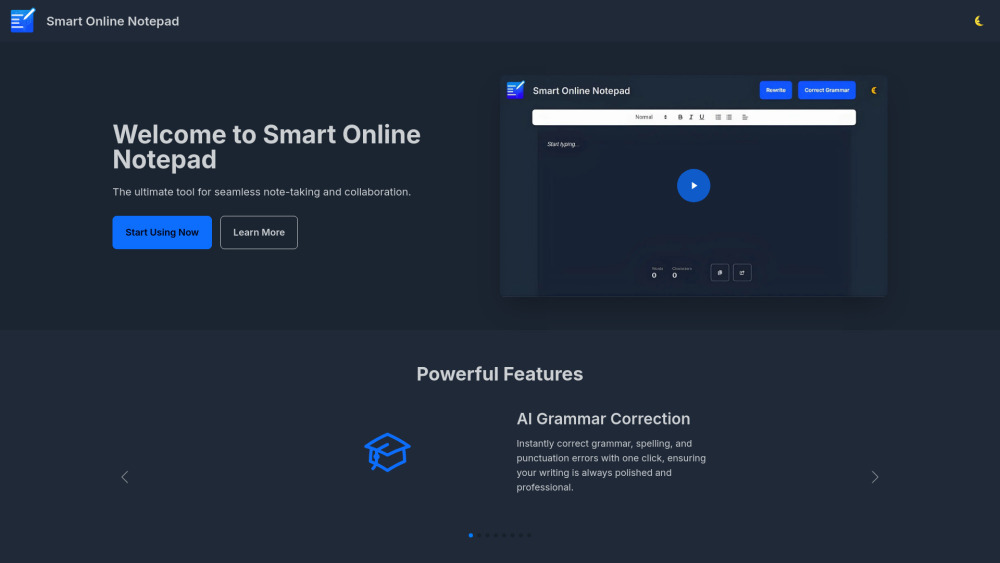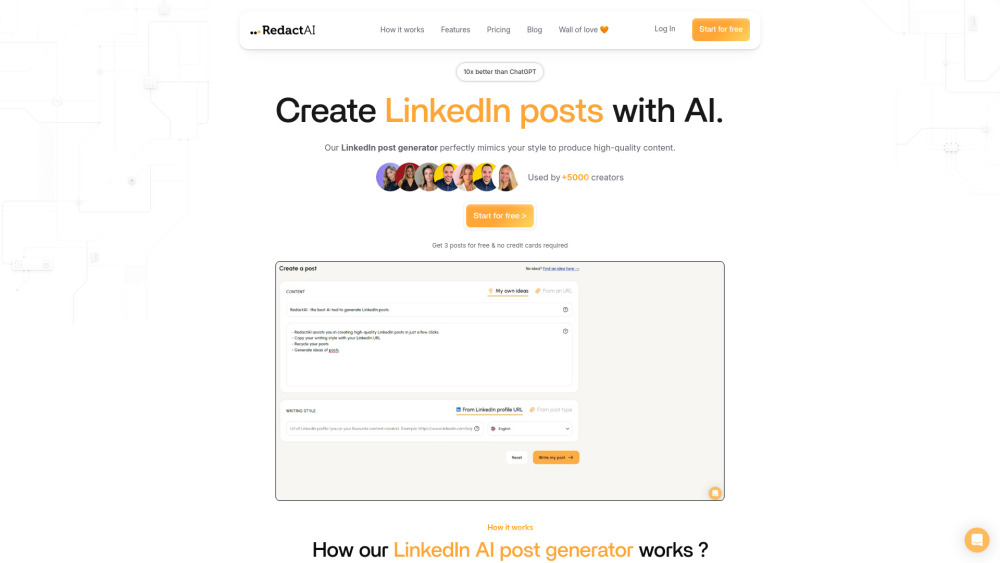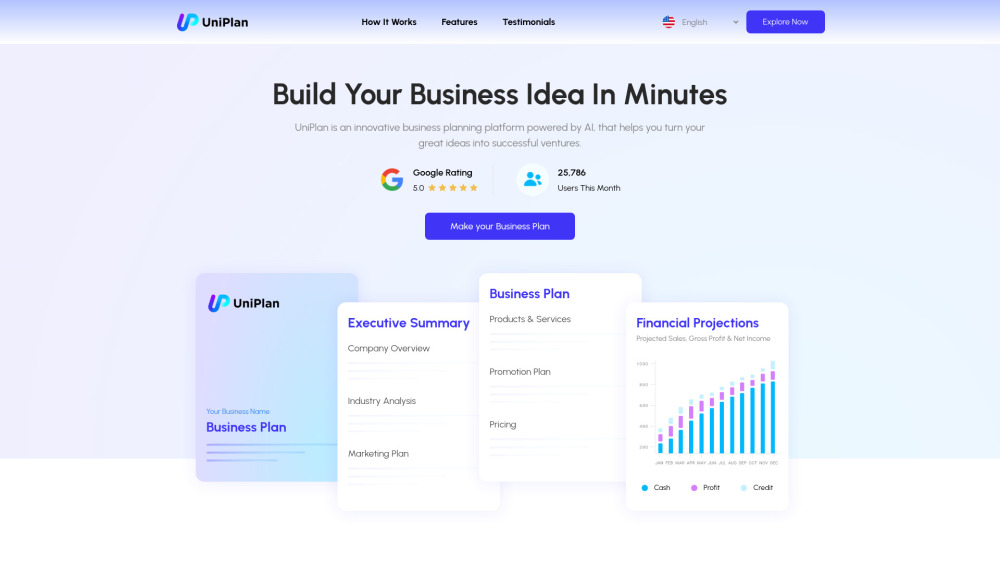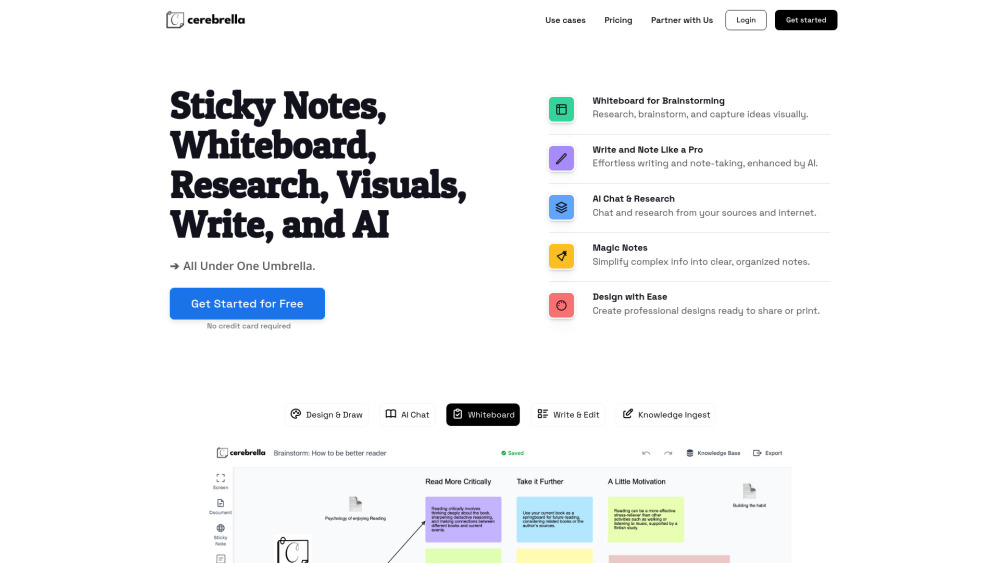Strut – The Complete Writing Workspace
Product Information
Key Features of Strut – The Complete Writing Workspace
Focused writing, document collaboration, project management, AI-powered suggestions, and more, all in one intuitive workspace.
Focused Writing
Glide between focused writing, document collaboration, and project management to keep your writing process moving forward.
Document Collaboration
Invite others to join you with real-time collaboration, and use features like @mentions and document chat to streamline your workflow.
Project Management
Organize projects into list, grid, and board views, and customize workspaces into stages that match your writing process.
AI-Powered Suggestions
Get suggestions, edits, research, and inspiration from Strut's AI, designed to collaborate with you, not automate your writing.
Customizable Workspace
Tailor Strut to fit your workflow and projects, from tweets to novels, with features like dark mode, keyboard shortcuts, and more.
Use Cases of Strut – The Complete Writing Workspace
Use Strut to write and collaborate on a novel with your writing group.
Streamline your team's workflow by using Strut for project management and document collaboration.
Use Strut's AI-powered suggestions to overcome writer's block and stay focused on your writing goals.
Customize Strut to fit your personal writing workflow, from blogging to journalism.
Pros and Cons of Strut – The Complete Writing Workspace
Pros
- Streamlines your writing process into one simple app.
- Offers features like focused writing, document collaboration, and project management.
- Provides AI-powered suggestions to help you stay focused and overcome writer's block.
- Fully customizable to fit your workflow and projects.
Cons
- May require some time to get used to the interface and features.
- Some features may not be suitable for all types of writing projects.
- Limited integrations with other apps and services.
How to Use Strut – The Complete Writing Workspace
- 1
Sign up for a Strut account and start exploring the app.
- 2
Create a new project and start writing, using features like focused writing and document collaboration.
- 3
Invite others to join you with real-time collaboration, and use features like @mentions and document chat.
- 4
Customize Strut to fit your workflow and projects, from tweets to novels.