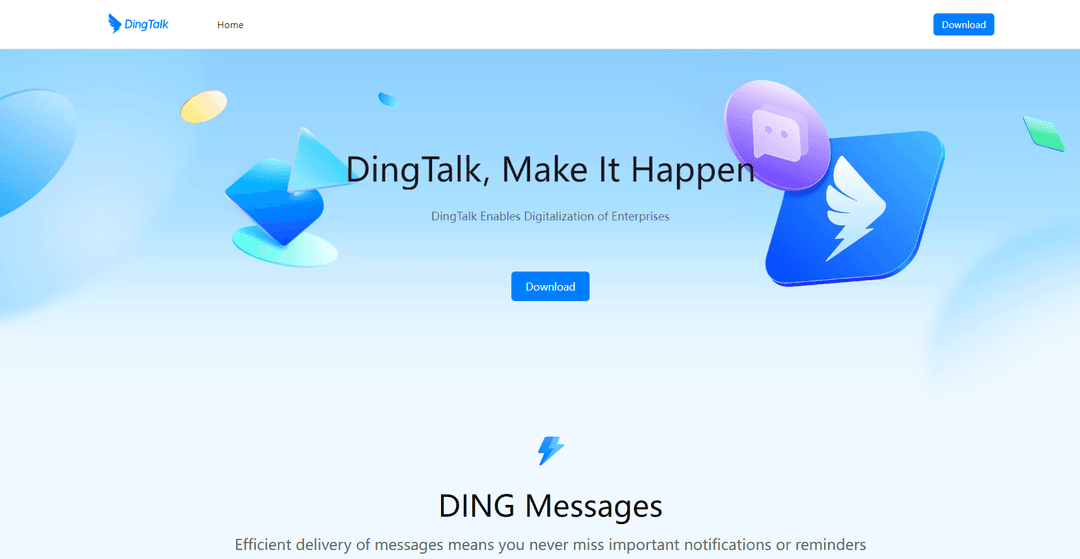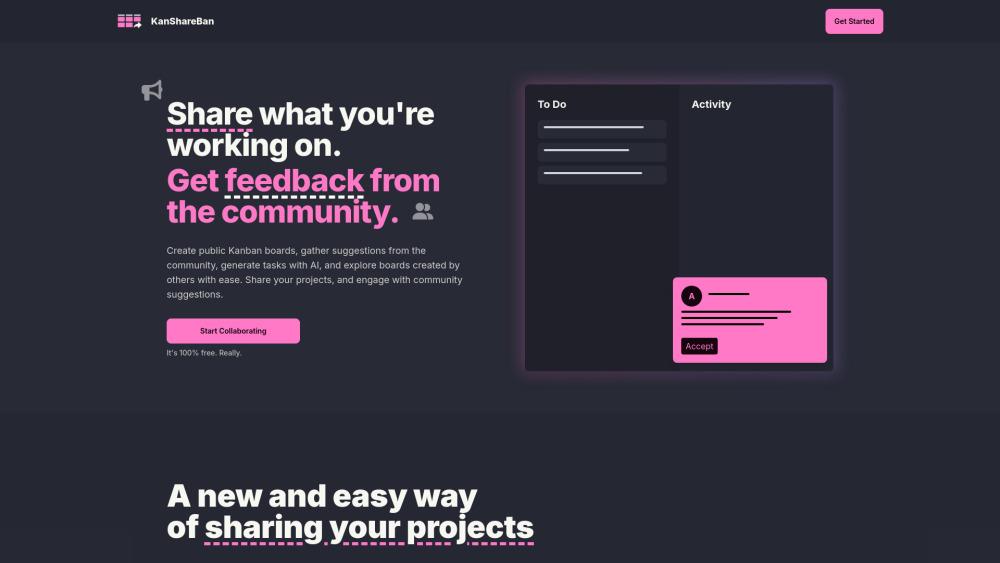Stork: Smarter Collaboration for Teams

Product Information
What is Stork: Smarter Collaboration for Teams
Stork boosts team productivity with screen recordings, voice notes, and video messages for efficient communication.
Key Features of Stork: Smarter Collaboration for Teams
Effortless team collaboration with screen recordings and video messages.
Intuitive Screen Recording
Capture and share ideas with colleagues, providing context and clarity to your messages, and record your screen in high definition for improved team understanding.
Voice Notes Made Easy
Share thoughts and ideas on-the-go with voice notes, playable on any device for streamlined team communication and collaboration.
Elevate Teamwork with Video Messages
Express yourself more effectively through customized, personal video messages that capture your thoughts and emotions for greater collaboration and connection.
Enhanced File Sharing Options
Secure and seamless file sharing, embedded directly within conversations to reduce unnecessary back-and-forth.
Collaborative Workspaces
Virtual workspaces designed to host team conversations, allowing everyone to stay up-to-date on progress and deliverables.
Use Cases of Stork: Smarter Collaboration for Teams
Streamline training processes with pre-recorded tutorials.
Simplify feedback on new design concepts.
Easily update remote team members on ongoing projects.
Pros and Cons of Stork: Smarter Collaboration for Teams
Pros
- Increases team productivity with targeted communication features.
- Simplifies feedback through multimedia functionalities.
Cons
- Potential for distracted communication if not managed effectively.
- May have compatibility issues with older systems or browsers.
How to Use Stork: Smarter Collaboration for Teams
- 1
Sign up for a Stork account on their official website.
- 2
Invite your team members to join the Stork platform.
- 3
Experiment with the platform's core features for streamlined communication.