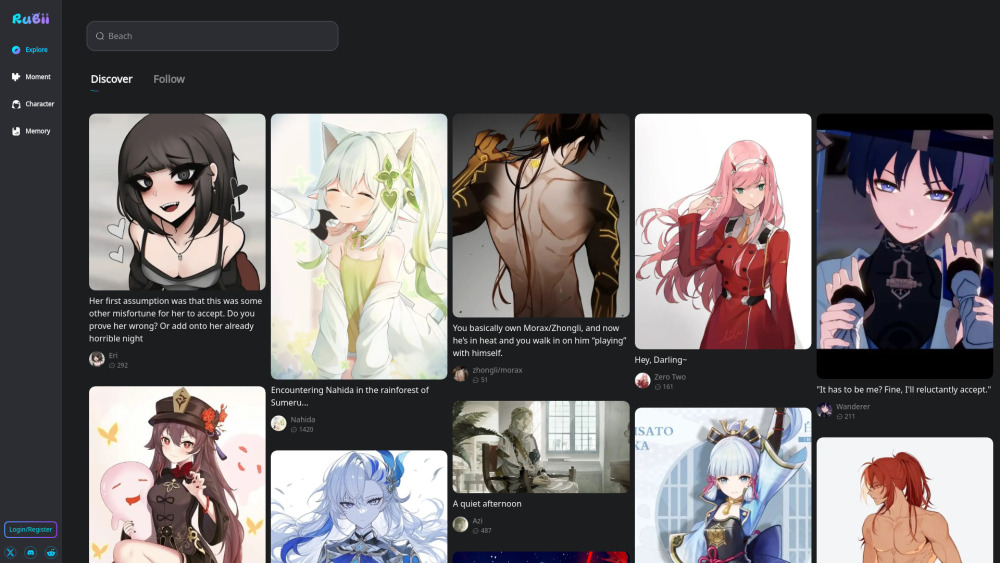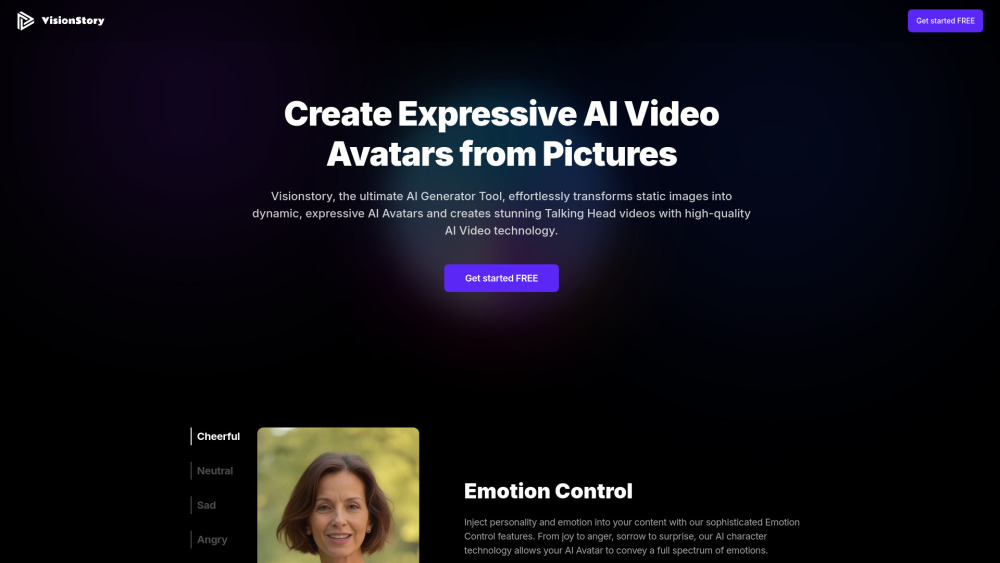Stickerble
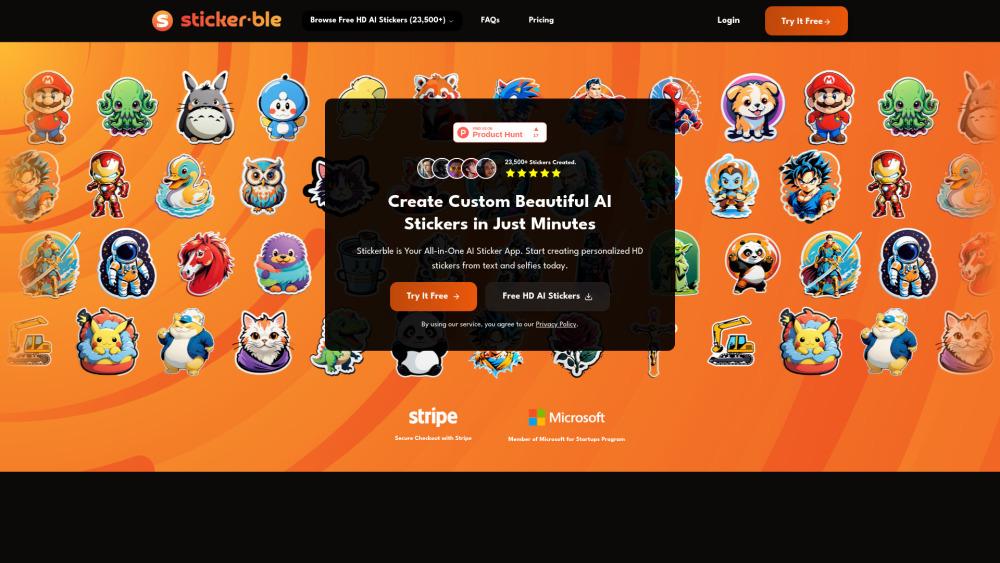
Product Information
Key Features of Stickerble
AI-powered tools offer a range of creative possibilities, from generating custom stickers to creating logos, videos, music, and websites for free.
AI-Powered Sticker Generation:
Create custom stickers from text prompts using state-of-the-art AI image generation models.
Logo Creation using AI:
Design professional-looking logos using AI-powered tools, perfect for personal branding or business use.
Video Creation from Text AI:
Transform text prompts into engaging videos using AI-driven video generation technology.
Use Cases of Stickerble
Personal Branding: Create custom logos and stickers featuring personal logos or avatars for consistent brand representation across platforms.
Social Media Enhancement: Use AI-generated stickers and videos to make social media posts and stories more engaging and expressive.
Event Marketing: Generate themed stickers and videos for special events, holidays, or promotions to boost engagement and awareness.
Pros and Cons of Stickerble
Pros
- User-friendly interface for quick and easy creation
- Wide range of customization options and styles
- High-quality output using advanced AI models
- Offers free HD AI stickers, logos, videos, and websites for download
Cons
- Quality of output may vary depending on user input and AI interpretation
- May require a paid subscription for full access to features
How to Use Stickerble
- 1
Visit the Stickerble website: Go to https://stickerble.com/ to access the Stickerble AI sticker creation tool.
- 2
Choose a creation type: Select from options like stickers, logos, videos, or websites.
- 3
Enter a text prompt: Type in a description of the creation you want to make.
- 4
Upload an image (if applicable): For selfie stickers or style transfer, upload your own photo or reference image.
- 5
Generate the creation: Click the generate button to have the AI create your custom creation based on your inputs.