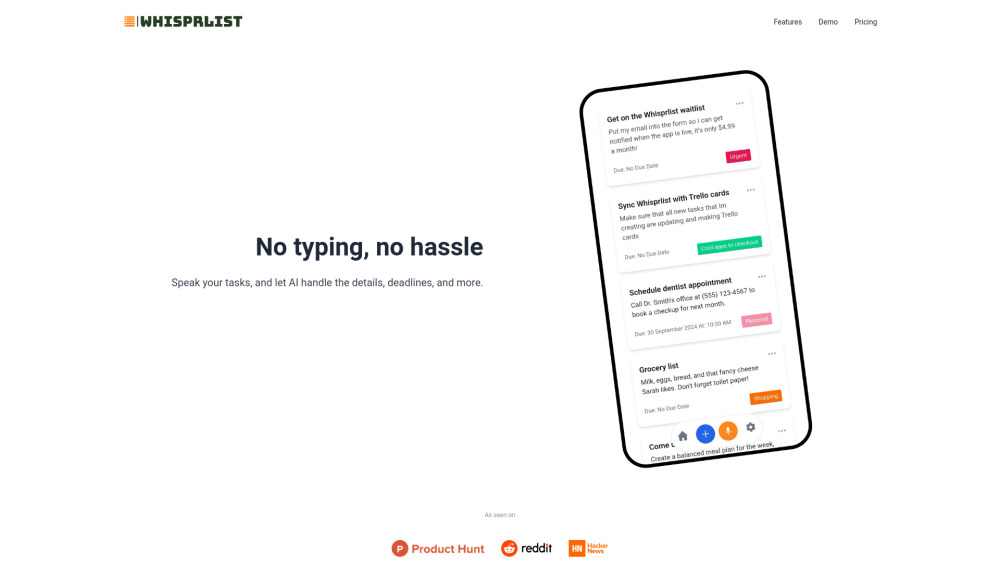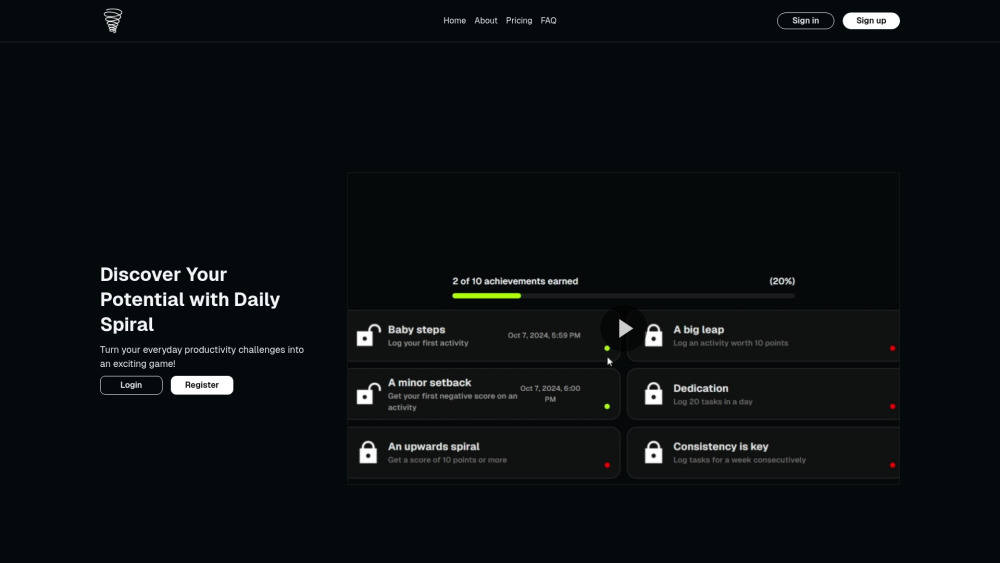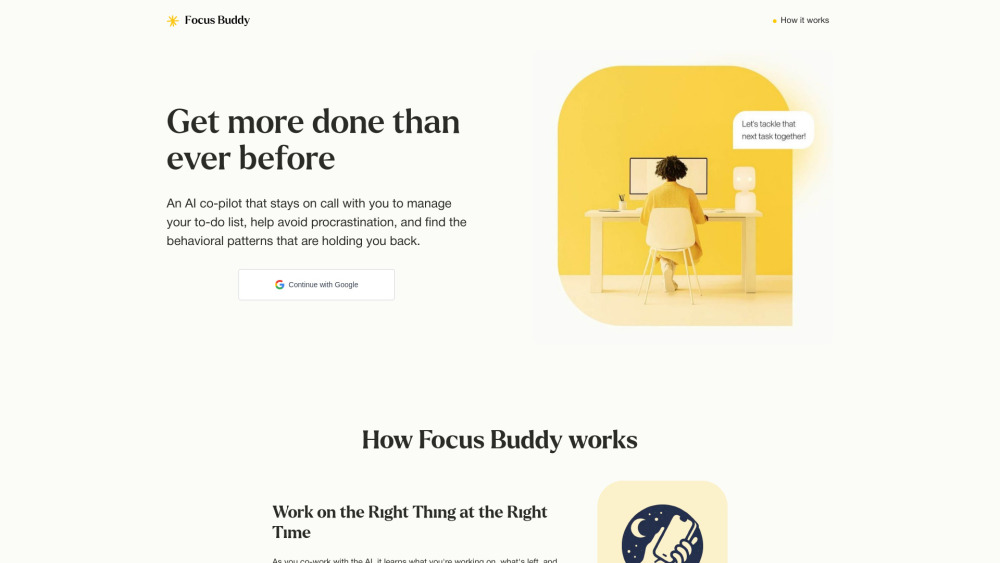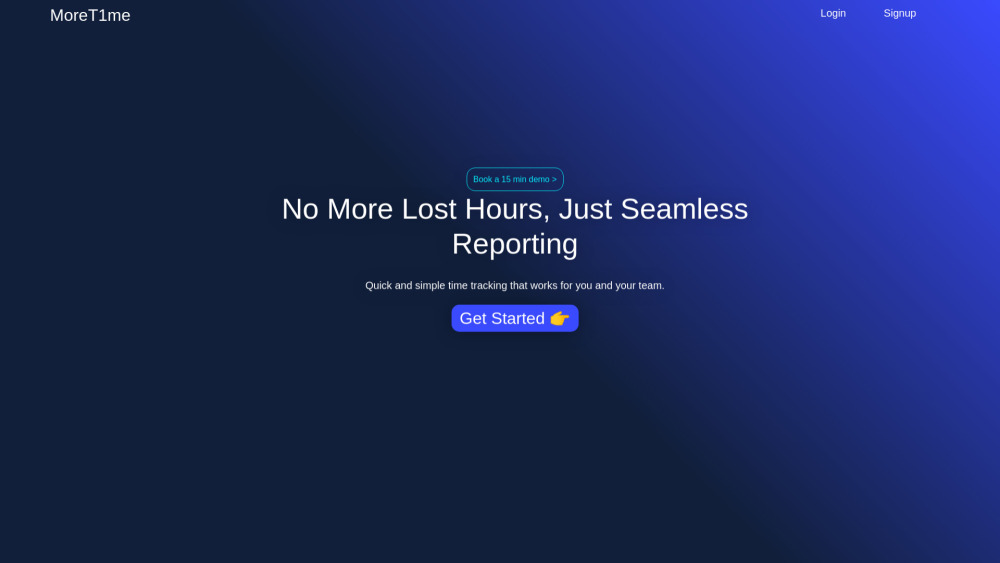Spatial Touch - Gesture Control for Your Media Apps

Product Information
Key Features of Spatial Touch - Gesture Control for Your Media Apps
Control media apps with hand gestures using AI-powered technology.
Hand Gesture Recognition
The app uses AI to recognize and interpret hand gestures, allowing for smooth control of media apps.
Media App Compatibility
Spatial Touch is designed to work with a variety of media apps, making it a versatile addition to your mobile experience.
Customizable Gestures
Users can customize hand gestures to fit their preferences and make the most of the app's capabilities.
Smartphone and Tablet Support
Spatial Touch is optimized for both smartphones and tablets, offering a seamless experience across devices.
Intuitive Interface
The app features an intuitive interface that makes it easy for users to navigate and control their media apps with gestures.
Use Cases of Spatial Touch - Gesture Control for Your Media Apps
Control music playback with hand gestures during a workout.
Manage video playback without interrupting your cooking tasks.
Adjust music volume with gestures while driving.
Pros and Cons of Spatial Touch - Gesture Control for Your Media Apps
Pros
- Conveniently control media apps without touching the screen.
- Customizable hand gestures for a personalized experience.
Cons
- May require initial setup to configure gestures.
- App limitations may apply to certain media apps or devices.
How to Use Spatial Touch - Gesture Control for Your Media Apps
- 1
Download and install the Spatial Touch app.
- 2
Launch the app and toggle on the gesture recognition feature.
- 3
Configure custom hand gestures to control your media apps.