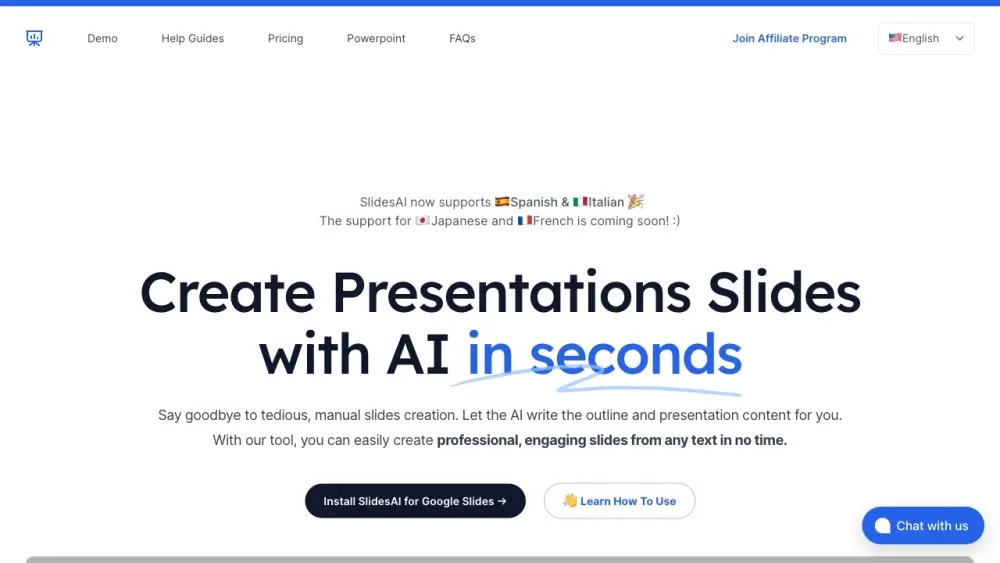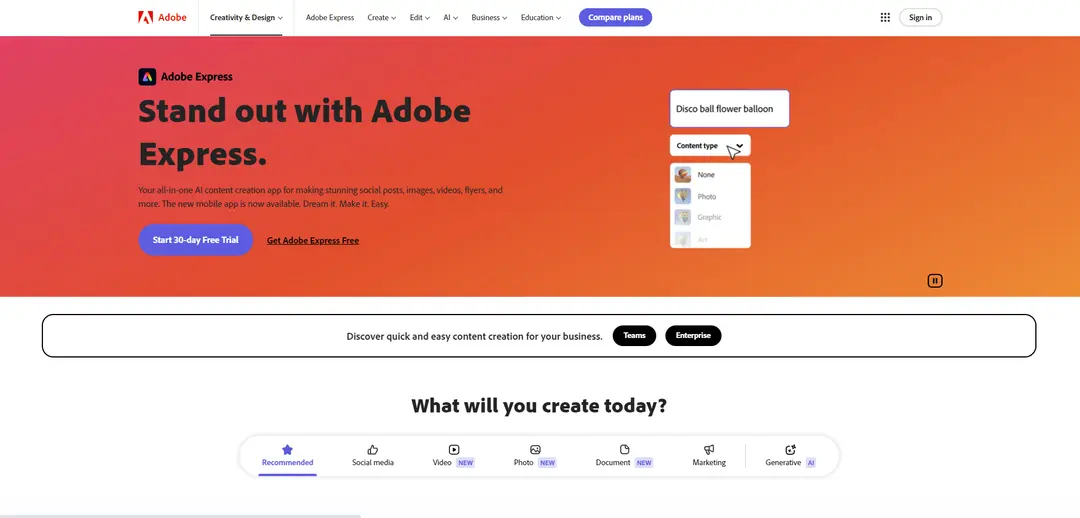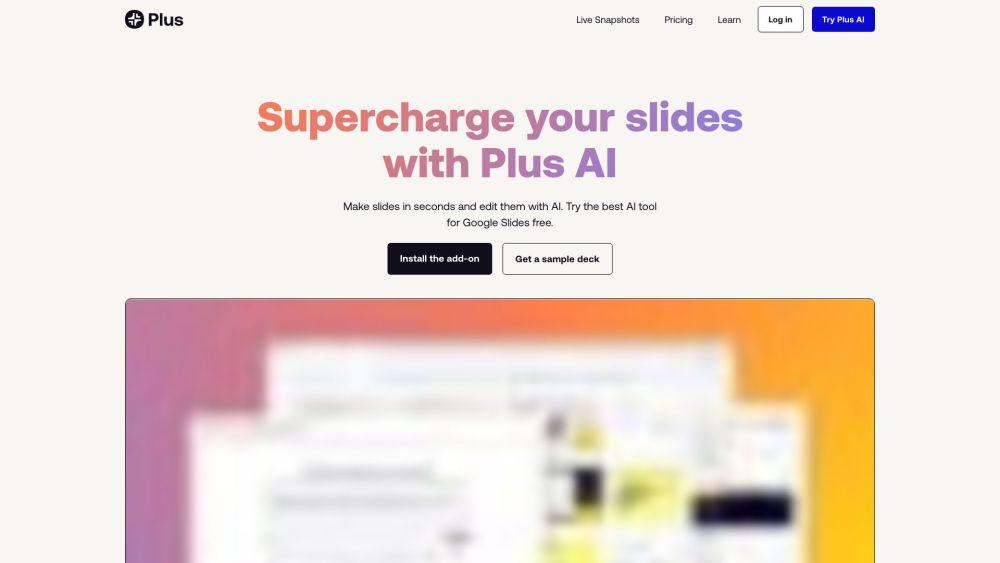SlidesAI - Create Presentation Slides With AI in Seconds
Product Information
Key Features of SlidesAI - Create Presentation Slides With AI in Seconds
Automatically generate slides, search and customize icons, export slides as video, and paraphrase sentences to make them unique and engaging.
Automatic Slide Generation
Create professional, engaging slides from any text in no time.
Icon Search and Customization
Search and customize 100s of different icons to enhance your slides.
Video Export
Export your slides as videos in seconds.
Sentence Paraphrasing
Paraphrase sentences to make them unique and engaging.
Document Upload
Upload your documents and let SlidesAI create slides for you.
Use Cases of SlidesAI - Create Presentation Slides With AI in Seconds
Create presentations for work or school in minutes.
Automatically generate slides for your next meeting or conference.
Use SlidesAI to create engaging slides for your marketing campaigns.
Export your slides as videos for social media or YouTube.
Pros and Cons of SlidesAI - Create Presentation Slides With AI in Seconds
Pros
- Saves time and effort in creating slides.
- No design skills required.
- Automatically generates professional, engaging slides.
Cons
- Limited to Google Slides for now.
- Some features are still in development.
- May require a subscription for advanced features.
How to Use SlidesAI - Create Presentation Slides With AI in Seconds
- 1
Sign up for a free account on the SlidesAI website.
- 2
Install the SlidesAI extension from the Google Workspace Marketplace.
- 3
Click on Extensions > SlidesAI.io > Generate Slides to start creating slides.
- 4
Upload your documents or enter your text to generate slides.