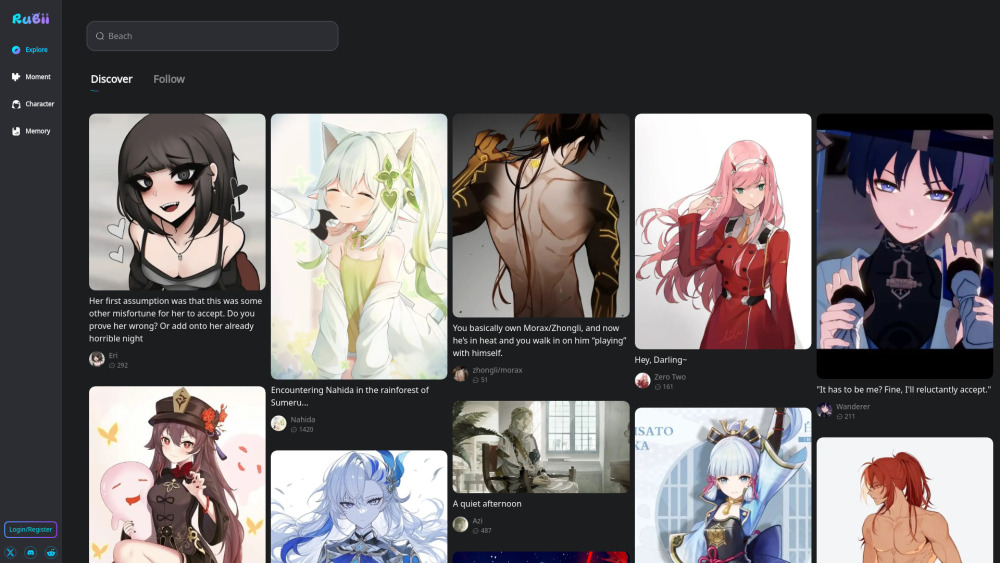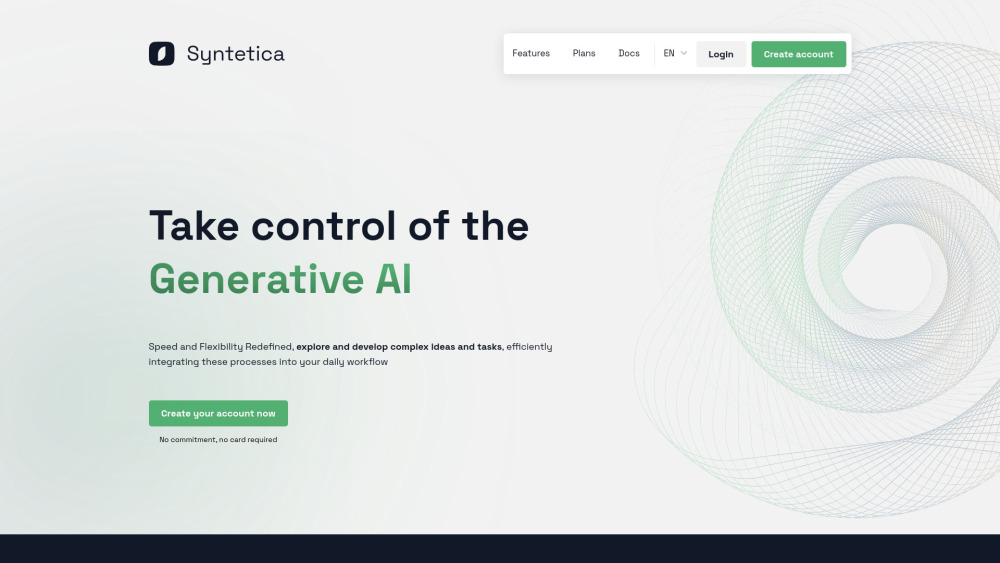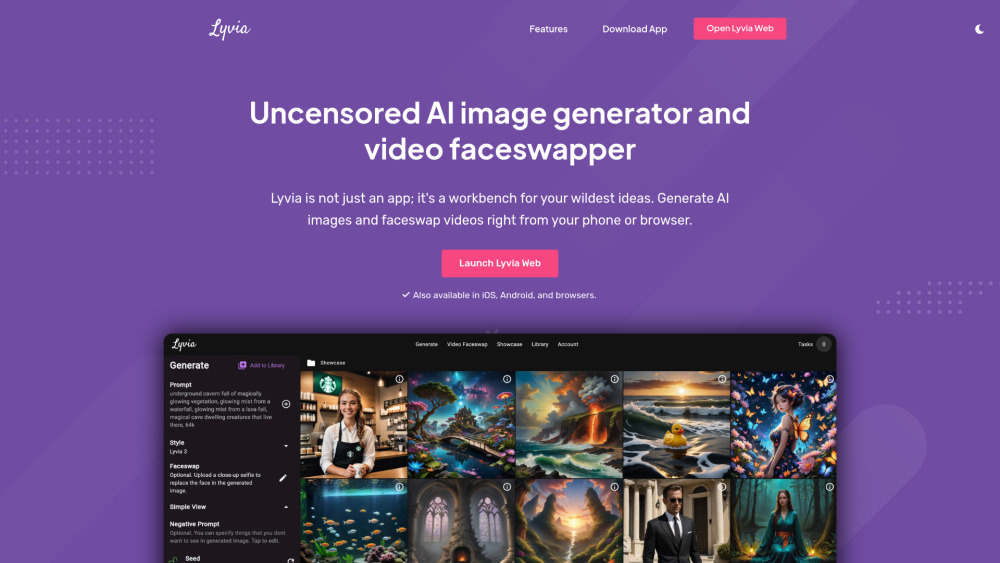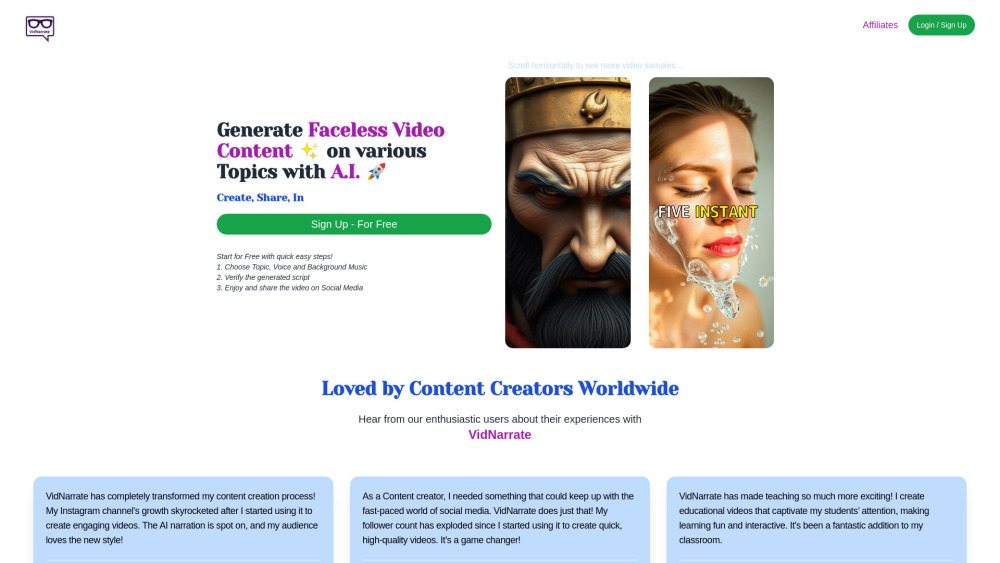SJinn AI Agent – Create Images, Video, Audio & 3D
Product Information
Key Features of SJinn AI Agent – Create Images, Video, Audio & 3D
AI-driven image, video, audio, 3D generation with text prompts
Image Generation
Generate high‑quality, photorealistic images from natural language prompts, with style, composition, and color control.
Video Creation
Produce full‑length videos, including character animation and scene transitions, using simple text descriptions and optional audio tracks.
Audio Synthesis
Create custom voice‑overs, sound effects, and music tracks that match your video or image narrative, all via AI text prompts.
3D Modeling
Build interactive 3D models and environments that can be rendered into videos or exported for game engines, driven by descriptive prompts.
Character Consistency
Maintain identical character appearances and behaviors across multiple scenes, ensuring narrative continuity in animated videos.
Use Cases of SJinn AI Agent – Create Images, Video, Audio & 3D
Aging transformation video that shows a character growing older over time.
Music story video synchronized with lyrics for engaging visual storytelling.
3D cartoon travel video with multiple characters exploring diverse locations.
Rap introduction video where AI generates a personalized rap performance.
Pros and Cons of SJinn AI Agent – Create Images, Video, Audio & 3D
Pros
- Instant multi‑modal content generation from a single prompt.
- High‑quality outputs suitable for professional marketing and media.
- Consistent character rendering across scenes saves editing time.
Cons
- Complex prompts may require trial and error to perfect.
- Resource‑intensive processing can be costly for large projects.
- Limited offline functionality; requires internet connection.
How to Use SJinn AI Agent – Create Images, Video, Audio & 3D
- 1
Write a clear text prompt describing the desired image, video, audio, or 3D scene.
- 2
Choose the output type (image, video, audio, or 3D) from the SJinn dashboard.
- 3
Adjust optional settings such as style, length, resolution, and voice tone.
- 4
Click Generate, review the preview, and download the final media file.