SceneSnap - Effortless Video Synthesis, Personalized to Your Needs
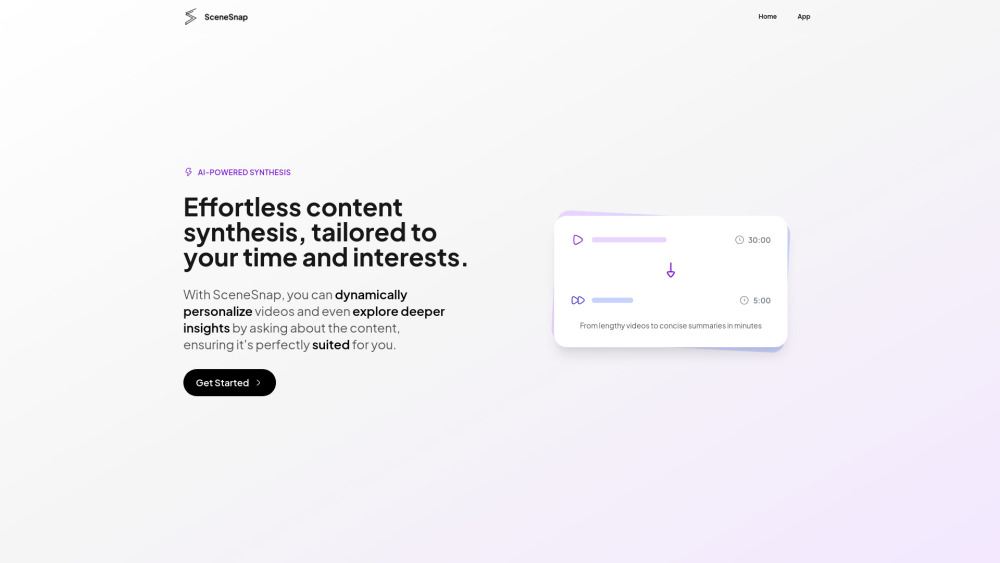
Product Information
Key Features of SceneSnap - Effortless Video Synthesis, Personalized to Your Needs
AI-powered content synthesis, chat with video, smart navigation, and customizable experience for faster and more efficient learning.
Chat with Video
Engage in dynamic conversations with your video content, asking questions, requesting summaries, or diving deeper into specific topics.
Smart Navigation
Easily navigate through your content with intelligent commands, highlighting key parts, summarizing specific sections, or jumping to relevant topics.
Customizable Experience
Tailor content to your specific needs and preferences for a personalized learning journey.
Time Efficiency
Maximize productivity with condensed content, saving you valuable time.
AI-Powered
Leverage advanced AI technology for smarter and more accurate content synthesis.
Use Cases of SceneSnap - Effortless Video Synthesis, Personalized to Your Needs
Create personalized video summaries for faster learning.
Use SceneSnap for education to enhance student engagement and understanding.
Explore deeper insights by asking questions and chatting with video content.
Reuse or add new videos to continue exploring and creating personalized summaries.
Pros and Cons of SceneSnap - Effortless Video Synthesis, Personalized to Your Needs
Pros
- Faster learning and knowledge acquisition.
- Customizable experience tailored to individual needs and preferences.
- Time efficiency with condensed content.
- AI-powered content synthesis for smarter and more accurate results.
Cons
- May require some manual adjustment of video sections.
- Limited to video content, may not support other formats.
- Dependent on AI technology, may not always produce perfect results.
How to Use SceneSnap - Effortless Video Synthesis, Personalized to Your Needs
- 1
Input your video using either links or by uploading your video file.
- 2
Chat with the video to ask questions and request summaries.
- 3
Adjust video sections as needed to create a personalized summary.
- 4
Repeat the process to get the most out of your video.






