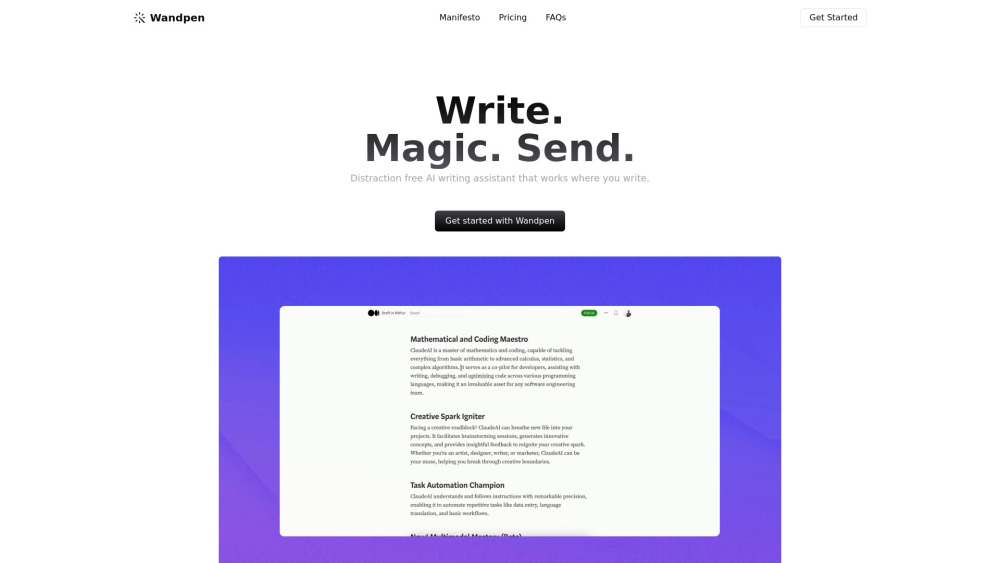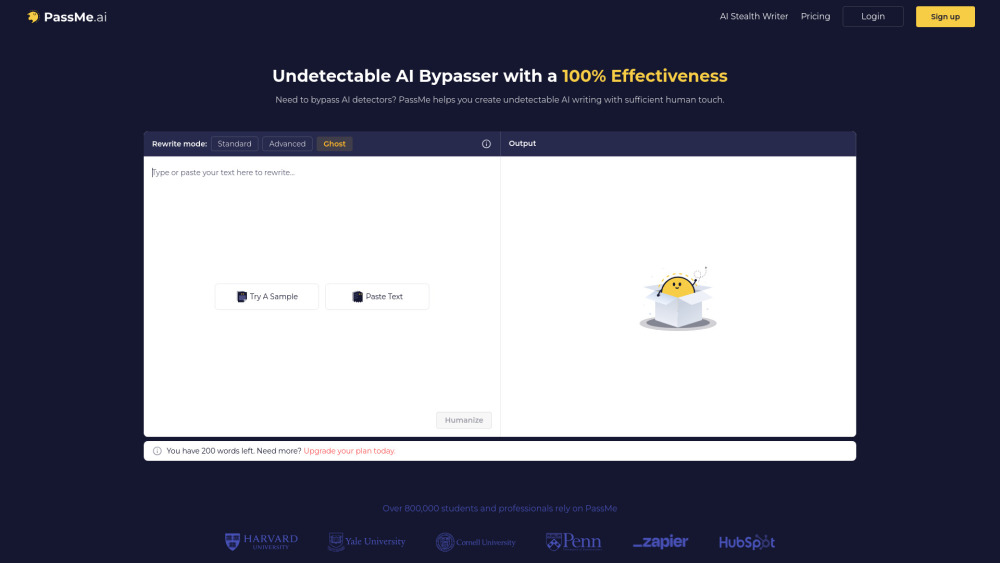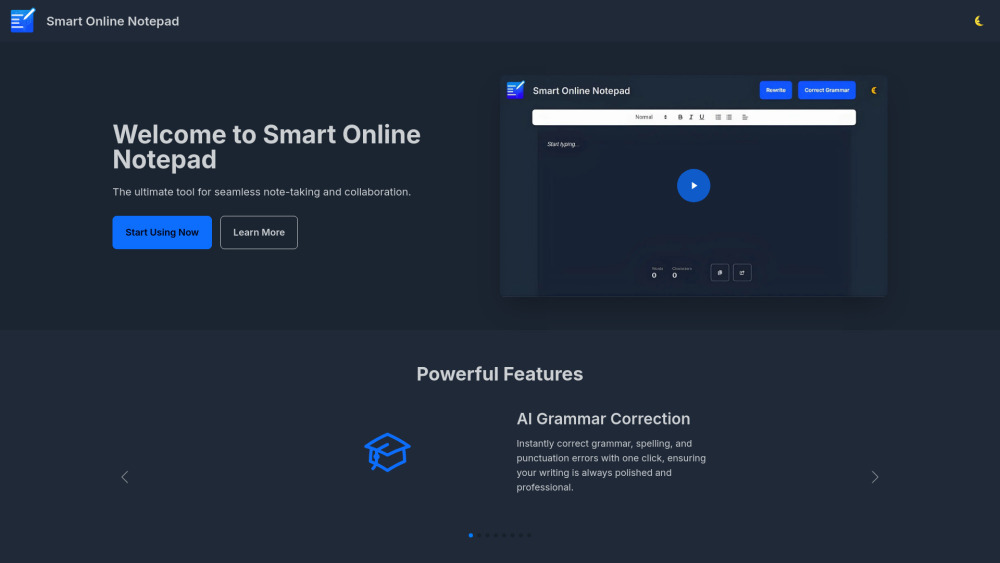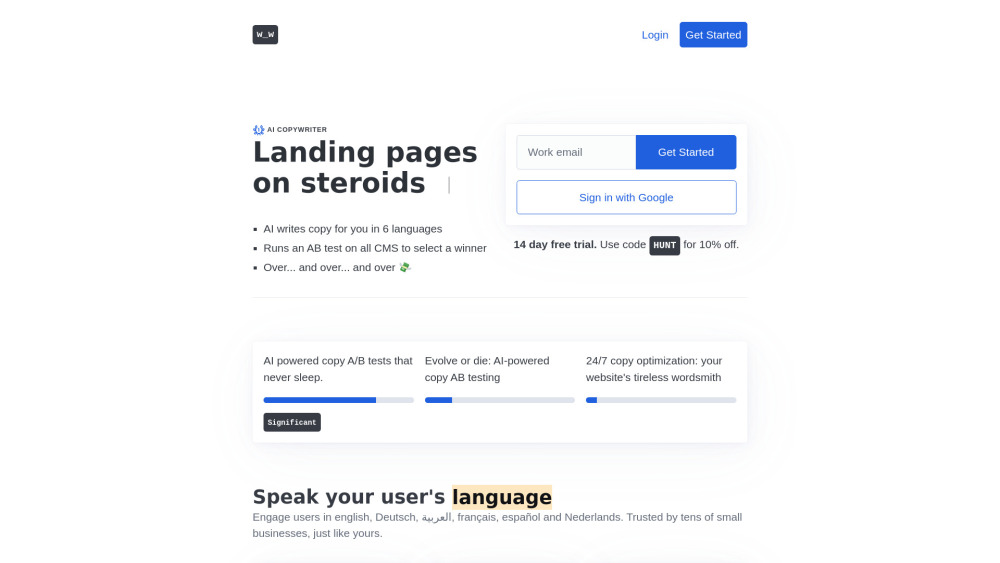Rewrite.ly - Supercharge your context menu with LLM shortcuts
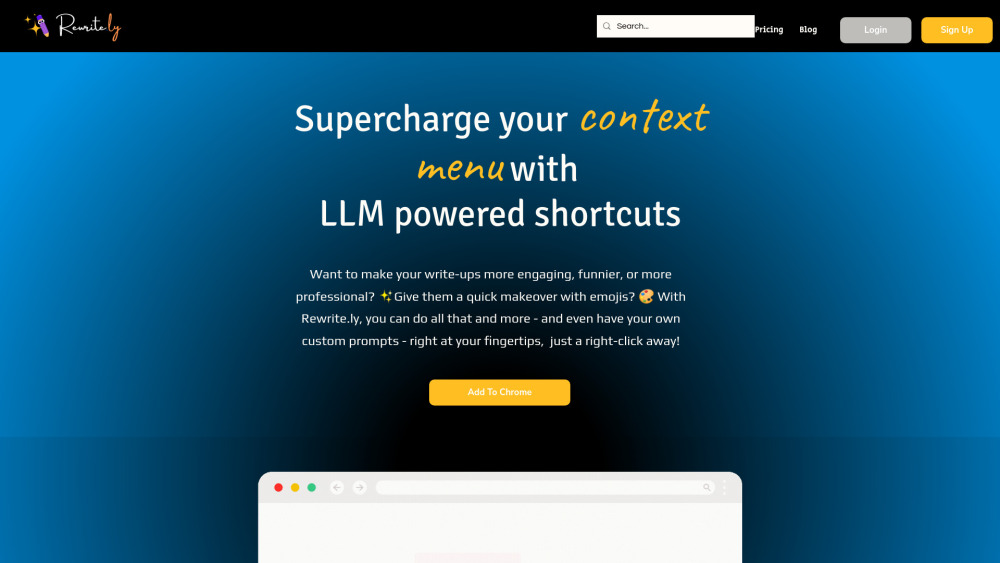
Product Information
Key Features of Rewrite.ly - Supercharge your context menu with LLM shortcuts
Transform your content with emojis, change tone, and more, all with a simple right-click. Create custom prompts for personal writing styles, problem-solving, and more.
Built-in LLM Shortcuts
Expand/shrink content, convert to bullet points, make posts more catchy with emojis, and change tone to more professional.
Custom Prompts
Create unlimited custom prompts for personal writing styles, problem-solving, and more, making your workflows 10x more productive.
Iterative Improvements
Edit LLM results in place, and the next prompt will act on the edited copy, allowing for iterative improvements and fine-tuning of selected text portions.
Chrome Extension
Easily accessible and convenient to use, Rewrite.ly is available as a Chrome extension.
Right-Click Accessibility
Transform your content with a simple right-click, making it easy to enhance your writing experience.
Use Cases of Rewrite.ly - Supercharge your context menu with LLM shortcuts
Enhance your writing experience with emojis and tone changes.
Create custom prompts for personal writing styles and problem-solving.
Simplify LLM-assisted rewrite workflows with iterative improvements.
Use Rewrite.ly as a Chrome extension for easy accessibility.
Pros and Cons of Rewrite.ly - Supercharge your context menu with LLM shortcuts
Pros
- Transform your content with a simple right-click.
- Create custom prompts for personal writing styles and problem-solving.
- Simplify LLM-assisted rewrite workflows with iterative improvements.
Cons
- Limited to Chrome extension.
- May require some learning curve for custom prompts.
How to Use Rewrite.ly - Supercharge your context menu with LLM shortcuts
- 1
Install the Rewrite.ly Chrome extension.
- 2
Right-click on selected text to access LLM shortcuts.
- 3
Create custom prompts for personal writing styles and problem-solving.
- 4
Edit LLM results in place for iterative improvements.