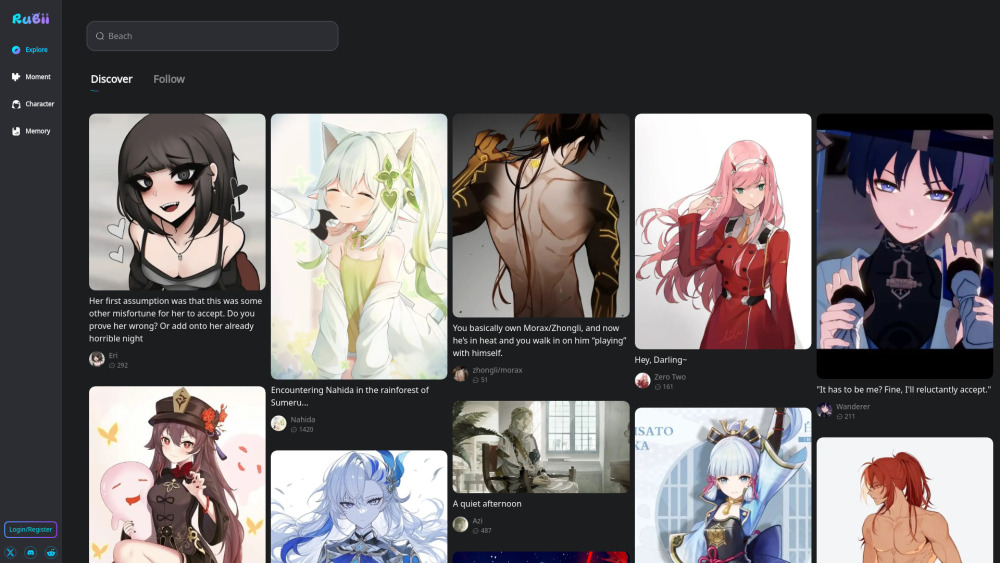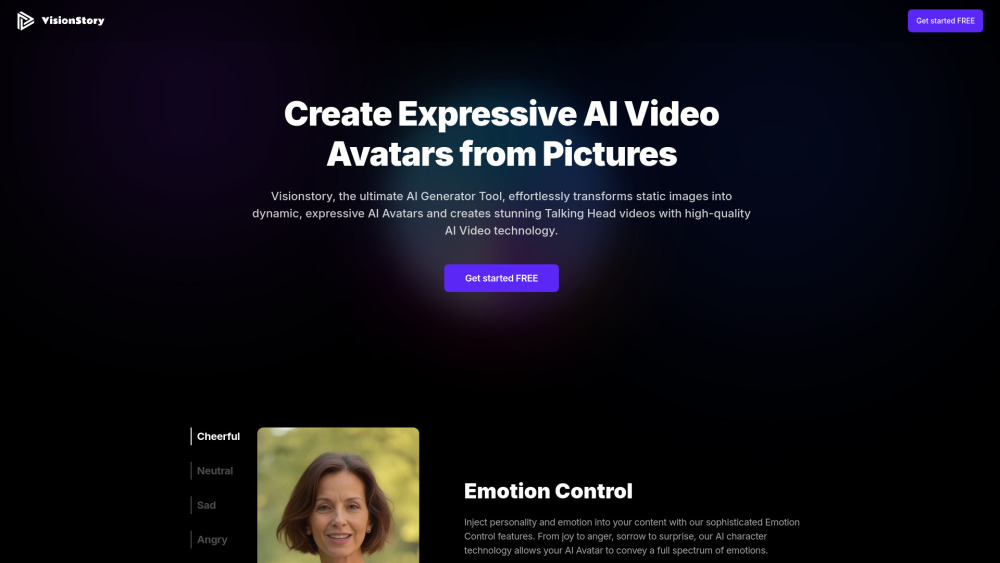Picapiu! AI - Generate Portrait Based on Your Selected Images
Product Information
Key Features of Picapiu! AI - Generate Portrait Based on Your Selected Images
AI-powered portrait generation, easy-to-use interface, and customizable outputs.
AI-Powered Portrait Generation
Picapiu! AI uses advanced AI technology to generate high-quality portraits based on your selected images.
Easy-to-Use Interface
Simply click the 'Piu!' button or choose an image in the context menu, describe the image, and generate a portrait.
Customizable Outputs
Experiment with different inputs and settings to create unique and personalized portraits.
Free to Use
Picapiu! AI is free to use, with no credit card required.
Support for Local Images
Use a photo on your local drive instead of picking web images.
Use Cases of Picapiu! AI - Generate Portrait Based on Your Selected Images
Create unique and personalized portraits for social media profiles.
Generate portraits for artistic projects or commissions.
Experiment with different inputs and settings to create unique images.
Pros and Cons of Picapiu! AI - Generate Portrait Based on Your Selected Images
Pros
- Easy-to-use interface and customizable outputs.
- AI-powered portrait generation for high-quality results.
- Free to use, with no credit card required.
Cons
- Limited to generating portraits, with no option for other types of images.
- May require experimentation with different inputs and settings to achieve desired results.
How to Use Picapiu! AI - Generate Portrait Based on Your Selected Images
- 1
Install the Picapiu! AI Chrome extension.
- 2
Click the 'Piu!' button or choose an image in the context menu.
- 3
Describe the image and generate a portrait.
- 4
Experiment with different inputs and settings to create unique and personalized portraits.