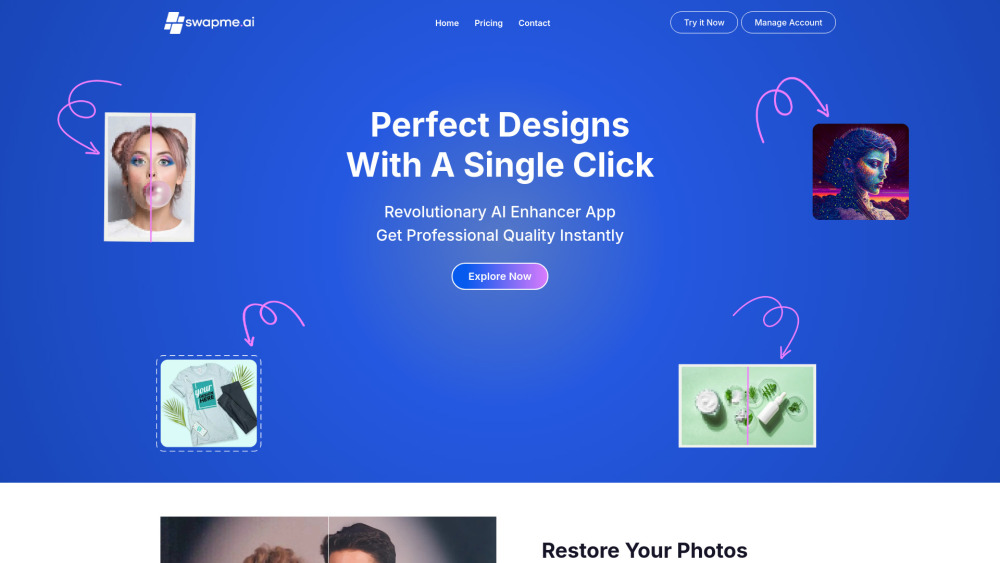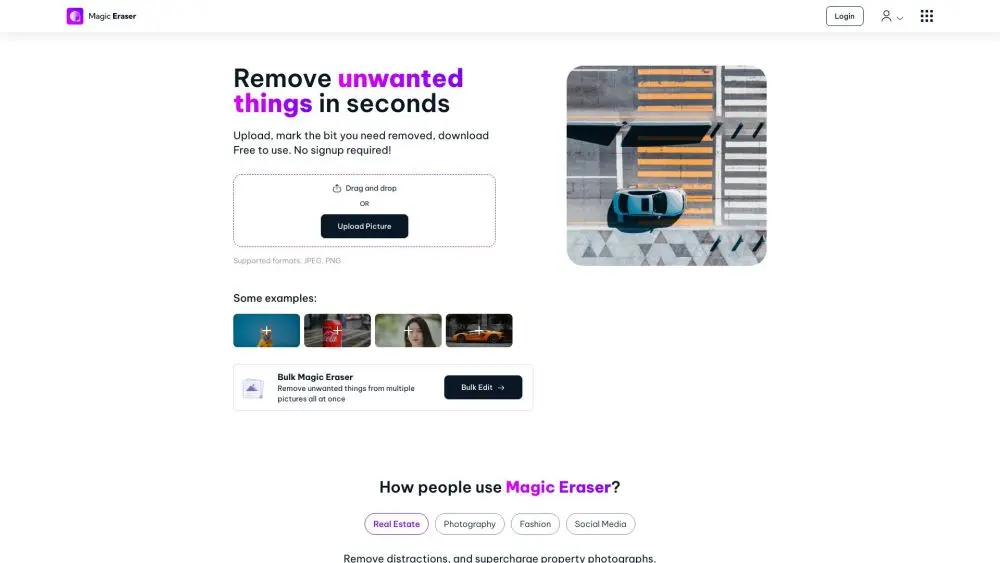PhotoTune - AI Photo Enhancement App

Product Information
What is PhotoTune - AI Photo Enhancement App
Transform your photos with PhotoTune, an AI-powered app that enhances image quality with just one tap.
Key Features of PhotoTune - AI Photo Enhancement App
AI-powered photo enhancement for unblurring, restoring, and improving image quality.
AI-Powered Enhancement
Advanced AI algorithms work to restore and enhance image quality, removing blurriness and imperfections.
One-Tap Editing
Quickly and easily enhance your photos with just one tap, no editing experience required.
Image Restoration
Restore old or damaged photos to their former glory with PhotoTune's advanced restoration capabilities.
Noise Reduction
Remove unwanted noise and grain from your photos, resulting in a clearer and more polished image.
Color Correction
Automatically adjust and correct colors to ensure your photos look their best.
Use Cases of PhotoTune - AI Photo Enhancement App
Enhance low-quality photos taken with older cameras or smartphones.
Restore old or damaged family photos to their former glory.
Quickly edit and share photos on social media.
Pros and Cons of PhotoTune - AI Photo Enhancement App
Pros
- Easily enhances and restores photos with just one tap.
- Advanced AI algorithms for high-quality results.
Cons
- Limited manual editing options.
- May not work well with extremely low-quality images.
How to Use PhotoTune - AI Photo Enhancement App
- 1
Download and install the PhotoTune app.
- 2
Select a photo to enhance and tap the 'Enhance' button.
- 3
Adjust settings and save your newly enhanced photo.