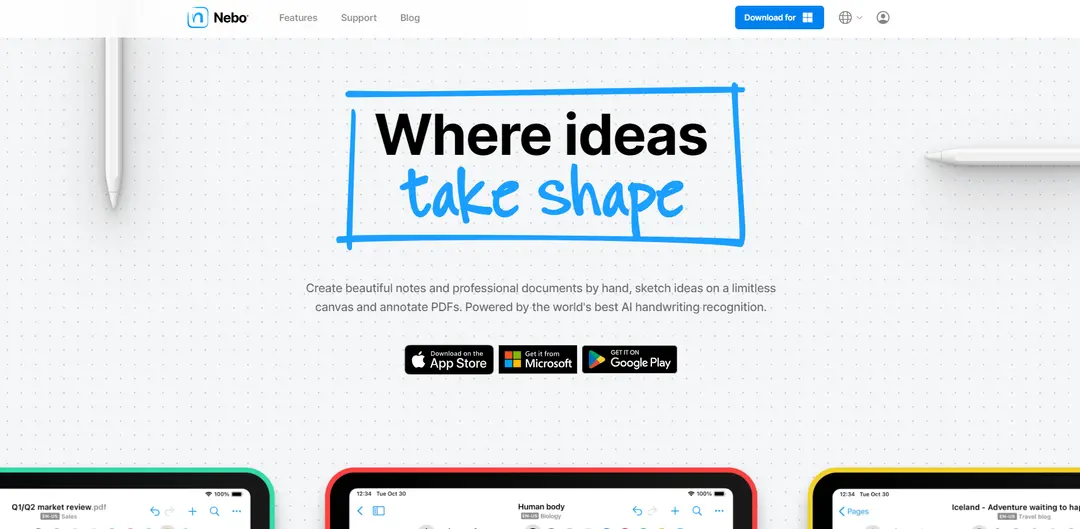PDFMerse

Product Information
Key Features of PDFMerse
PDFMerse is a free AI data analysis tool that automatically extracts structured data from PDF documents. It offers automated extraction, enhanced accuracy, versatile output formats, and time/cost efficiency. The tool can process various document types, supports multiple languages and handwritten text, and provides an API for integration.
Automated Data Extraction:
AI-powered system automatically extracts data from PDFs, eliminating manual input and saving hours of work.
Guaranteed Structured Data:
Ensures extracted data is always in a defined, structured format, ready for immediate use in systems.
Multilanguage Support:
Can extract data from documents in multiple languages, expanding capability to process global information.
RESTful API:
Integrate extraction capabilities into applications with an easy-to-use API, allowing data extraction via simple HTTP requests.
Handwritten Text Support:
AI allows accurate extraction of data from both printed and handwritten text in PDFs.
Use Cases of PDFMerse
Invoice Processing: Automatically extract key data from invoices to streamline accounts payable workflows.
Medical Records Management: Extract and digitize patient information from medical records and forms.
Legal Document Analysis: Extract key information from legal documents for faster review and processing.
Research Data Collection: Extract data from academic papers and reports to compile research databases.
Pros and Cons of PDFMerse
Pros
- Saves significant time compared to manual data entry
- Improves data accuracy by reducing human errors
- Offers flexible output formats for easy integration
- Provides API access for automated workflows
Cons
- May require subscription for higher volume processing
- Accuracy may vary for very complex or poorly formatted PDFs
How to Use PDFMerse
- 1
Sign up for an account: Go to the PDFMerse website and sign up for an account, choosing the appropriate pricing plan for your needs.
- 2
Upload your PDF: Once logged in, upload the PDF document you want to extract data from.
- 3
Describe extraction needs: Tell PDFMerse what data you want to extract from the PDF. The AI will automatically generate an appropriate data model.
- 4
Run extraction: Initiate the automated extraction process. PDFMerse's AI will extract the specified data from your PDF.
- 5
Review results: Check the extracted data, which will be provided in a structured format like JSON.
- 6
Export or integrate: Export the extracted data in your desired format (e.g. JSON, CSV) or use the API to integrate it directly into your applications.