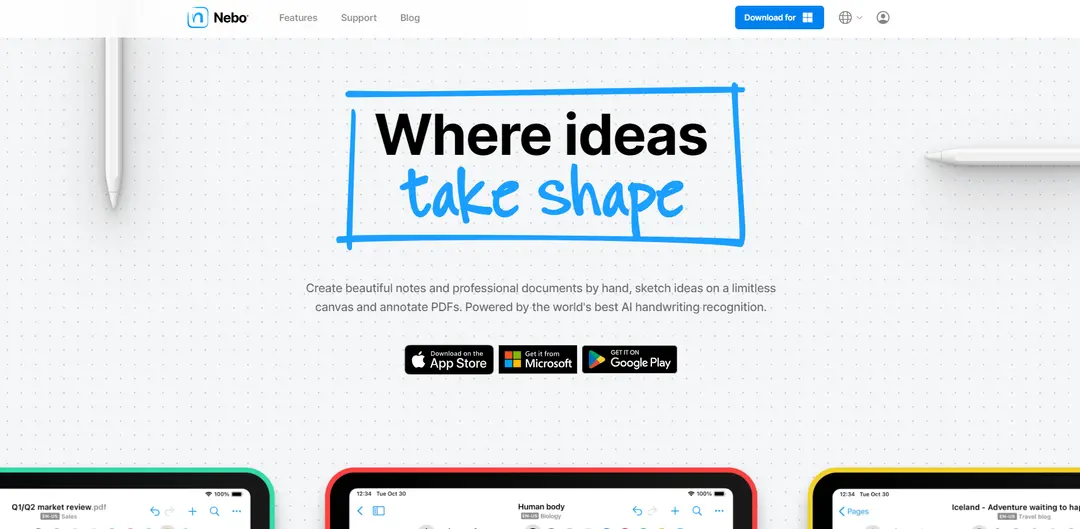PDF GPT

Product Information
Key Features of PDF GPT
PDF GPT is a free AI-powered tool that allows users to interact with PDF documents through natural language conversations. It can summarize long documents, answer questions, search across multiple PDFs, provide citations, and work in over 90 languages, making it an ideal solution for those seeking a free AI PDF summarizer.
Free AI-powered summarization:
Generates concise summaries of long PDF documents in seconds, saving hours of reading time with our free AI PDF summarizer.
Question answering with citations:
Answers questions about PDF content and provides clickable page number references for each answer, making it easier to verify information.
Multi-document search:
Allows uploading and searching for information across multiple PDF documents simultaneously, streamlining research and analysis.
Document tagging and grouping:
Enables tagging of documents and chatting with groups of tagged PDFs for organized research and easy information retrieval.
Multilingual support:
Works in over 90 languages for global accessibility and use, making it an ideal free AI PDF summarizer for international users.
Use Cases of PDF GPT
Academic research: Quickly extract key information and insights from multiple research papers and academic PDFs with our free AI PDF summarizer.
Legal document review: Efficiently analyze and search through lengthy legal contracts and case files, saving time and increasing productivity.
Business intelligence: Rapidly process and summarize large volumes of business reports and financial documents, making it easier to make informed decisions.
Medical literature review: Swiftly navigate through medical journals and clinical studies to find relevant information, streamlining research and analysis.
Technical documentation: Easily search and extract information from complex technical manuals and specifications, reducing the time spent on research.
Pros and Cons of PDF GPT
Pros
- Significant time-saving potential, with some users reporting 10-15 hours saved per week
- Versatile functionality for various document-related tasks
- Supports multiple languages for global use
- No sign-up required for basic use (in some versions), making it a free AI PDF summarizer
Cons
- Potential for AI-generated inaccuracies or misinterpretations
- May require subscription for advanced features
- Limited to PDF file format (in most versions)
How to Use PDF GPT
- 1
Go to the PDF GPT website: Visit https://www.pdfgpt.chat/ or https://app.getcoralai.com/auth/sign-up to access PDF GPT
- 2
Sign up for an account: Create a free account to start using PDF GPT
- 3
Upload your PDF document: Upload the PDF file you want to analyze to PDF GPT
- 4
Ask questions about your document: Type in questions or prompts about the content of your PDF
- 5
Get AI-generated answers: PDF GPT will provide answers and insights based on the content of your document, including page citations
- 6
Use additional features: Utilize other features like generating summaries, searching across multiple documents, and tagging documents for organization
- 7
Review and verify information: Double-check the AI-generated responses against the original document using the provided page citations