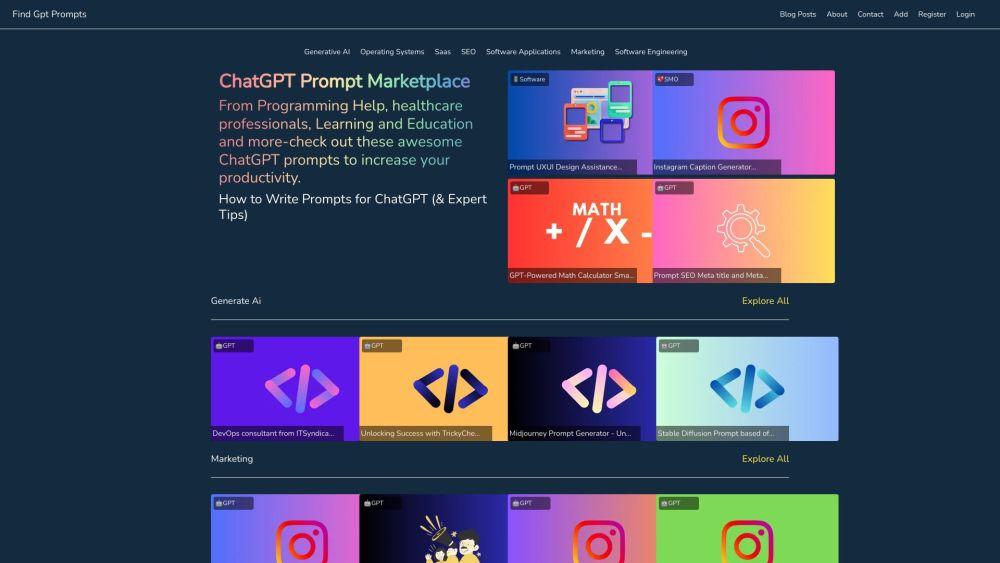OppenheimerGPT - Compare AI Models Side-by-Side
Product Information
Key Features of OppenheimerGPT - Compare AI Models Side-by-Side
Compare AI models side-by-side, type once and get answers from multiple models, access answers from the menubar, and open unlimited standalone windows.
Multi-Model Support
Compare answers from Gemini Ultra, GPT-4, Bing, and Google Search, with LLaMa and Claude coming soon.
Type Once, Get Multiple Answers
Enter your prompt once and get answers from multiple AI models, streamlining your research process.
Menubar Access
Access answers from the menubar, providing quick and easy access to your AI models.
Unlimited Standalone Windows
Open as many standalone windows as you need, one for each topic you are researching.
Over-the-Air Updates
Get the latest features and bug fixes with over-the-air updates, ensuring you always have the best experience.
Use Cases of OppenheimerGPT - Compare AI Models Side-by-Side
Compare answers from different AI models for research purposes.
Use OppenheimerGPT to streamline your workflow and increase productivity.
Access answers from the menubar for quick reference.
Open multiple standalone windows for multitasking.
Pros and Cons of OppenheimerGPT - Compare AI Models Side-by-Side
Pros
- Compare answers from multiple AI models side-by-side.
- Type once and get answers from multiple models.
- Access answers from the menubar for quick reference.
- Open unlimited standalone windows for multitasking.
Cons
- Limited features in the Basic version.
- No over-the-air updates or bug fixes in the Basic version.
- Requires a lifetime license purchase for the Pro version.
How to Use OppenheimerGPT - Compare AI Models Side-by-Side
- 1
Download the OppenheimerGPT app for macOS.
- 2
Enter your prompt and get answers from multiple AI models.
- 3
Access answers from the menubar for quick reference.
- 4
Open standalone windows for multitasking.