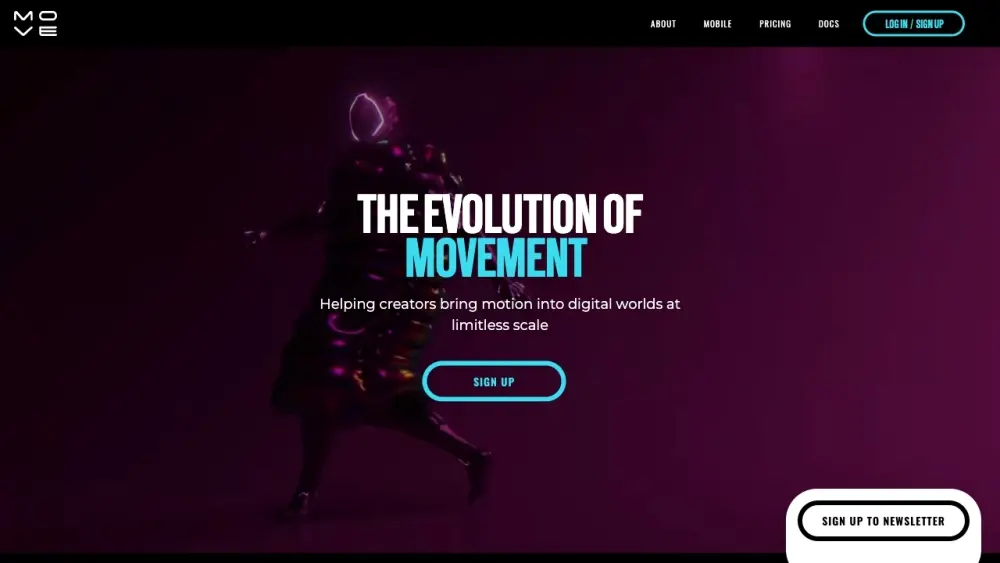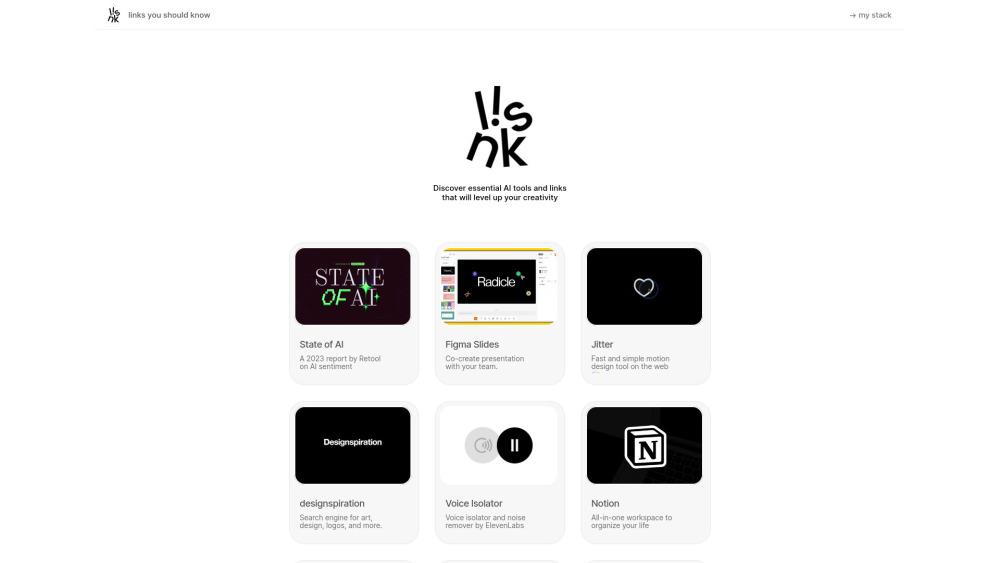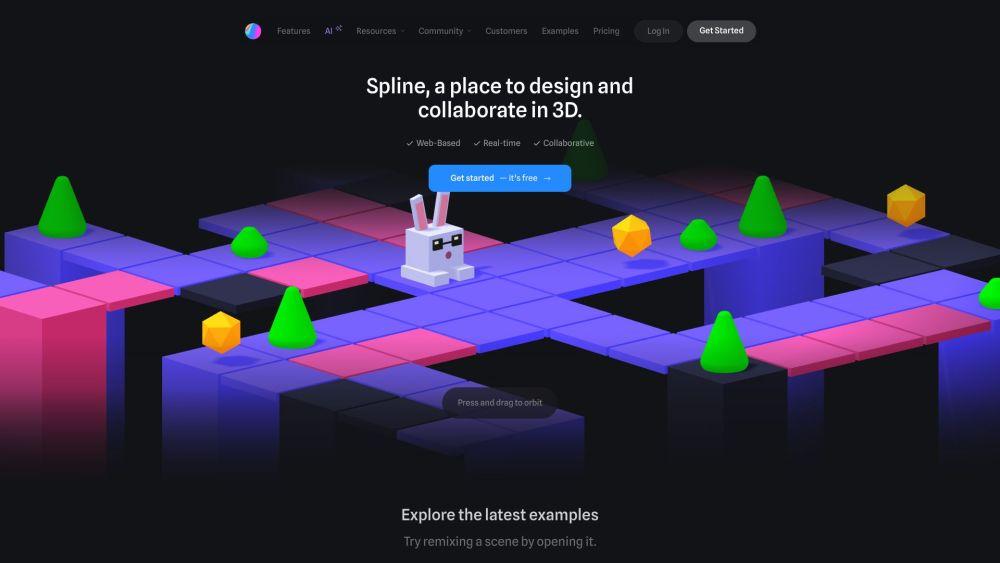NVIDIA Neuralangelo: AI-Powered 3D Reconstruction for Creative Professionals
Product Information
Key Features of NVIDIA Neuralangelo: AI-Powered 3D Reconstruction for Creative Professionals
High-fidelity 3D reconstruction, instant neural graphics primitives, and ability to capture finer details, making it easier for developers and creative professionals to create usable virtual objects.
Instant Neural Graphics Primitives
Enables Neuralangelo to capture finer details and repetitive texture patterns, homogenous colors, and strong color variations.
3D Reconstruction
Reconstructs 3D scenes from 2D video clips, generating detailed 3D structures with intricate textures and lifelike virtual replicas of buildings, sculptures, and other real-world objects.
High-Fidelity Rendering
Optimizes the render to sharpen the details, resulting in high-fidelity 3D reconstructions that can be used in virtual reality applications, digital twins, or robotics development.
Compatibility with Various Devices
Can be used with footage captured by smartphones, making it accessible to a wide range of users.
Open-Source Availability
Available on GitHub, allowing developers and researchers to access and contribute to the project.
Use Cases of NVIDIA Neuralangelo: AI-Powered 3D Reconstruction for Creative Professionals
Reconstructing 3D models of buildings and sculptures for art and architecture projects.
Creating detailed 3D objects for video game development and virtual reality applications.
Generating 3D models of industrial equipment and machinery for digital twins and robotics development.
Reconstructing 3D scenes from 2D video clips for film and video production.
Pros and Cons of NVIDIA Neuralangelo: AI-Powered 3D Reconstruction for Creative Professionals
Pros
- High-fidelity 3D reconstructions for detailed and realistic models.
- Easy to use and accessible with footage captured by smartphones.
- Open-source availability for developers and researchers to access and contribute.
Cons
- May require significant computational resources for complex scenes.
- Limited to reconstructing 3D scenes from 2D video clips, may not work with other types of input data.
How to Use NVIDIA Neuralangelo: AI-Powered 3D Reconstruction for Creative Professionals
- 1
Download and install Neuralangelo from GitHub.
- 2
Capture 2D video clips of the scene or object to be reconstructed.
- 3
Select frames from the video clip and input them into Neuralangelo.
- 4
Adjust settings and parameters as needed to optimize the reconstruction process.