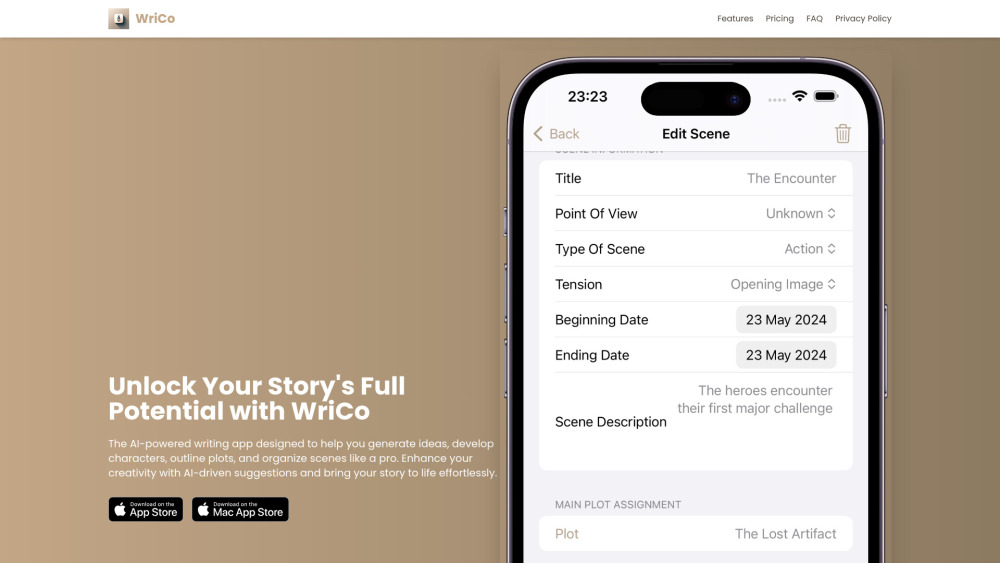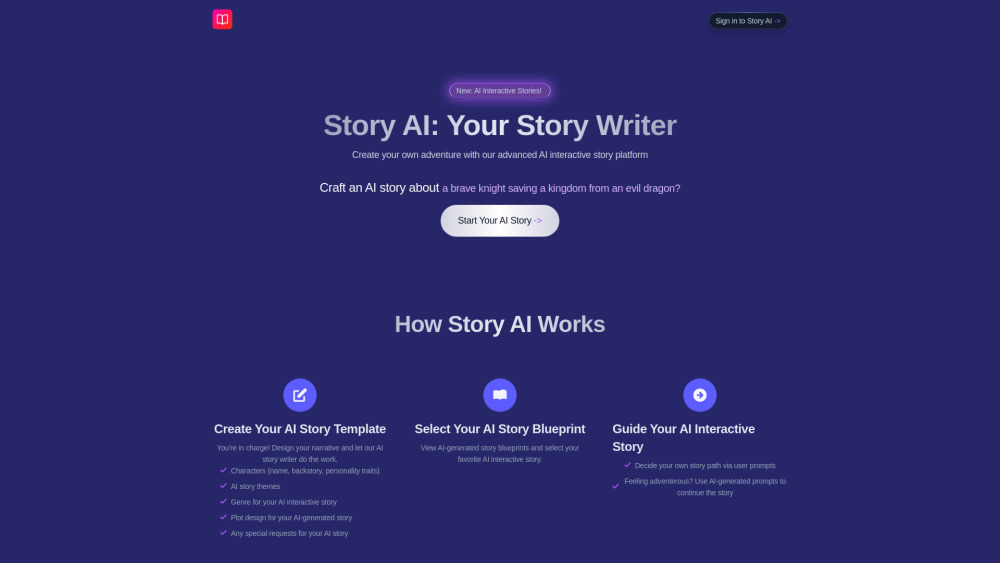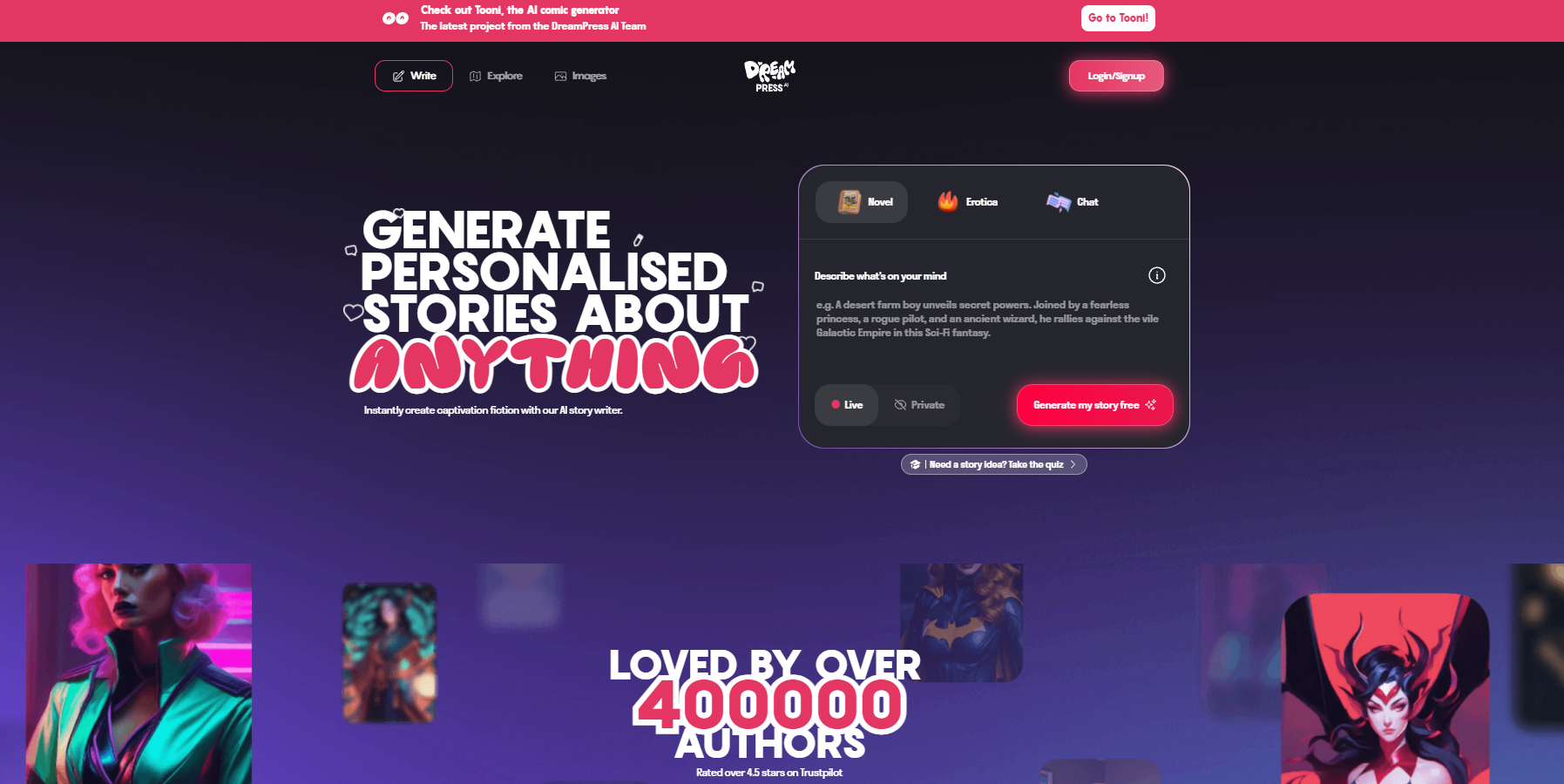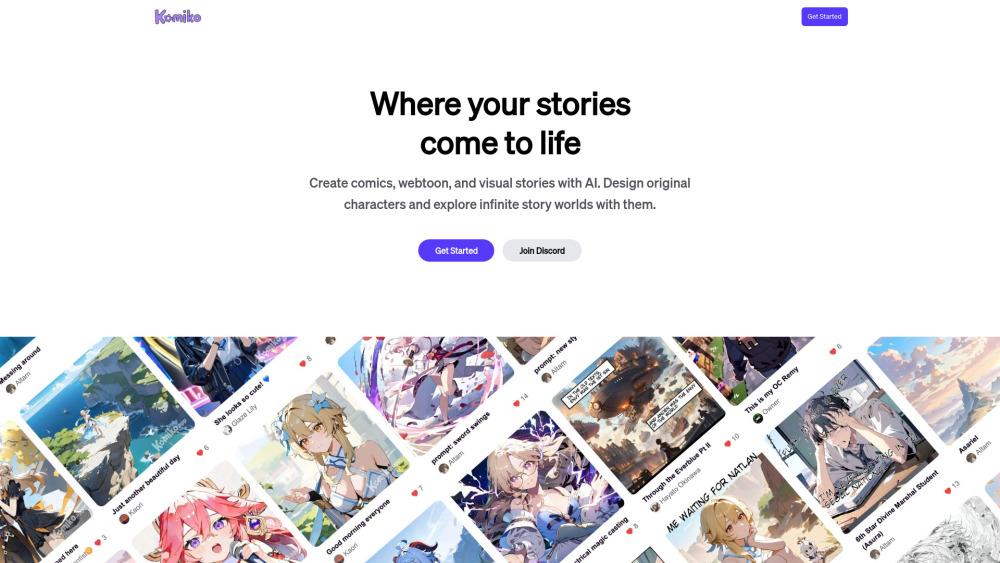Notebook.ai: Worldbuilding and Writing Assistant
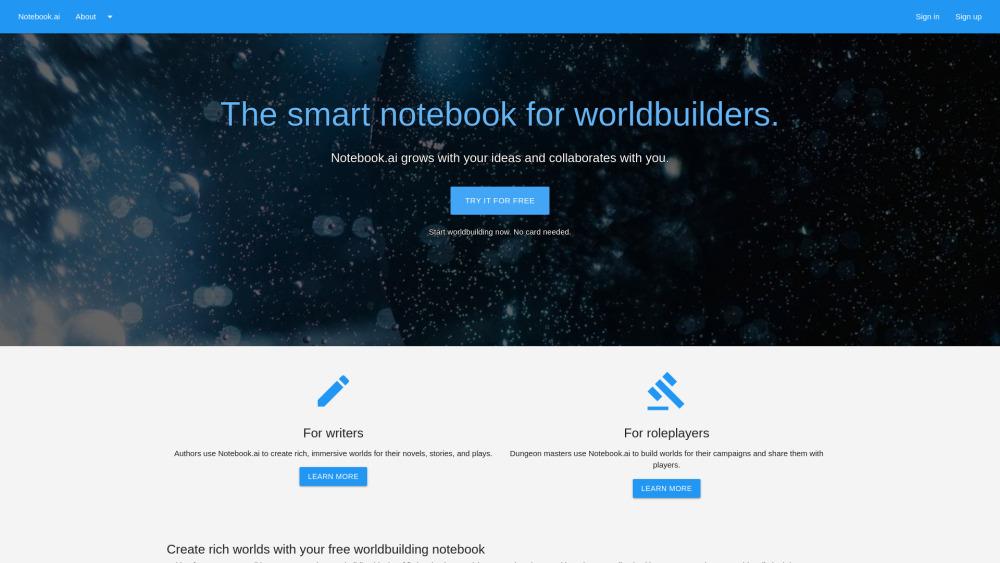
Product Information
Key Features of Notebook.ai: Worldbuilding and Writing Assistant
Customizable templates, AI-assisted writing tools, cross-referencing, collaboration features, and cloud storage make Notebook.ai a powerful tool for worldbuilding and writing.
Comprehensive Templates
Over 25 customizable page types for creating characters, locations, items, and more in your fictional universe.
AI-Assisted Writing Analysis
Integrated AI analyzes writing for readability, style, and emotion, providing suggestions to improve your work.
Collaboration and Cross-Referencing
Link and reference different elements across the notebook, and invite others to review and collaborate on shared pages or entire universes.
Use Cases of Notebook.ai: Worldbuilding and Writing Assistant
Novel Writing : Use Notebook.ai to create and organize complex fictional worlds for your novels or series.
Tabletop RPG Preparation : Build and manage detailed campaign settings for tabletop roleplaying games.
Screenwriting : Develop rich backstories and world details for film or television projects.
Pros and Cons of Notebook.ai: Worldbuilding and Writing Assistant
Pros
- Advanced Writing Analytics : AI-assisted writing analysis and suggestions to improve your work.
- Customizable Worldbuilding Templates : 25+ templates for creating characters, locations, items, and more in your fictional universe.
- Collaboration Features : Invite others to review and collaborate on shared pages or entire universes.
Cons
- Limited Free Version Features : Free version limited to 5 universes and fewer features compared to the paid premium subscription.
- Primarily Focused on Fictional Worldbuilding : May not be suitable for other types of writing projects outside of worldbuilding.
- Some Features Require Premium Subscription : Advanced features like additional page types and 10GB image storage require a premium subscription.
How to Use Notebook.ai: Worldbuilding and Writing Assistant
- 1
Create a Universe : Start by creating a universe to hold all your worldbuilding content. This allows you to organize multiple stories or worlds.
- 2
Add Core Worldbuilding Elements : Use the free templates to create characters, locations, and items for your world. Fill out the details for each using the provided prompts and fields.
- 3
Cross-Reference and Link Content : As you create pages, link related elements together. For example, link a character to their hometown location.