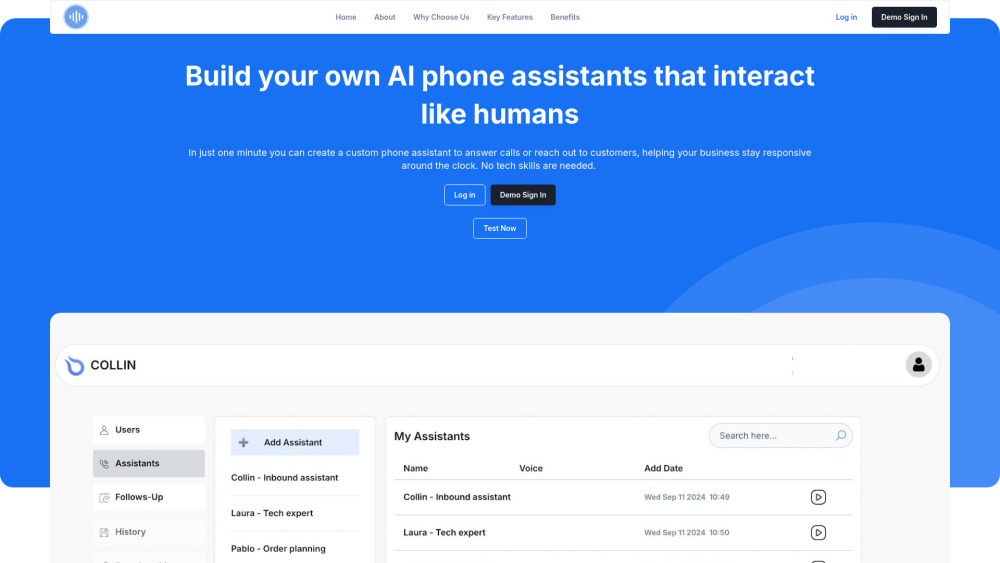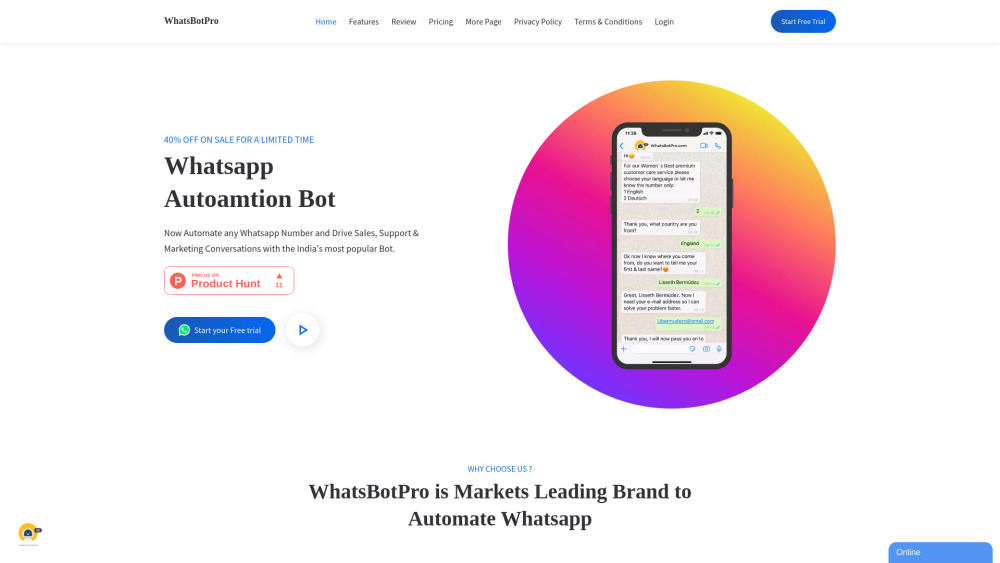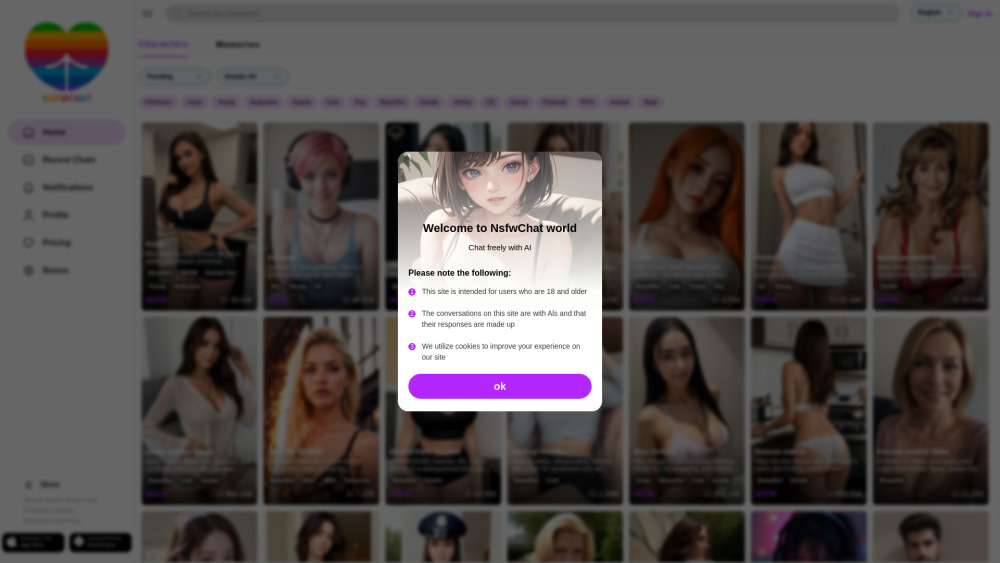Build AI Chatbot from Website Content, PDF & Text - No Coding
Product Information
Key Features of Build AI Chatbot from Website Content, PDF & Text - No Coding
No-code chatbot builder, AI-powered, multi-data sources, on-demand training, customization, and more.
No-Code Chatbot Builder
Build a conversational AI chatbot without coding. Import data from websites, PDF documents, and text to train your chatbot.
AI-Powered Chatbot
MyBot.Chat uses powerful AI models like ChatGPT and Llama 3 to train your chatbot, making it smart and conversational.
Multi-Data Sources
Import data from various sources like websites, PDF documents, text, and FAQs to train your chatbot.
On-Demand Training
Re-train your chatbot as often as you need to make it work perfectly for your business.
Customization
Change the chat UI to fit your unique website theme and upload your company logo or chatbot image.
Use Cases of Build AI Chatbot from Website Content, PDF & Text - No Coding
Customer Support: Answer customer questions instantly and reduce wait times.
Lead Generation: Engage website visitors in real-time and qualify leads.
Cost Saving: Reduce costs by handling basic inquiries and lead qualification.
Pros and Cons of Build AI Chatbot from Website Content, PDF & Text - No Coding
Pros
- No coding required to build a chatbot.
- AI-powered chatbot for smart conversations.
- Multi-data sources for training your chatbot.
Cons
- Limited features in the free plan.
- Data storage and security concerns.
- Dependence on AI model availability.
How to Use Build AI Chatbot from Website Content, PDF & Text - No Coding
- 1
Create an account with MyBot.Chat.
- 2
Upload your data or add your website for scanning.
- 3
Start using your chatbot anywhere.
- 4
Monitor chat logs and lead reports.