Morgen - All-in-One Productivity App
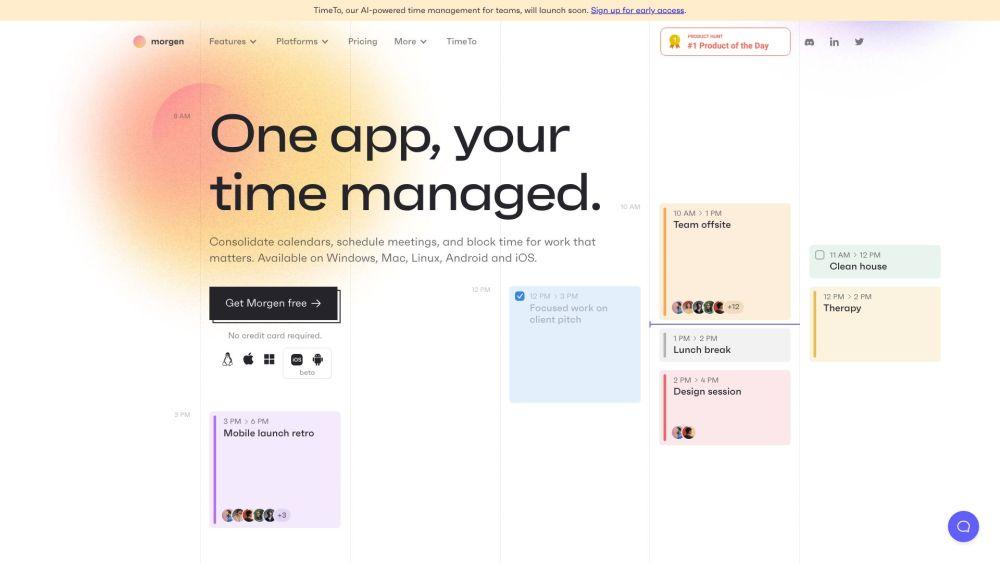
Product Information
Key Features of Morgen - All-in-One Productivity App
Integrates calendars, tasks, and scheduling tools for streamlined time management.
Unified Calendar View
View all your calendars in one place, including Google, Apple, and Outlook, to simplify scheduling and planning.
Task Management
Create, assign, and track tasks across multiple projects and teams, ensuring everyone is on the same page.
Smart Scheduling
Automatically schedule tasks and events based on your availability and preferences, minimizing conflicts and maximizing productivity.
Use Cases of Morgen - All-in-One Productivity App
Streamline your daily schedule with a unified calendar view.
Assign and track tasks across multiple projects and teams.
Automate scheduling to minimize conflicts and maximize productivity.
Pros and Cons of Morgen - All-in-One Productivity App
Pros
- Simplifies time management across multiple platforms.
- Enhances productivity with automated scheduling and task management.
Cons
- May require some setup and configuration.
- Limited customization options for some features.
How to Use Morgen - All-in-One Productivity App
- 1
Download and install the Morgen app on your device.
- 2
Connect your calendars, tasks, and scheduling tools to Morgen.
- 3
Start using Morgen to streamline your time management and boost productivity.






