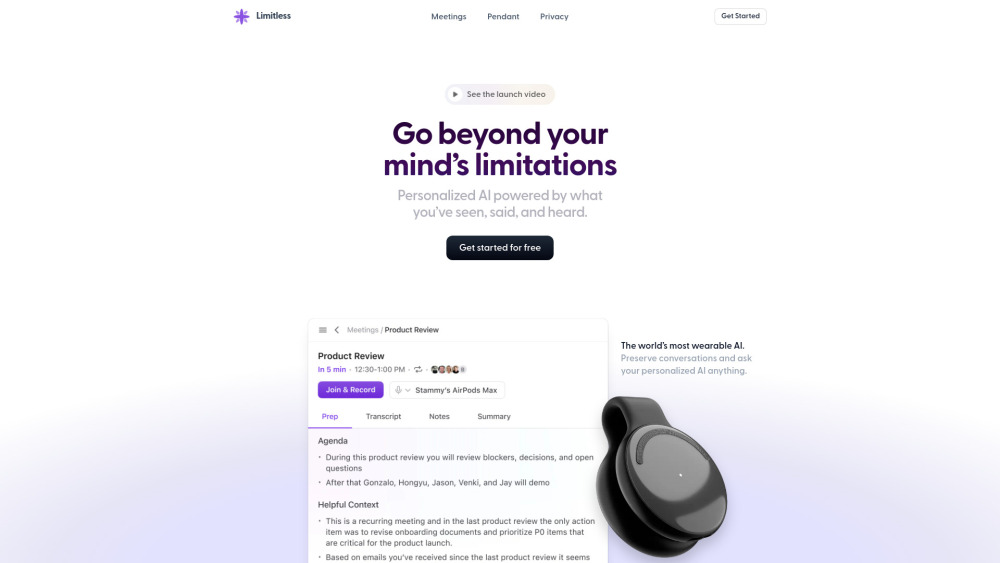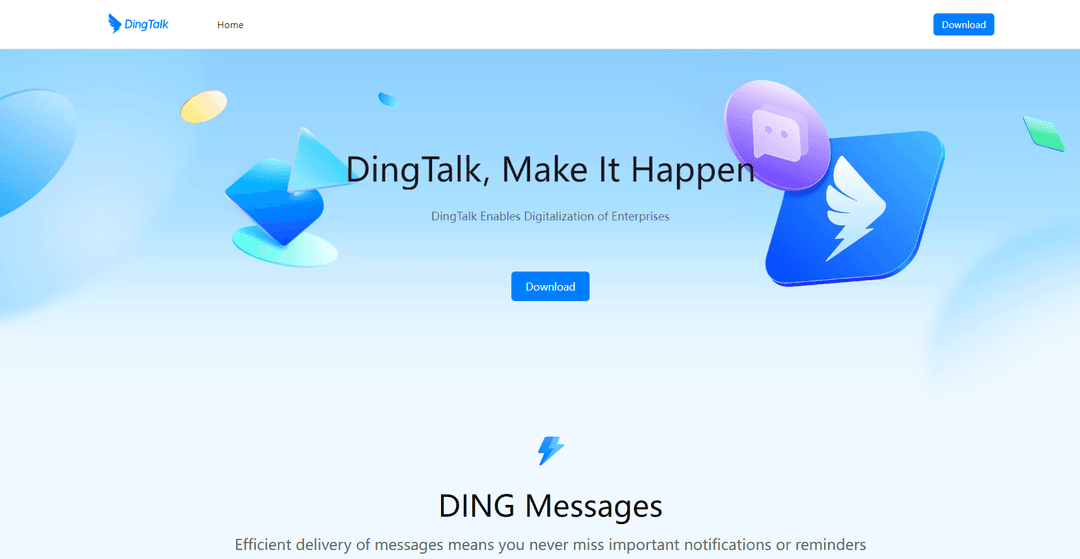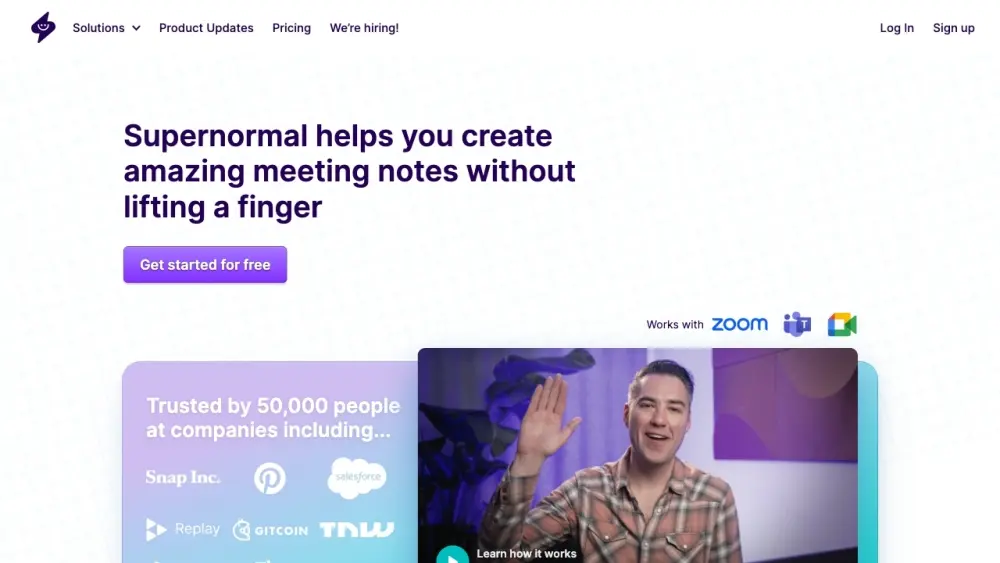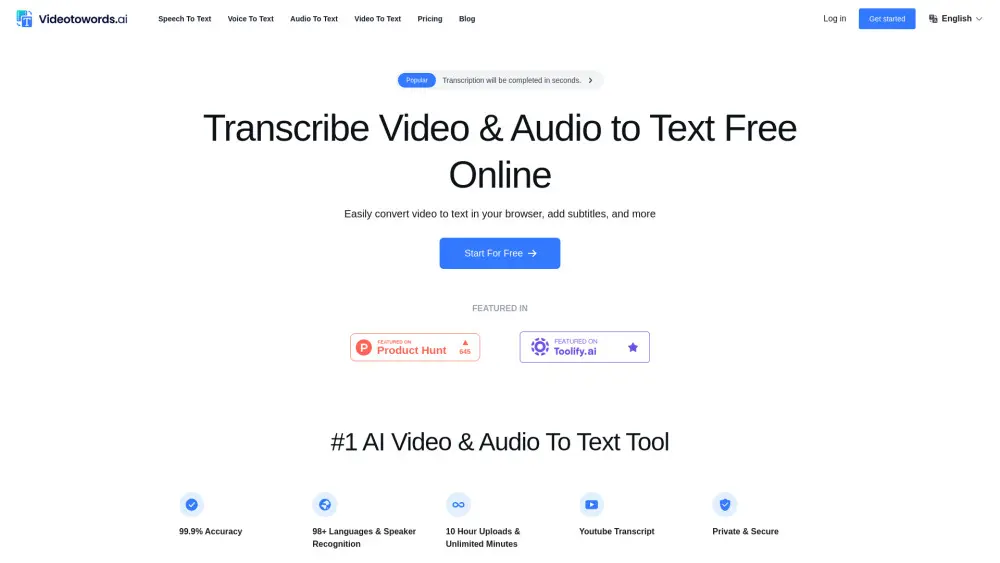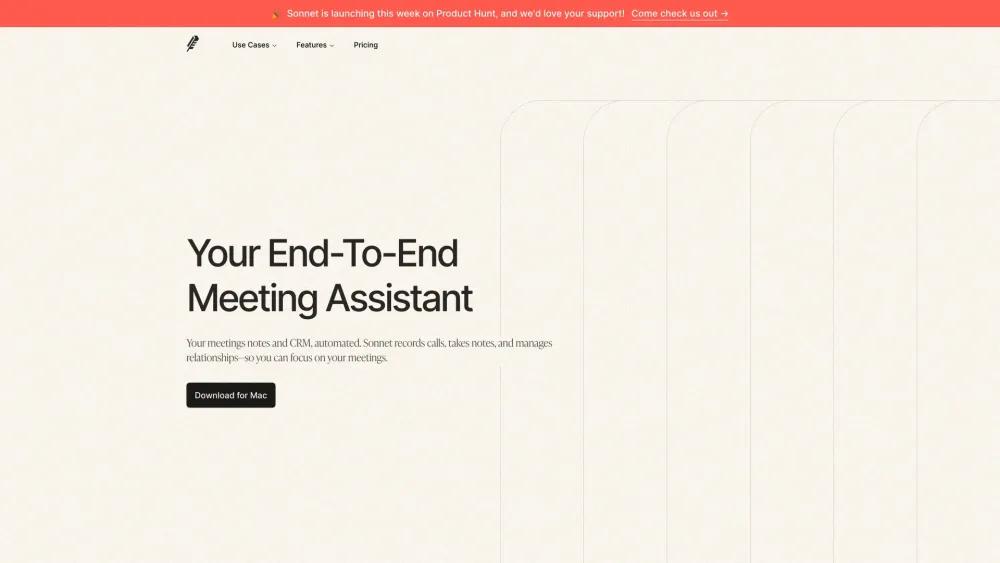MeetGeek AI Meeting Assistant - Boost Meeting Efficiency and Productivity
Product Information
Key Features of MeetGeek AI Meeting Assistant - Boost Meeting Efficiency and Productivity
MeetGeek provides automated recording, accurate transcription, and personalized AI meeting notes. It also integrates seamlessly with your favorite tools, syncing meeting content and key AI notes with other apps.
Automated Recording
MeetGeek automatically records your meetings, allowing you to focus on the conversation.
Accurate Transcription
MeetGeek provides accurate transcription of your meetings, enabling you to quickly review and share key points.
Personalized AI Meeting Notes
MeetGeek delivers personalized AI meeting notes immediately after the call, summarizing key points and action items.
Seamless Integration
MeetGeek integrates seamlessly with your favorite tools, syncing meeting content and key AI notes with other apps.
Advanced Security
MeetGeek provides enterprise-level data security for every user, with 256-bit AES and 256-bit SSL/TLS encryption.
Use Cases of MeetGeek AI Meeting Assistant - Boost Meeting Efficiency and Productivity
Boost meeting efficiency and productivity
Automate recording and transcription of meetings
Get personalized AI meeting notes delivered immediately after the call
Integrate with your favorite tools to sync meeting content and key AI notes
Pros and Cons of MeetGeek AI Meeting Assistant - Boost Meeting Efficiency and Productivity
Pros
- Saves time and increases productivity
- Provides accurate transcription and personalized AI meeting notes
- Integrates seamlessly with your favorite tools
- Offers advanced security features for enterprise-level data protection
Cons
- May require some setup and configuration
- Limited to certain partnered online retailers
- Some advanced features might require a premium subscription
How to Use MeetGeek AI Meeting Assistant - Boost Meeting Efficiency and Productivity
- 1
Sign up for a free account on the MeetGeek website or app
- 2
Connect your calendar to enable MeetGeek to join your scheduled meetings
- 3
Use the toggles to decide which meetings you want MeetGeek to join
- 4
Review and share key points from your meetings using MeetGeek's personalized AI meeting notes