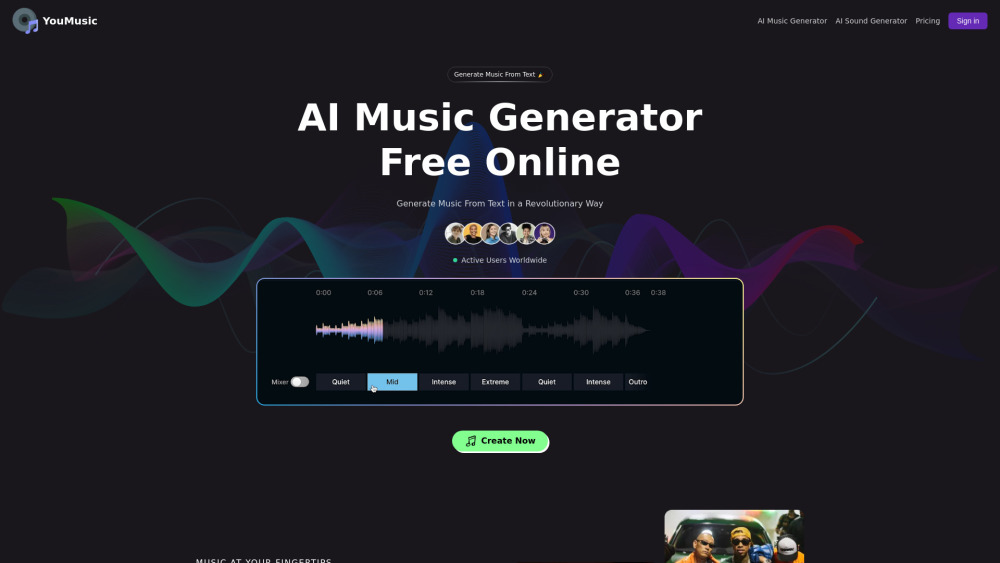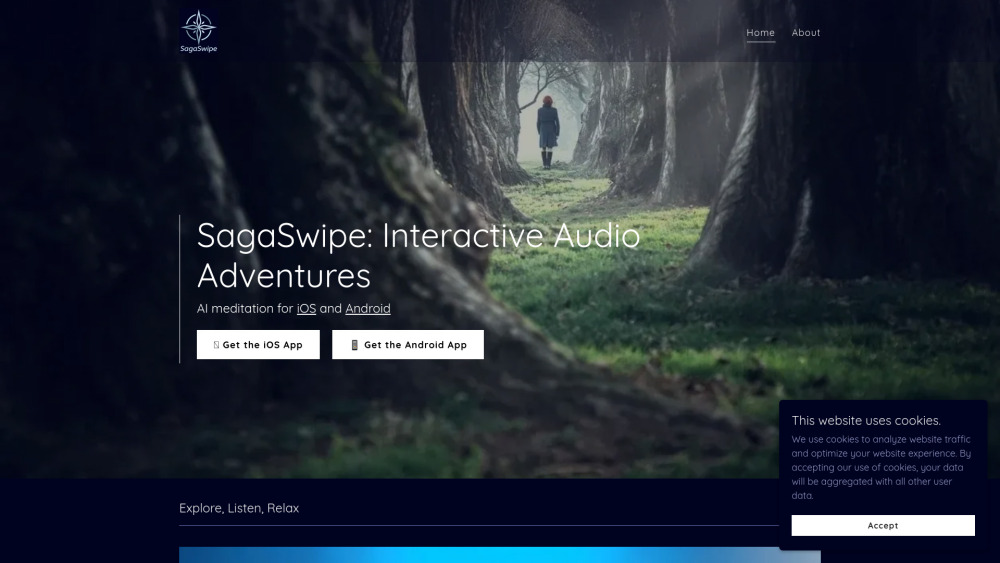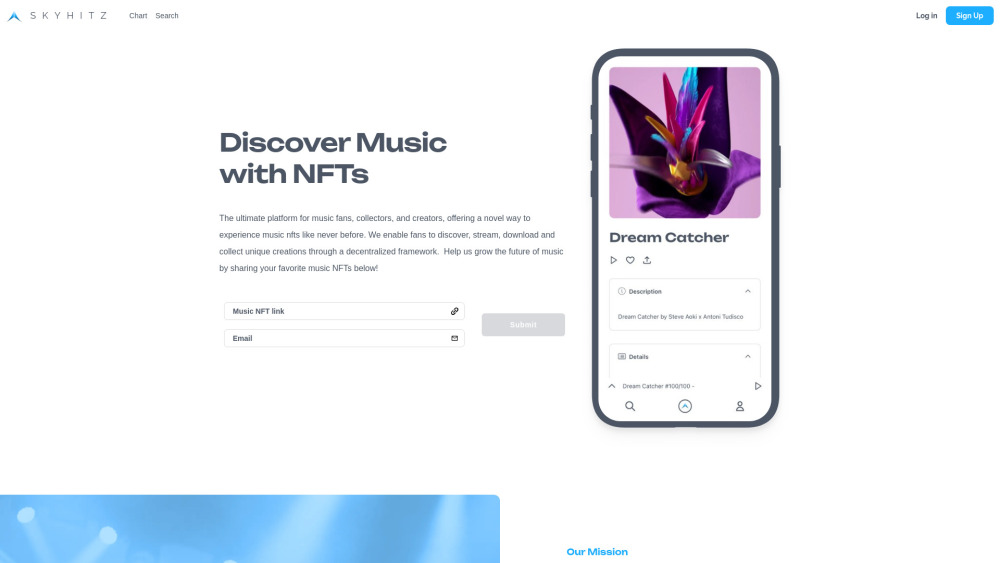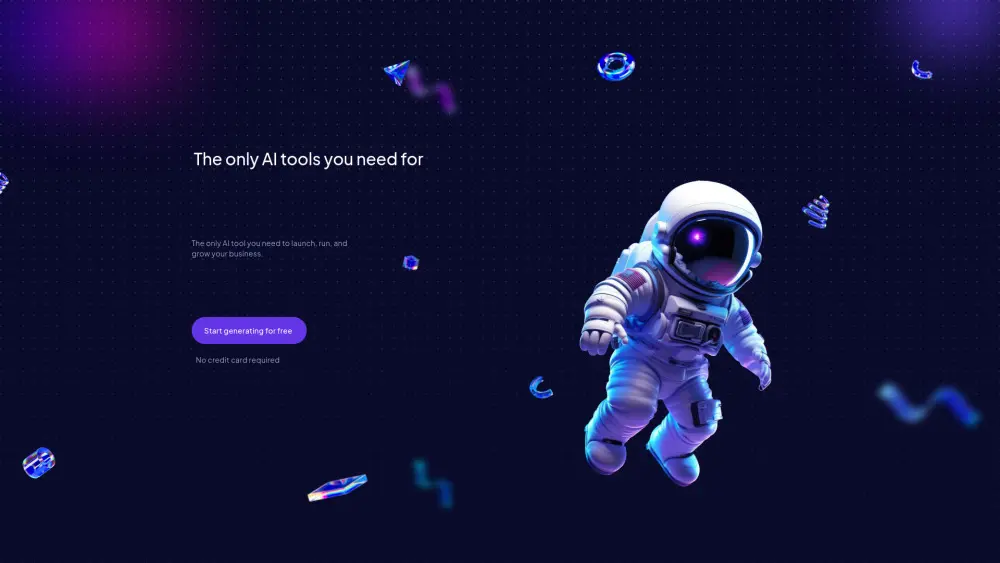MakeBestMusic

Product Information
Key Features of MakeBestMusic
MakeBestMusic is an advanced AI-powered music production suite that allows users to generate high-quality, original music from text descriptions or lyrics, offering features like AI text-to-music generation, AI singing voice generation, and music splitting/remixing.
AI Text-to-Music Generation
Create complete songs or instrumental tracks from simple text descriptions or lyrics using advanced AI models, perfect for royalty-free music needs.
AI Singing Voice Generator
Generate realistic AI singing voices or upload your own vocals to create personalized AI models, ideal for music production and soundtracks.
Music Splitting and Remixing
Extract individual elements like drums and vocals from existing tracks, or remix audio files based on text descriptions, offering endless creative possibilities.
Use Cases of MakeBestMusic
Indie Filmmaking: Create affordable, high-quality soundtracks to enhance emotional depth in independent films using royalty-free AI music generator.
Pros and Cons of MakeBestMusic
Pros
- Accessible to All : MakeBestMusic is accessible to both beginners and professionals with no musical knowledge required, offering a user-friendly interface for royalty-free music generation.
- Wide Range of Features : Offers a wide range of features from music generation to remixing and splitting, catering to diverse creative needs and preferences.
- Royalty-Free Music : Provides royalty-free music for commercial use, eliminating licensing concerns and allowing users to focus on their creative projects.
Cons
- Subscription Required : Requires a subscription for full access to features and higher usage limits, which may be a drawback for some users.
- Authenticity Concerns : May raise concerns about the authenticity of AI-generated music in creative industries, which can impact user adoption.
How to Use MakeBestMusic
- 1
Getting Started : Visit the MakeBestMusic website, create an account, and navigate to the Create Music page to start generating royalty-free music from text descriptions.
- 2
Customizing Music : Choose your music type, enter your prompt or lyrics, specify additional details, and generate the music using the AI-powered engine.
- 3
Exploring Features : Try out additional tools like the Split Music function, Remix Music option, or AI Singing Generator as needed to enhance your music creation experience.