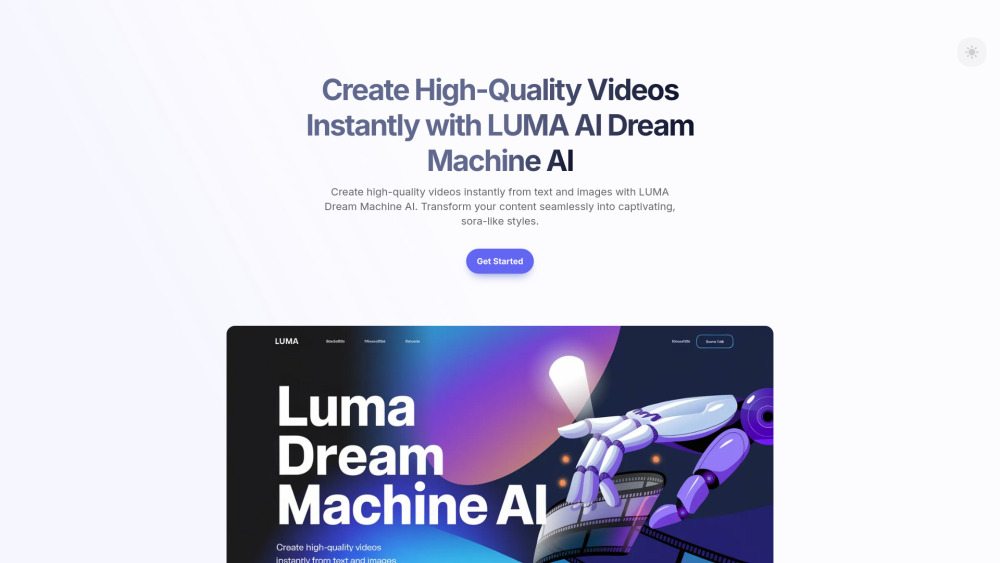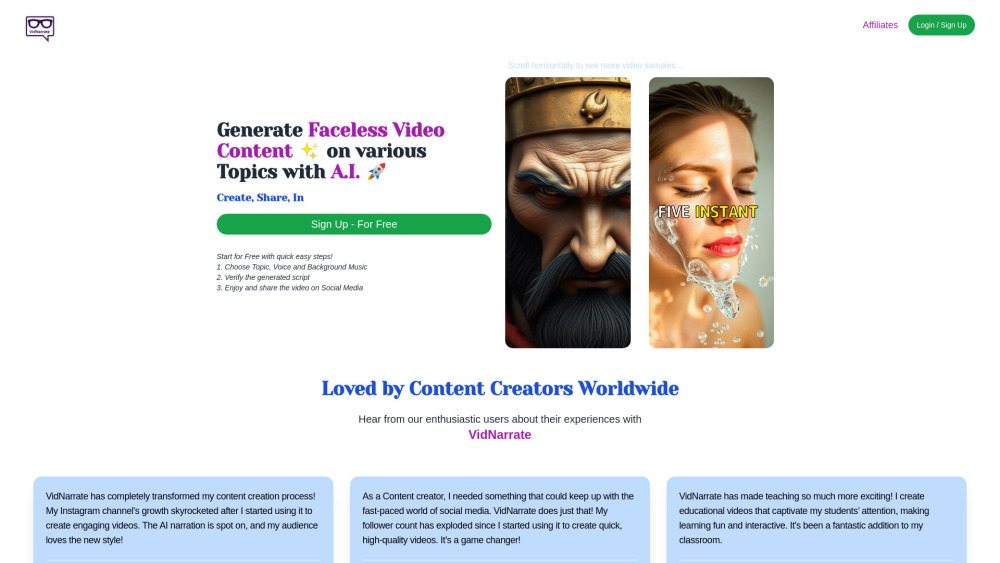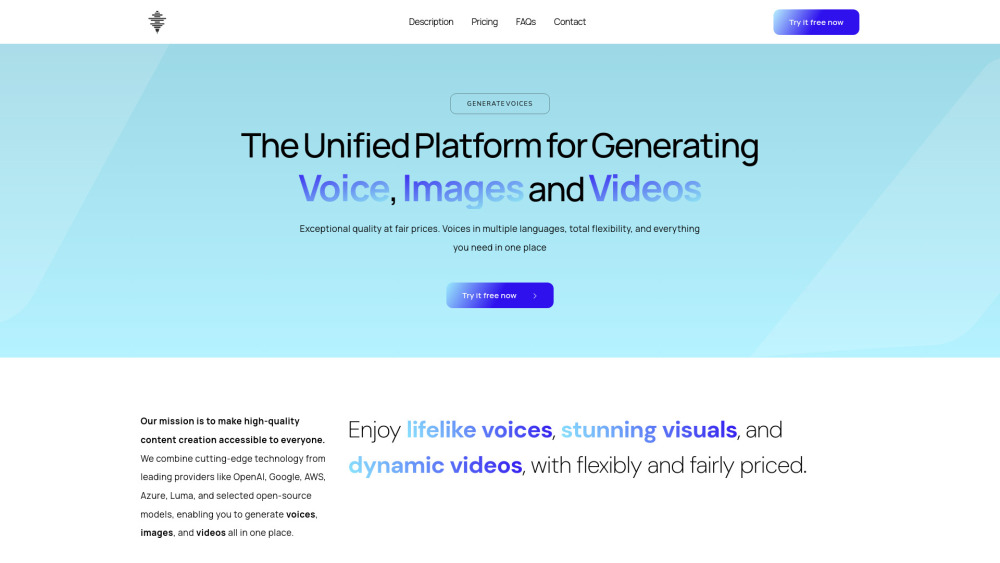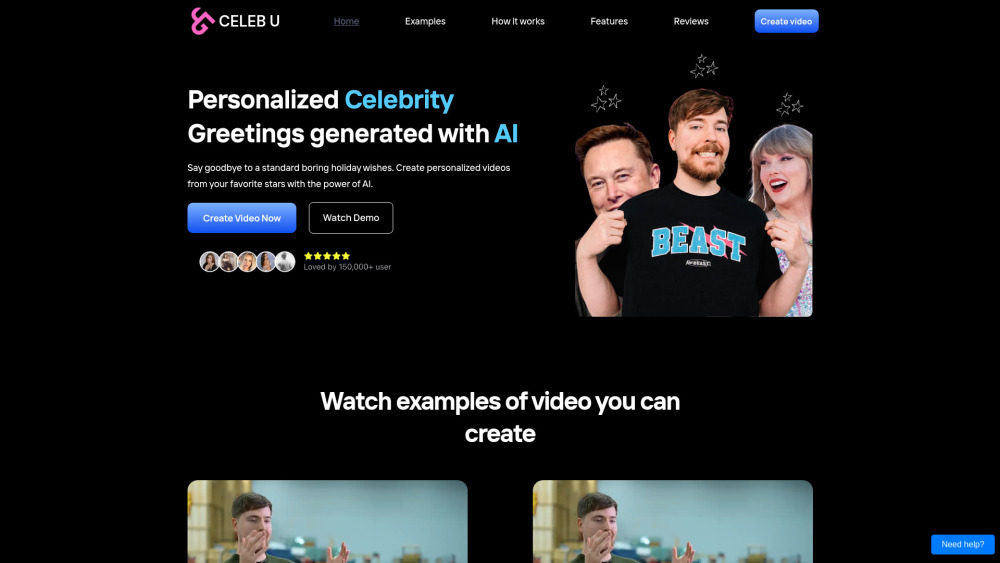MagicVideo-V2: Multi-Stage High-Aesthetic Video Generation
Product Information
Key Features of MagicVideo-V2: Multi-Stage High-Aesthetic Video Generation
MagicVideo-V2 integrates text-to-image, video motion generator, reference image embedding, and frame interpolation modules to generate high-resolution videos with remarkable smoothness and aesthetic quality.
Text-to-Image Module
Generates a 1024×1024 image that encapsulates the described scene.
Video Motion Generator
Animates the still image, generating a sequence of 600×600×32 frames with latent noise prior ensuring continuity from the initial frame.
Reference Image Embedding Module
Embeds the reference image into the video generation pipeline to enhance the video content.
Frame Interpolation Module
Extends the sequence to 94 frames, resulting in a 1048×1048 resolution video with high aesthetic quality and temporal smoothness.
High-Resolution Video Generation
Generates high-resolution videos with remarkable smoothness and aesthetic quality, outperforming leading text-to-video systems.
Use Cases of MagicVideo-V2: Multi-Stage High-Aesthetic Video Generation
Generate high-fidelity videos from textual descriptions for various applications, such as advertising, education, and entertainment.
Create personalized videos for social media platforms, websites, or mobile apps.
Use MagicVideo-V2 as a tool for video editing and post-production, enhancing the quality and aesthetic of existing videos.
Pros and Cons of MagicVideo-V2: Multi-Stage High-Aesthetic Video Generation
Pros
- Generates high-fidelity, high-resolution videos with remarkable smoothness and aesthetic quality.
- Outperforms leading text-to-video systems in human evaluations.
- Easy to use and integrate into existing workflows.
Cons
- May require significant computational resources and expertise to use.
- Limited to generating videos from textual descriptions, may not support other input formats.
- May not be suitable for real-time video generation applications.
How to Use MagicVideo-V2: Multi-Stage High-Aesthetic Video Generation
- 1
Access the MagicVideo-V2 GitHub page and download the source code and models.
- 2
Install the required dependencies and set up the environment.
- 3
Use the provided API or command-line interface to generate videos from textual descriptions.