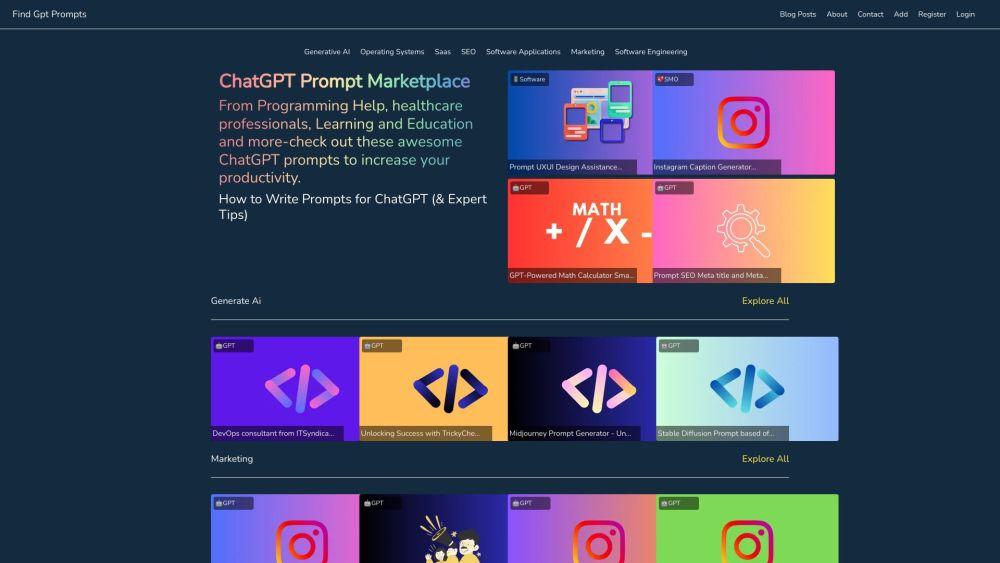Lumora

Product Information
What is Lumora
Discover Lumora, the cutting-edge AI prompt optimization tool. Simplify prompt creation, and enhance collaboration across teams for better project outcomes.
Key Features of Lumora
Effortlessly manage, enhance, and test prompts with Lumora. Features include an intuitive interface, team collaboration tools, and multi-platform integration.
AI-Powered Prompt Management
Streamline prompt creation, refinement, and organization across AI projects with a collaborative interface.
Intelligent Prompt Optimization
Automate prompt enhancement to achieve exceptional results across different AI platforms and applications.
Comprehensive AI Playground
Test and fine-tune prompts with various AI models, including text, image, and video generation, using a token-based system.
Unlimited Team Collaboration
Invite team members to collaborate on prompts, share results, and optimize workflow for better project outcomes.
Seamless AI Integrations
Integrate with a wide range of AI platforms for text, image, and video generation to expand creative possibilities.
Use Cases of Lumora
Use Lumora for high-quality content creation by optimizing prompts across AI platforms and applications.
Improve customer service with fine-tuned prompts for chatbots and virtual assistants.
Boost AI-assisted product development by generating and refining design concepts with optimized prompts.
Enhance education and training by leveraging AI-generated content with refined prompts.
Streamline market research by generating and analyzing market trends with optimized AI prompts.
Pros and Cons of Lumora
Pros
- Lumora enhances AI output quality and efficiency
- Supports team collaboration with unlimited members
- Provides an AI playground for testing across multiple platforms
- Offers both free and premium options for different needs
Cons
- Advanced features like the AI playground have limited availability
- A learning curve may hinder full utilization of features
- Token-based AI requests might limit usage for some users
How to Use Lumora
- 1
Create a Lumora account by visiting app.lumora.run and selecting a plan (Explorer, Innovator, or Visionary)
- 2
Use the management interface to organize and optimize prompts for better performance
- 3
Collaborate with team members on prompts using Lumora's team management features
- 4
Test optimized prompts in Lumora's AI playground
- 5
Leverage AI feedback to refine and improve your results over time