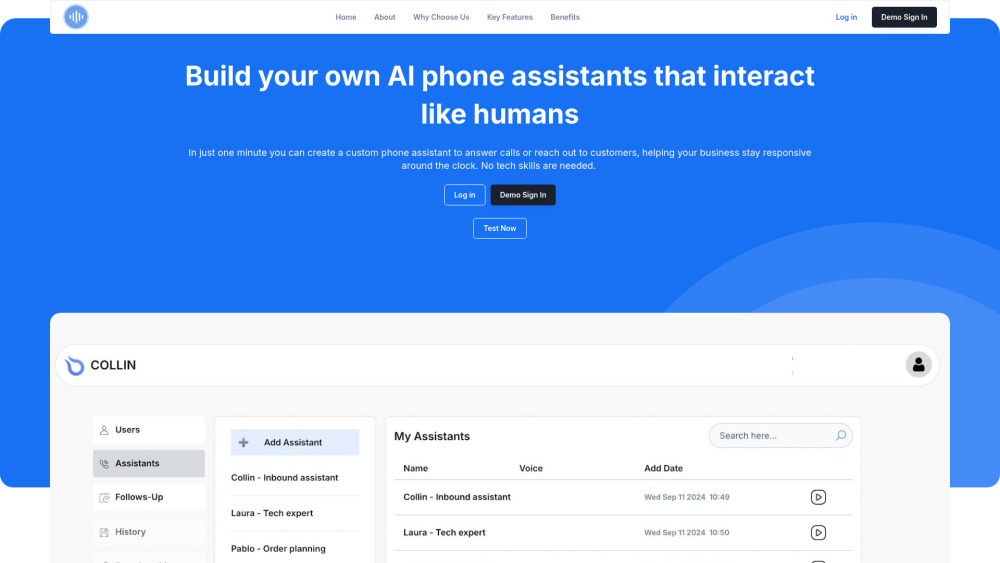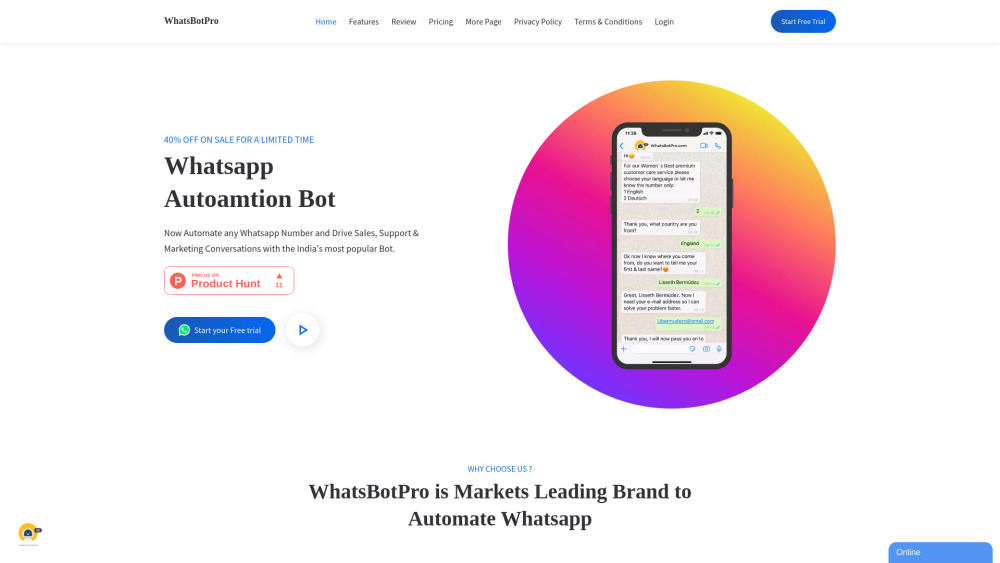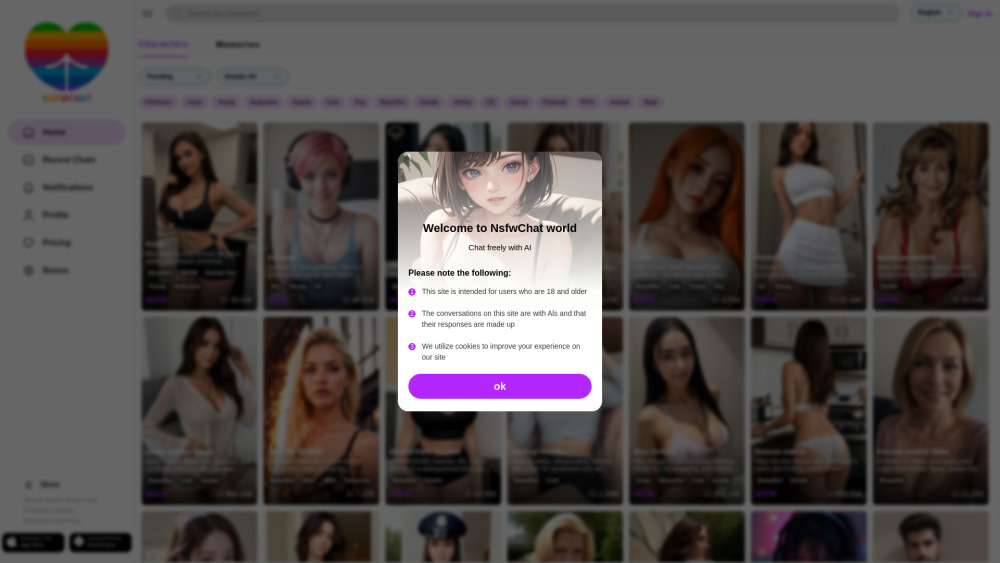LLMChat: Unlock the Power of Multi-Model AI Conversations

Product Information
Key Features of LLMChat: Unlock the Power of Multi-Model AI Conversations
Experience the ultimate in AI customization with LLMChat, a platform that allows you to interact with multiple large language models using your own API keys, and enhance your conversations with plugins and personalized memory features.
Multi-Model Support
Engage with a diverse range of AI models, including GPT-4, Claude, Ollama, Gemini, and Groq, using your own API keys for a unique chat experience.
Plugin and Personalized Memory
Elevate your conversations with plugins for web search, image generation, and more, tailored to your preferences for a truly personalized experience.
Custom Assistant Creation
Craft your own AI assistant by providing specific instructions and knowledge bases, perfect for specialized tasks and projects.
Use Cases of LLMChat: Unlock the Power of Multi-Model AI Conversations
Unlock enterprise potential by integrating LLMChat with company systems for secure, AI-powered internal communication and task assistance.
Boost personal productivity with a customizable AI assistant for various tasks, from writing and research to problem-solving and more.
Revolutionize education with specialized tutors or study aids created with custom knowledge bases and AI models.
Pros and Cons of LLMChat: Unlock the Power of Multi-Model AI Conversations
Pros
- Experience unparalleled customization and flexibility with LLMChat's multi-model support and plugin options.
- Prioritize user privacy and data control with secure local storage and optional deletion of conversations.
Cons
- Requires users to provide their own API keys, which may require technical expertise.
- May have a learning curve for non-technical users due to the platform's advanced features.
How to Use LLMChat: Unlock the Power of Multi-Model AI Conversations
- 1
Get started by visiting the LLMChat website and creating an account or logging in to access the platform.
- 2
Acquire API keys for the AI models you want to use and enter them into LLMChat's settings for seamless integration.
- 3
Explore and enable plugins like web search and image generation to expand the AI's capabilities and enhance your conversations.