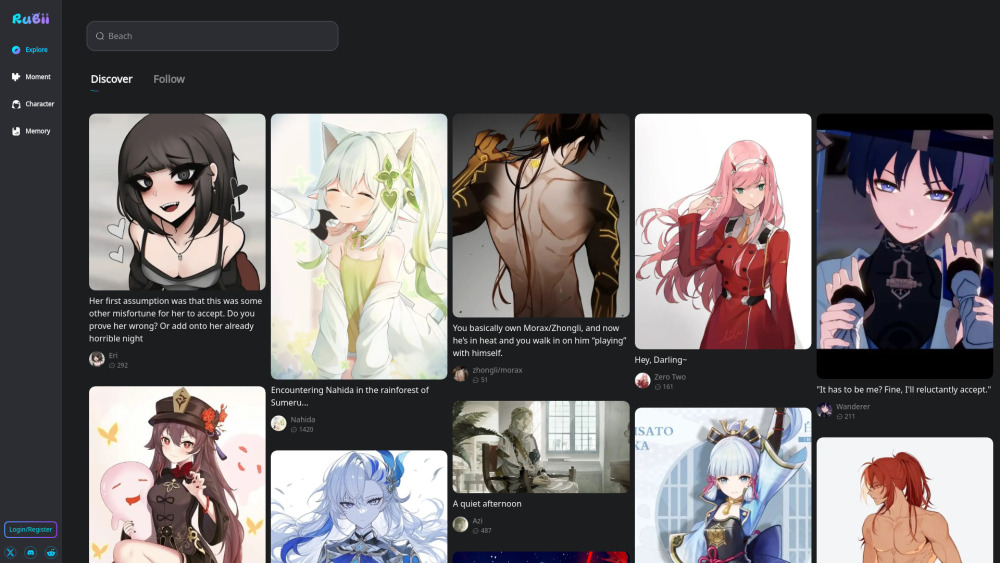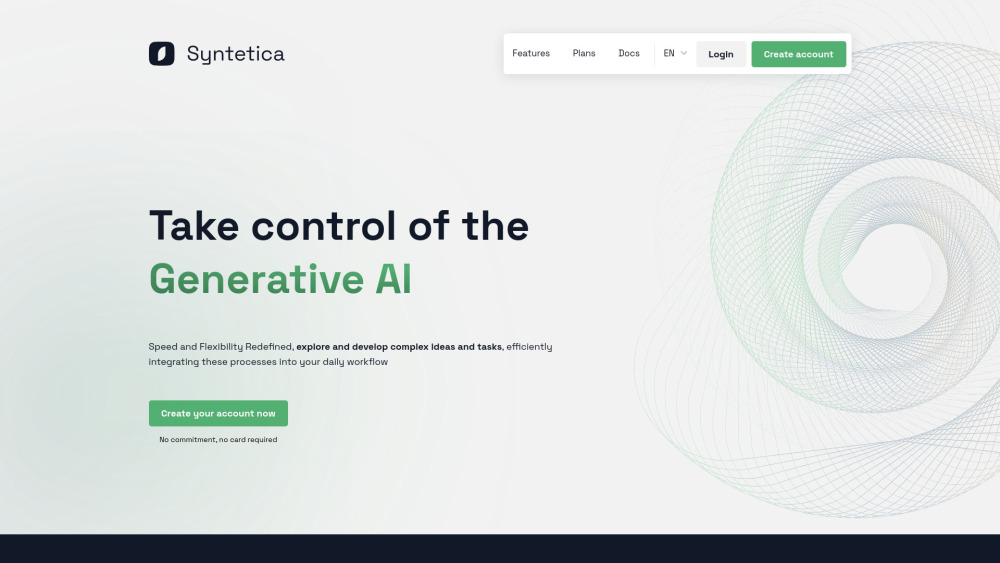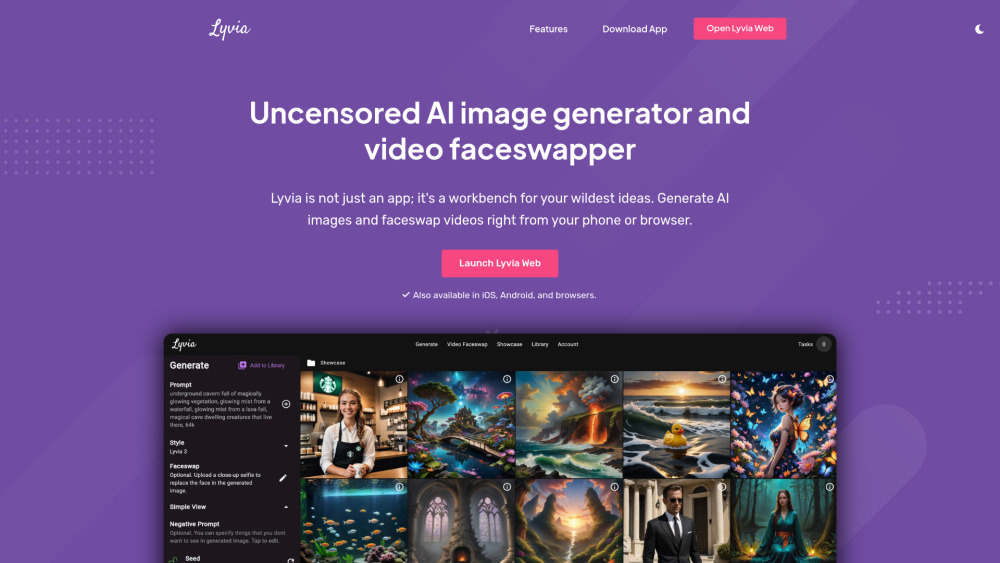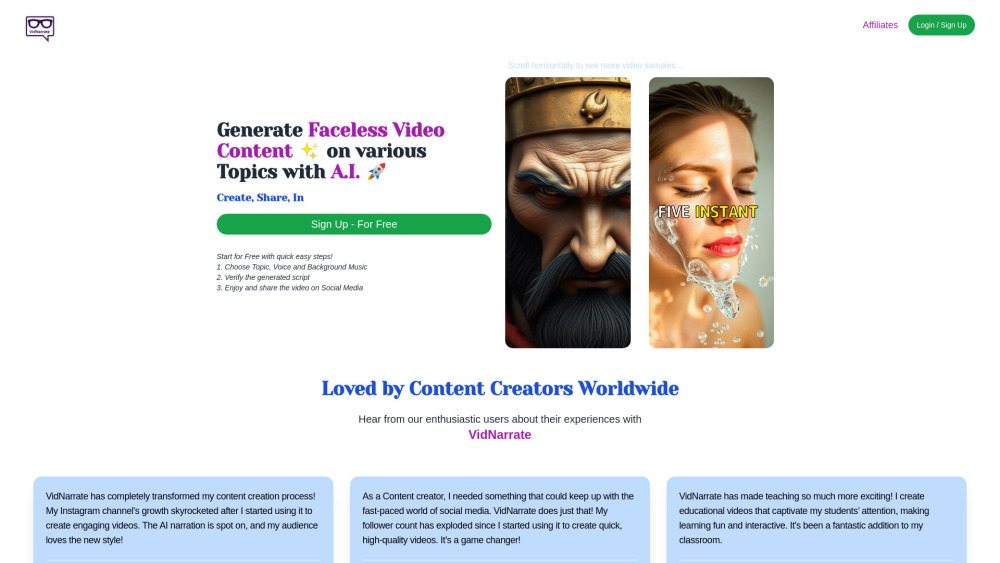Jupitrr AI: Auto-Generate B-Roll 10X Faster with AI
Product Information
What is Jupitrr AI: Auto-Generate B-Roll 10X Faster with AI
Transform your video editing process with Jupitrr AI, the ultimate tool for auto-generating B-roll visuals 10x faster.
Key Features of Jupitrr AI: Auto-Generate B-Roll 10X Faster with AI
Auto-generate B-roll, turn audio into video, add auto-subtitles, and more with Jupitrr AI.
Auto B-Roll Generation
AI-powered B-roll generation that adds stock footage at the right times, saving you time and effort.
Audio to Video
Turn your audio recordings into eye-catching videos with just one click, perfect for podcasters and content creators.
Auto-Subtitles
Animated subtitles auto-created in 58 languages, making your video eye-catching and accessible to a global audience.
Auto-Resizing
Make Instagram Reels or YouTube explainers with ease, as Jupitrr AI auto-resizes your video to fit every platform.
Text Overlays
AI-generated text overlays that easily let your audience follow what you’re saying, perfect for explainers and tutorials.
Use Cases of Jupitrr AI: Auto-Generate B-Roll 10X Faster with AI
Content creators looking to save time on video editing
Podcasters wanting to turn audio into engaging videos
Marketers seeking to create eye-catching B-roll visuals
Small business owners looking to create professional-quality videos
Pros and Cons of Jupitrr AI: Auto-Generate B-Roll 10X Faster with AI
Pros
- Saves time on video editing
- Easy to use and intuitive interface
- High-quality B-roll visuals generated by AI
Cons
- Limited customization options
- Dependent on AI-generated content
- May not be suitable for complex video editing projects
How to Use Jupitrr AI: Auto-Generate B-Roll 10X Faster with AI
- 1
Sign up for a Jupitrr AI account
- 2
Upload your audio or video file
- 3
Select the desired B-roll visuals and settings
- 4
Let Jupitrr AI generate your B-roll video