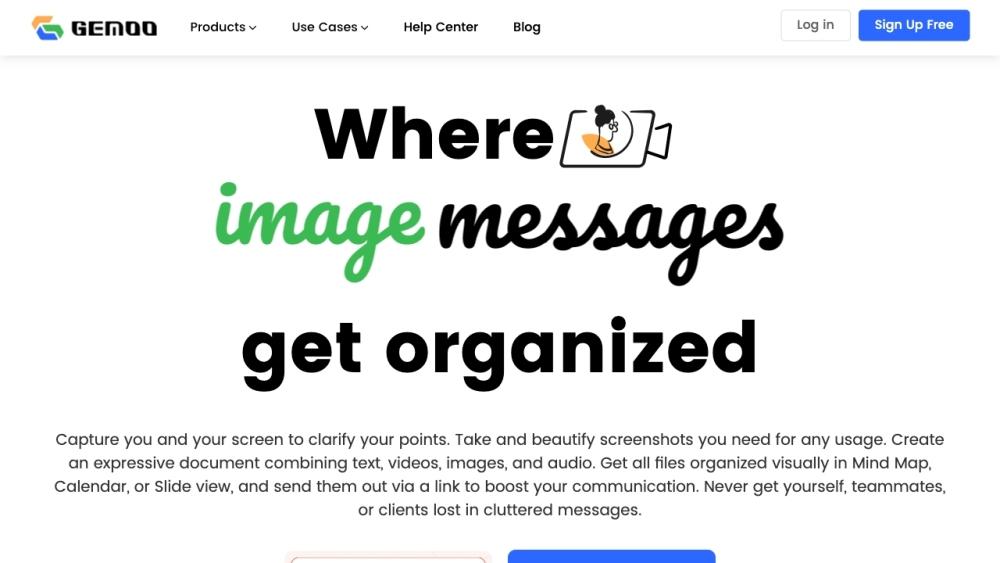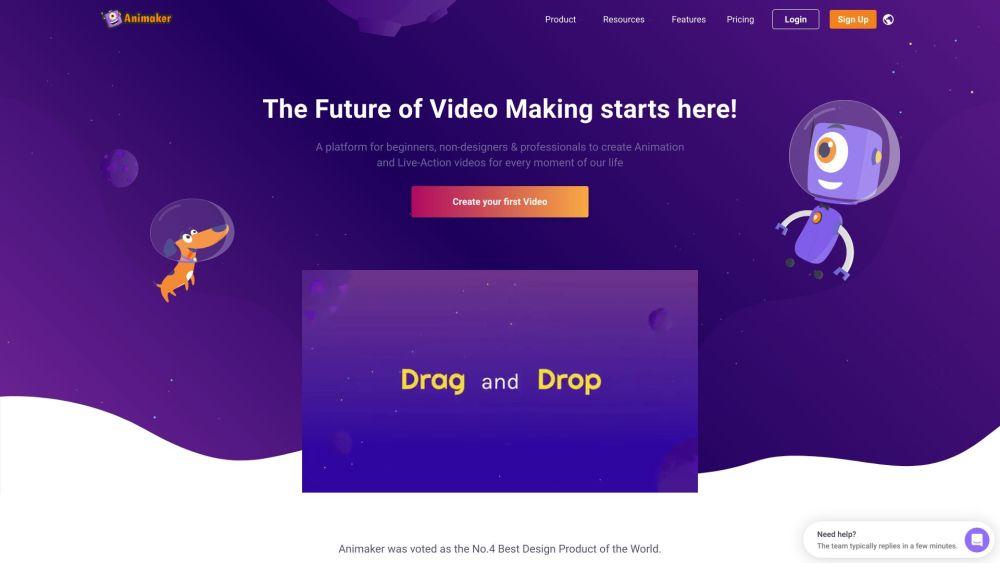Jitter: Fast & Simple Motion Design Tool
Product Information
Key Features of Jitter: Fast & Simple Motion Design Tool
Fast motion design, animation presets, seamless integration, and more.
Animation Presets
Explore ideas faster with animation presets, customize everything afterwards, and add presets to your layers in one click.
Seamless Integration
Import your designs from Figma in one click, and export 4K video, GIF, and Lottie.
Handoff and Collaboration
Let Marketers replace text and media, and Engineers inspect your animations, and produce consistent content at scale.
Templates and Components
Browse all templates, create your own animation presets and components that your team can reuse, and never start from scratch again.
Figma Plugin
Use Jitter's Figma plugin to animate your Figma designs and streamline your workflow.
Use Cases of Jitter: Fast & Simple Motion Design Tool
UI / UX animations
Social media graphics
Communication materials
Video titles
Pros and Cons of Jitter: Fast & Simple Motion Design Tool
Pros
- Fast motion design
- Easy collaboration
- Seamless integration with Figma
Cons
- Limited features compared to other motion design tools
- Limited export options
- Limited customization options
How to Use Jitter: Fast & Simple Motion Design Tool
- 1
Try Jitter for free
- 2
Browse all templates
- 3
Use Jitter's Figma plugin
- 4
Export 4K video, GIF, and Lottie