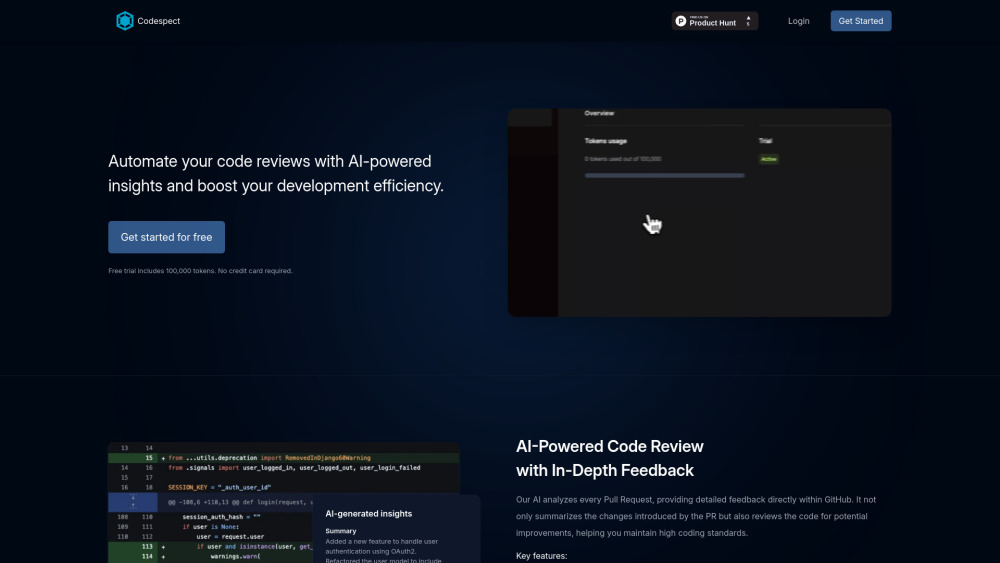Jam - One-Click Bug Reporting for Software Teams

Product Information
Key Features of Jam - One-Click Bug Reporting for Software Teams
One-click bug reporting with screen recordings, logs, and diagnostics.
Comprehensive Bug Reports
Capture all necessary information, including screen recordings, developer logs, and technical diagnostics, in a single report.
One-Click Reporting
Simplify the bug reporting process with a single click, saving time and effort for software teams.
Technical Diagnostics
Automatically collect technical information, such as browser version and system specs, to aid in bug resolution.
Developer Logs
Capture relevant developer logs to provide context and help identify the root cause of bugs.
Screen Recordings
Record the user's screen to recreate the bug and provide visual context for developers.
Use Cases of Jam - One-Click Bug Reporting for Software Teams
Create detailed bug reports for developers to quickly identify and fix issues.
Streamline the testing process by automatically collecting relevant information.
Improve collaboration between QA and development teams with comprehensive reports.
Pros and Cons of Jam - One-Click Bug Reporting for Software Teams
Pros
- Saves time and effort by automating bug reporting.
- Provides comprehensive information to aid in bug resolution.
Cons
- May require some setup and configuration.
- Limited customization options for reports.
How to Use Jam - One-Click Bug Reporting for Software Teams
- 1
Install the Jam browser extension and follow the setup instructions.
- 2
Click the Jam icon to start recording and collecting information.
- 3
Submit the report to your development team for review.