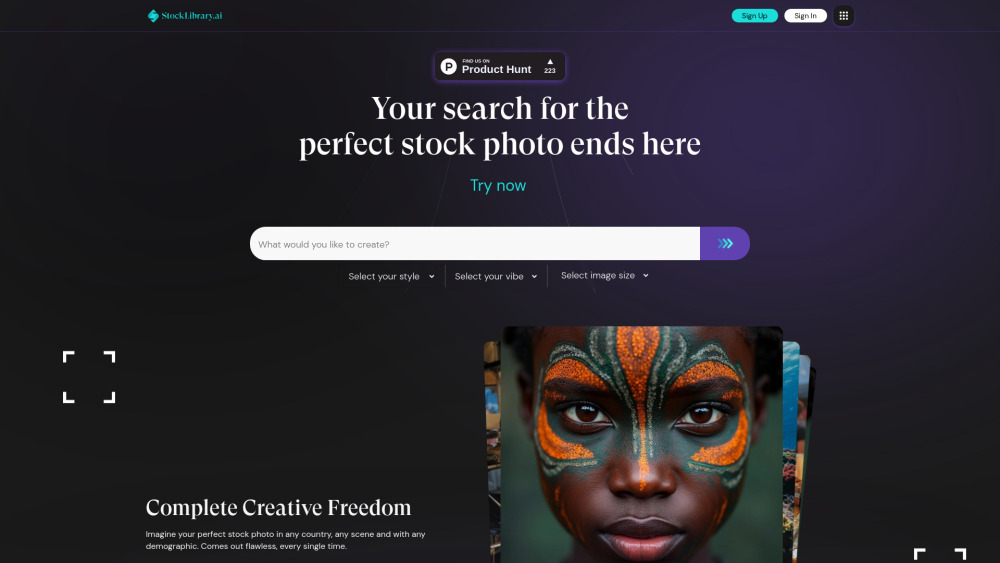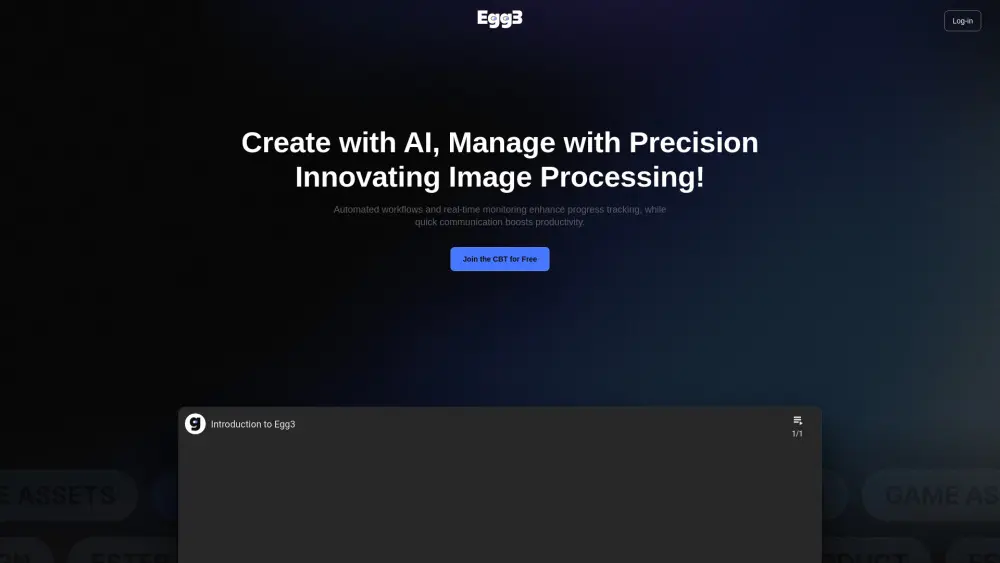IP Adapter Face ID - Face Consistency, IP Adapter Integration
Product Information
Key Features of IP Adapter Face ID - Face Consistency, IP Adapter Integration
IP Adapter Face ID generates images of yourself in various scenarios using the IP-Adapter-FaceID model, with features such as face consistency and IP adapter integration.
Face Consistency
IP Adapter Face ID generates images with consistent facial features, ensuring a realistic and natural look.
IP Adapter Integration
IP Adapter Face ID integrates with IP adapters to generate images conditioned on a face with only text prompts.
Text Prompt Generation
IP Adapter Face ID generates images based on text prompts, allowing users to create custom scenarios and images.
GPU Acceleration
IP Adapter Face ID uses GPU acceleration to generate images quickly and efficiently, but may fail occasionally due to scarce resources.
User-Friendly Interface
IP Adapter Face ID has a user-friendly interface that makes it easy to upload photos and enter prompt words to generate images.
Use Cases of IP Adapter Face ID - Face Consistency, IP Adapter Integration
Generate images of yourself in various scenarios for social media or personal use.
Use IP Adapter Face ID to create custom avatars or profiles for online gaming or communities.
Generate images for marketing or advertising campaigns using IP Adapter Face ID's text prompt generation feature.
Pros and Cons of IP Adapter Face ID - Face Consistency, IP Adapter Integration
Pros
- Generates high-quality images with consistent facial features.
- Easy to use and navigate, with a user-friendly interface.
- Allows for custom text prompts to generate unique images.
Cons
- May fail occasionally due to scarce GPU resources.
- Limited to generating images conditioned on a face with only text prompts.
- May have limitations and biases, as discussed in the 'Limitations and Bias of IP Adapter Face ID' post.
How to Use IP Adapter Face ID - Face Consistency, IP Adapter Integration
- 1
Upload a few photos to IP Adapter Face ID.
- 2
Enter prompt words to generate images, such as 'A photo of a woman wearing a baseball cap and engaging in sports'.
- 3
Use the IP-Adapter-FaceID model to generate images conditioned on a face with only text prompts.
- 4
Experiment with different text prompts and scenarios to generate unique images.