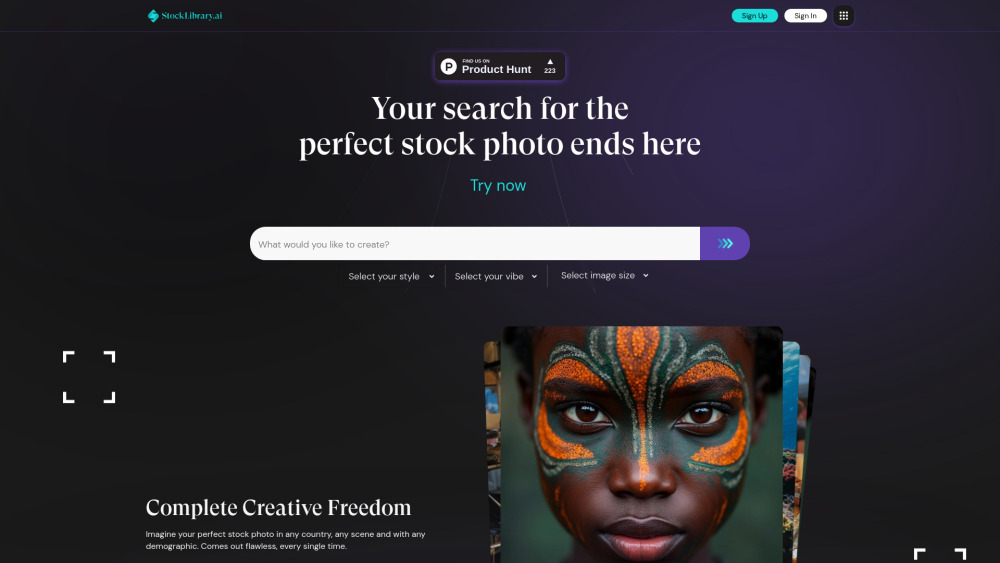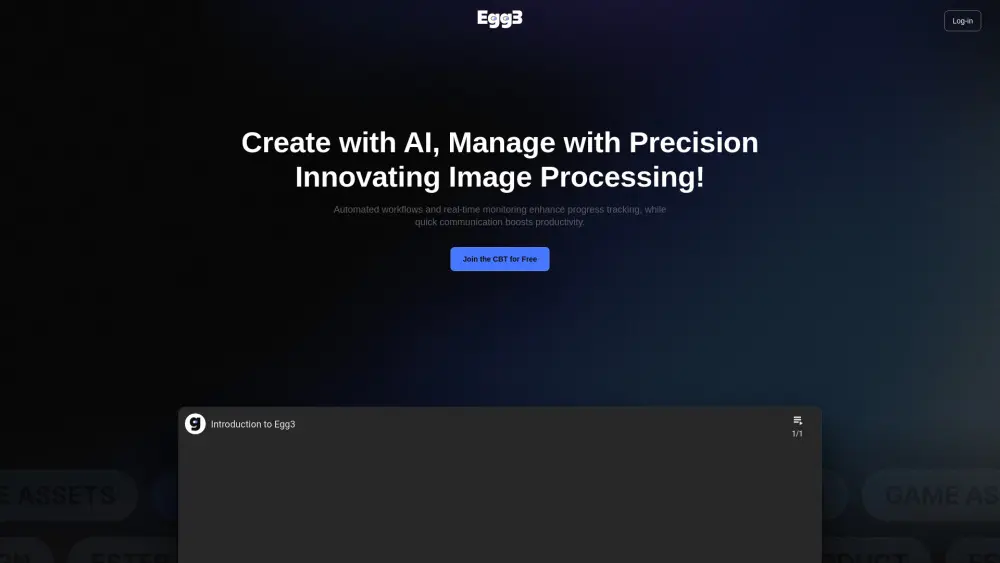Infinite AI Artboard - Recraft
Product Information
Key Features of Infinite AI Artboard - Recraft
AI-powered image generation, vectorization, and editing, plus branding and collaboration tools for a streamlined design workflow.
AI Image Generator
Generate high-quality images using AI-powered algorithms and a range of customizable options.
AI Image Vectorizer
Convert raster images into vector graphics with ease, perfect for logos, icons, and other design elements.
AI Vector Generator
Create custom vector graphics using AI-powered algorithms and a range of customizable options.
Mockup Generator
Generate realistic mockups of your designs in seconds, perfect for presentations and client feedback.
Image Upscaler
Upscale low-resolution images to high-quality, print-ready graphics with ease.
Use Cases of Infinite AI Artboard - Recraft
Generate logos and icons for branding and marketing materials.
Create custom graphics and illustrations for social media and web content.
Design and edit images for print and digital advertising campaigns.
Develop and refine product designs using AI-powered image generation and editing tools.
Pros and Cons of Infinite AI Artboard - Recraft
Pros
- Streamline your design workflow with AI-powered image generation and editing tools.
- Create high-quality, custom graphics and illustrations with ease.
- Collaborate with teams in real-time using the shared canvas feature.
Cons
- Steep learning curve for beginners.
- Limited customization options for advanced users.
- Premium subscription model may be expensive for some users.
How to Use Infinite AI Artboard - Recraft
- 1
Sign up for a free trial or premium subscription to access Infinite AI Artboard - Recraft.
- 2
Explore the range of AI-powered image generation and editing tools and features.
- 3
Use the collaborative canvas to work with teams and share projects in real-time.