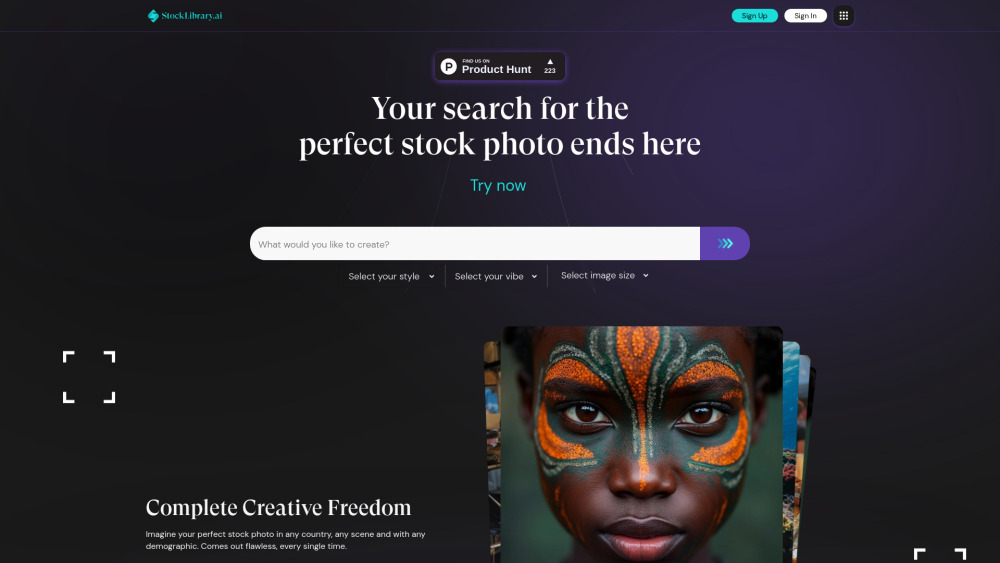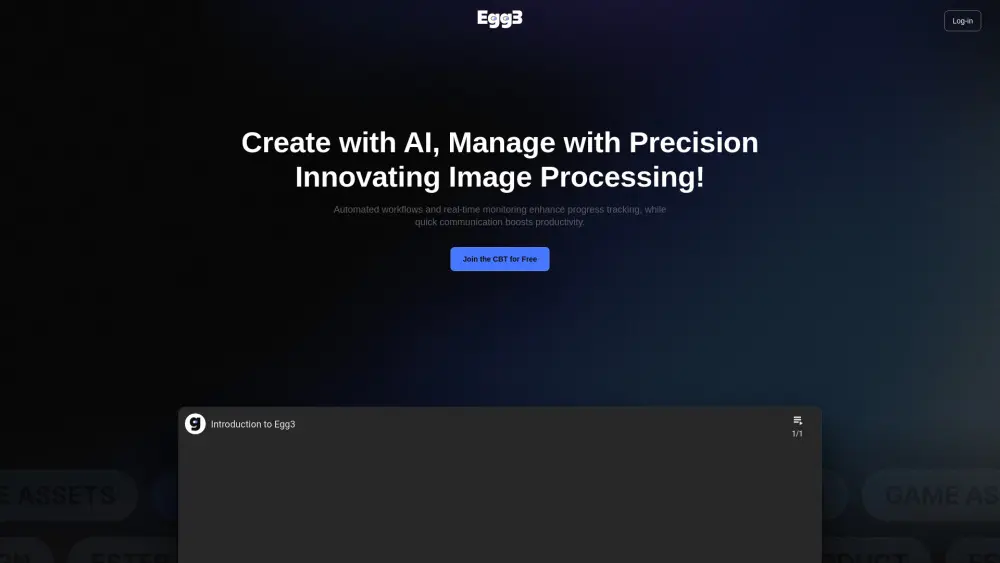Free Image-to-Image AI Generator & Editor Online
Product Information
Key Features of Free Image-to-Image AI Generator & Editor Online
AI image-to-image, style transfer, text editing, high‑res output—free online.
Image-to-Image AI
Upload a photo, describe desired changes, and the AI instantly re‑creates the image in the chosen style or adds new elements.
Style Transfer
Apply artistic styles like Ghibli, watercolor, or cinematic tones to any image with a single text prompt.
Text-Based Editing
Use natural language commands to remove objects, replace backgrounds, or enhance details without manual tools.
High-Resolution Output
Generate final images up to 100 MB, suitable for prints, marketing, or professional portfolios.
Use Cases of Free Image-to-Image AI Generator & Editor Online
Turn selfies into professional headshots.
Convert sketches into detailed digital paintings.
Apply brand‑consistent visual styles to marketing assets.
Create concept art from rough mockups.
Pros and Cons of Free Image-to-Image AI Generator & Editor Online
Pros
- Free, no sign‑up required.
- Fast AI processing with instant results.
- Supports multiple styles and high‑resolution downloads.
Cons
- Limited to 100 MB per upload.
- Complex prompts may need tweaking.
- Dependent on internet connection.
How to Use Free Image-to-Image AI Generator & Editor Online
- 1
Click ‘Upload Image’ and select your photo.
- 2
Enter a clear text prompt describing the desired transformation.
- 3
Choose optional style presets or adjust settings.
- 4
Press ‘Generate’ and download the AI‑enhanced result.