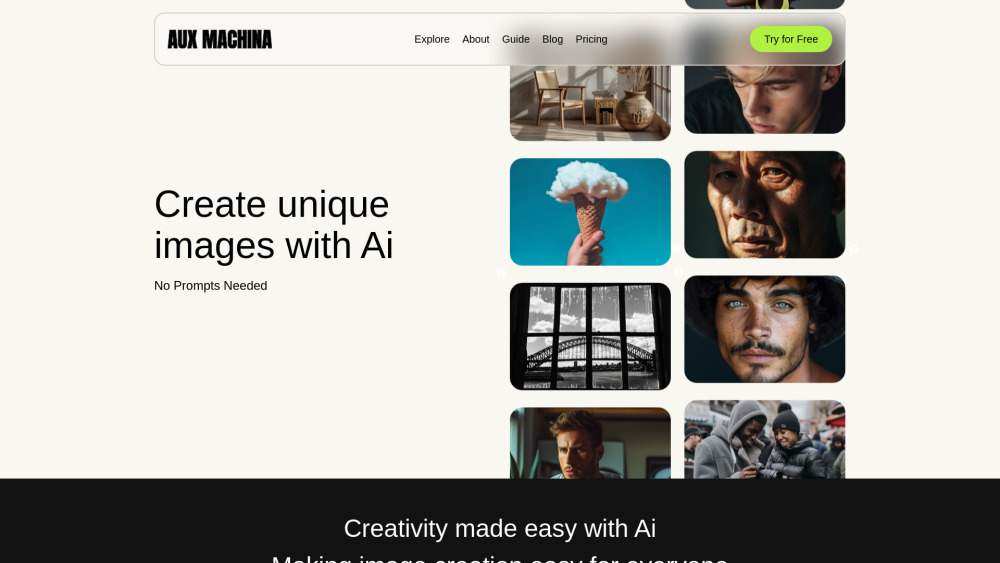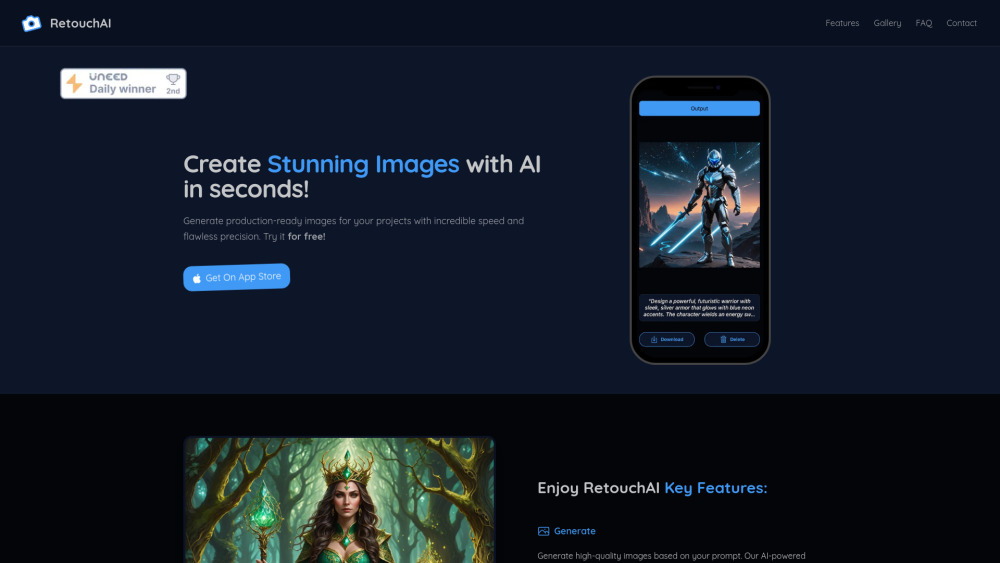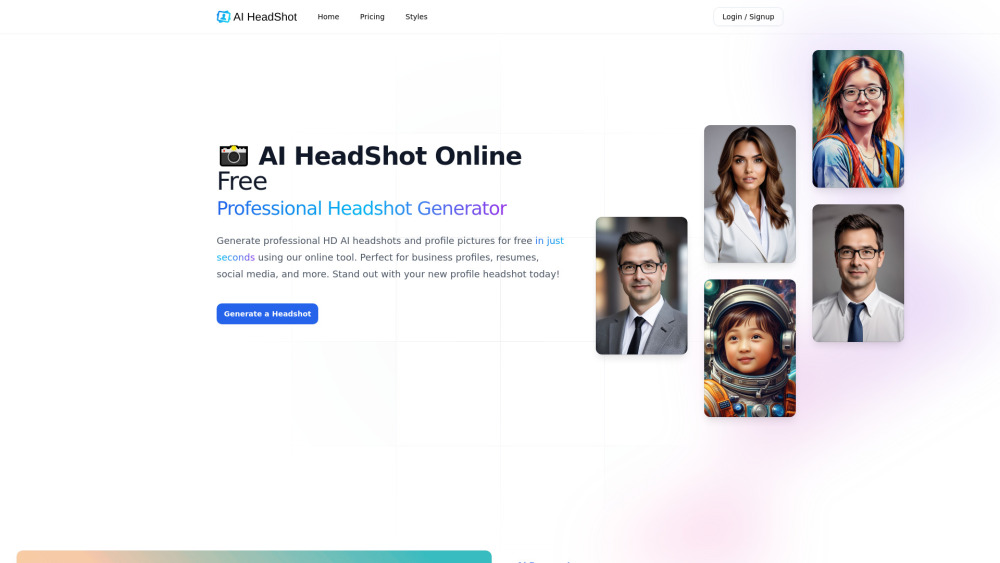Image Candy - Free Online Image Editor
Product Information
What is Image Candy - Free Online Image Editor
Edit images online with Image Candy, a free and easy-to-use image editor that offers a complete image processing toolkit.
Key Features of Image Candy - Free Online Image Editor
Free online image editor with various tools for editing images, including image conversion, resizing, compression, background removal, and more.
Image Converter
Convert images to different formats, including JPEG, PNG, GIF, and more.
Resize Image
Resize images to any size, while maintaining the original quality.
Compress Image
Compress images to reduce file size, while maintaining the original quality.
Remove Background
Remove the background from images, making it easy to use them in any design.
Image to PDF
Convert images to PDF format, making it easy to share and print them.
Use Cases of Image Candy - Free Online Image Editor
Edit images for social media profiles.
Resize images for websites and blogs.
Compress images to reduce file size.
Remove background from images for design purposes.
Pros and Cons of Image Candy - Free Online Image Editor
Pros
- Free to use.
- Easy to use.
- Various tools for editing images.
- No software installation required.
Cons
- Limited features in the free version.
- Watermark on exported images.
- Limited customer support.
How to Use Image Candy - Free Online Image Editor
- 1
Select the tool you want to use from the menu.
- 2
Upload your image or enter the URL of the image.
- 3
Adjust the settings as needed.
- 4
Download the edited image.