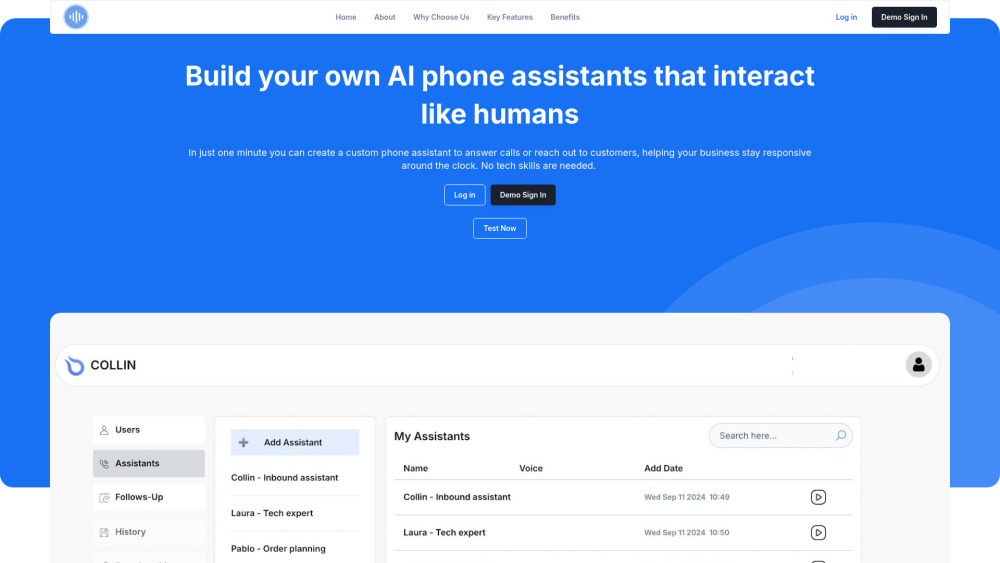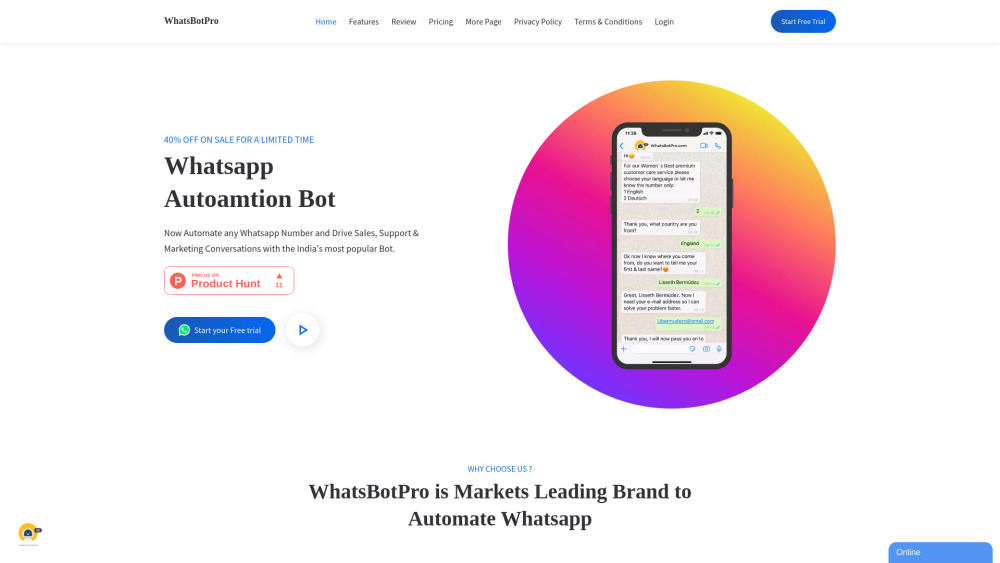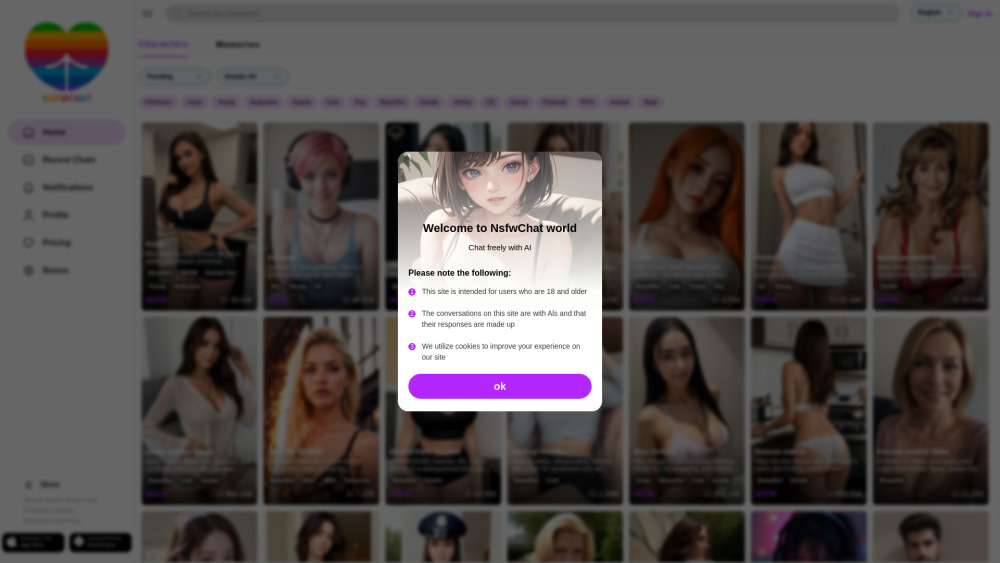Hexabot: AI-Powered Visual Chatbot Builder for Facebook Messenger

Product Information
Key Features of Hexabot: AI-Powered Visual Chatbot Builder for Facebook Messenger
Hexabot offers a comprehensive suite of features for building and managing AI-powered chatbots for Facebook Messenger, including a visual editor, NLP capabilities, broadcast messaging, and integration with third-party systems.
Visual Conversation Builder
Build chatbot conversation flows without coding using Hexabot's intuitive drag-and-drop interface.
Natural Language Processing (NLP)
Harness the power of AI with Hexabot's built-in NLP capabilities to understand user intent and provide intelligent responses.
Broadcast Messaging
Engage your audience proactively with targeted notifications and updates using Hexabot's broadcast messaging features.
Use Cases of Hexabot: AI-Powered Visual Chatbot Builder for Facebook Messenger
24/7 Customer Support : Deploy a chatbot to handle common customer inquiries and support requests around the clock.
E-commerce Product Recommendations : Create a chatbot to showcase products and provide personalized recommendations to customers.
Lead Generation : Use a chatbot to engage website visitors, qualify leads, and schedule appointments.
Pros and Cons of Hexabot: AI-Powered Visual Chatbot Builder for Facebook Messenger
Pros
- Easy-to-Use Visual Editor : No coding skills required to build chatbots with Hexabot's visual editor.
- AI-Powered NLP : Improve conversation quality with Hexabot's AI-powered NLP capabilities.
Cons
- Limited Platform Support : Hexabot primarily supports creating chatbots for Facebook and Messenger platforms.
- Potential Customization Requirements : May require additional customization for complex use cases.
- Pricing Information : Pricing information not readily available.
How to Use Hexabot: AI-Powered Visual Chatbot Builder for Facebook Messenger
- 1
Sign Up and Connect to Facebook : Create an account and link your Facebook page to Hexabot to get started.
- 2
Use the Visual Editor : Design your chatbot's conversation flows using Hexabot's intuitive visual editor.
- 3
Add Messaging Elements : Insert text messages, quick replies, call-to-action buttons, and file attachments to create interactive conversations.