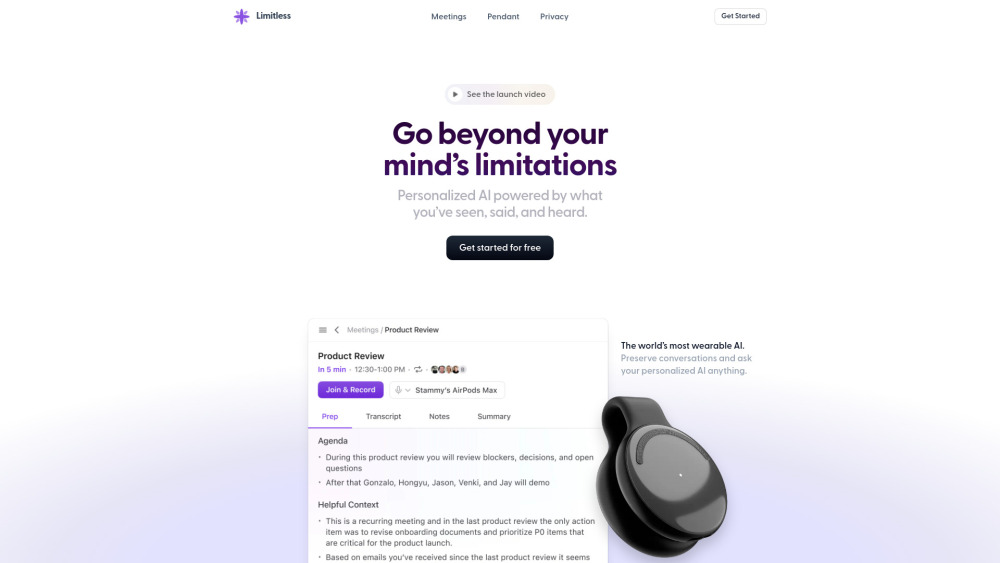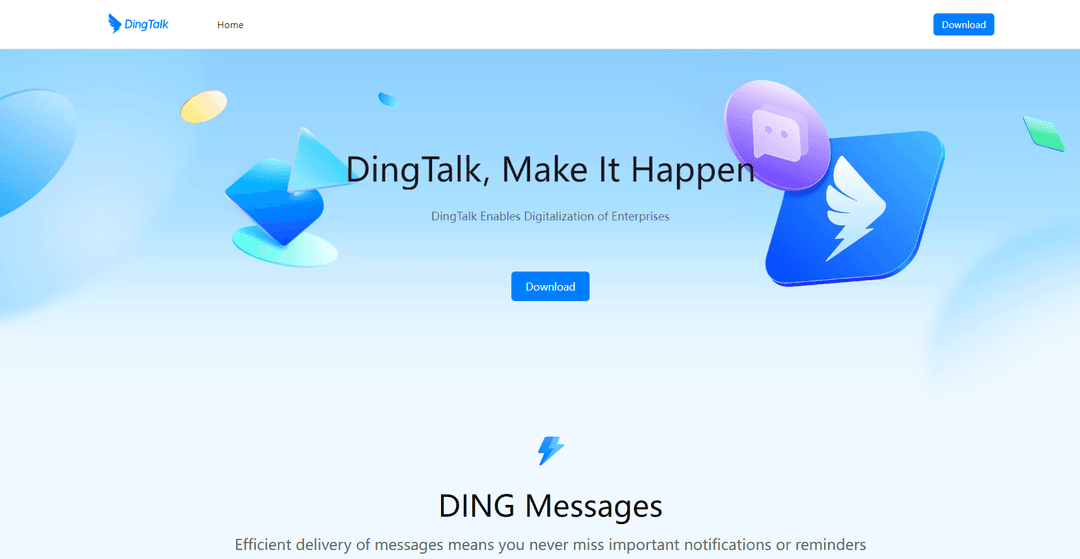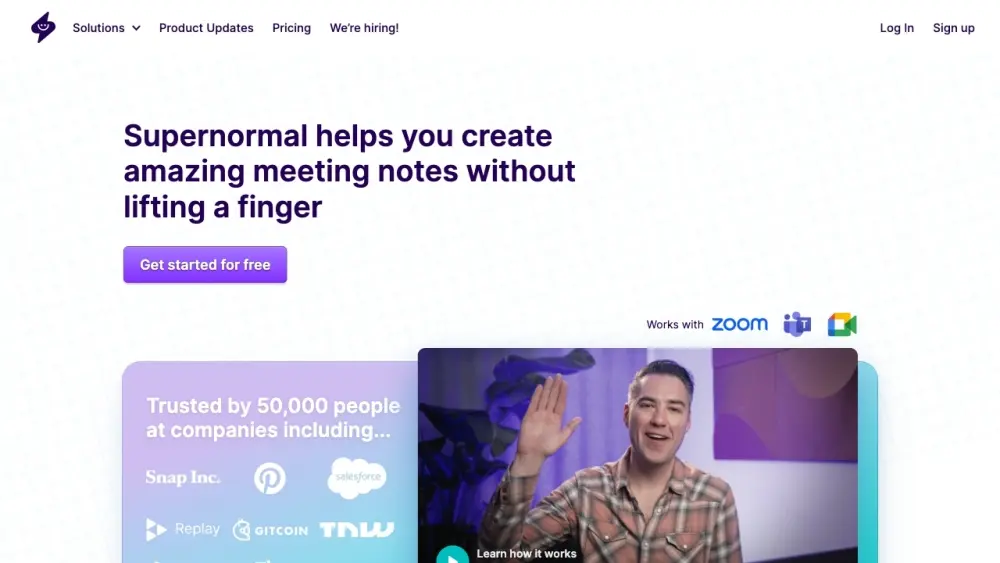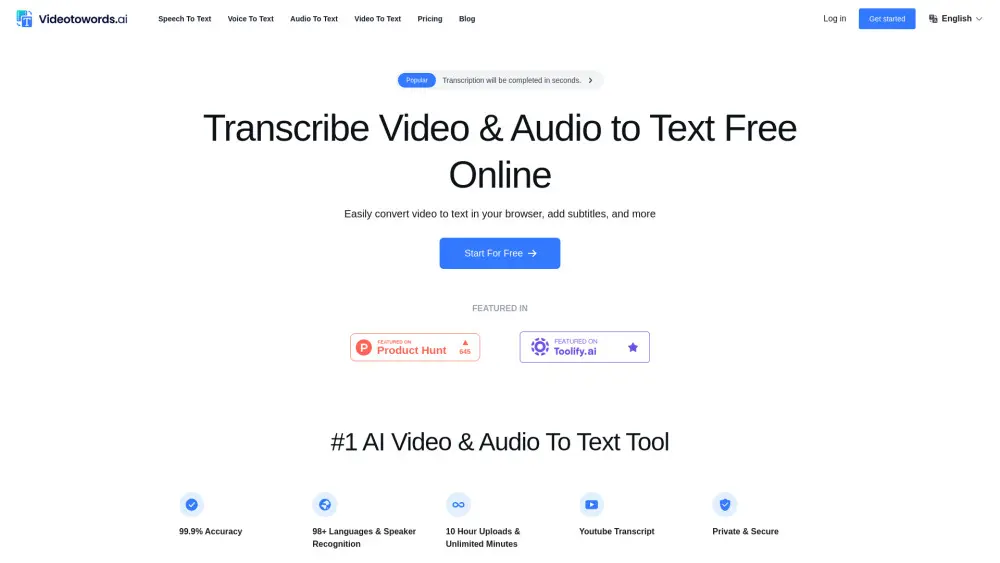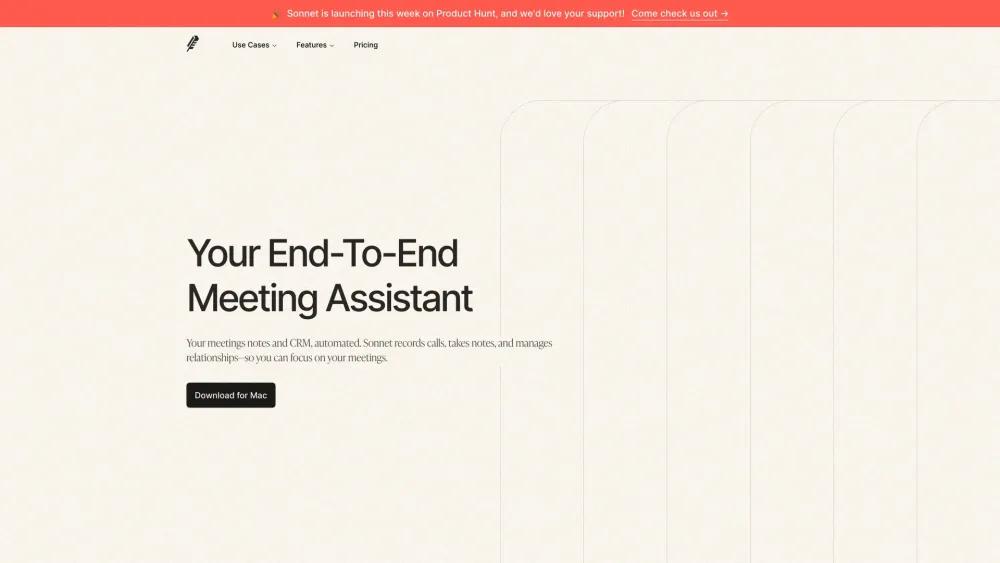Hedy AI: Revolutionizing Business Meetings and Classes

Product Information
Key Features of Hedy AI: Revolutionizing Business Meetings and Classes
Streamline your meetings with Hedy AI's cutting-edge features: real-time assistance, multilingual support, automatic transcripts, and cloud sync capabilities.
Real-Time Insights
Hedy AI analyzes conversations in real-time, providing instant insights and recommendations to help you navigate complex discussions.
Multilingual Support
Get insights in multiple languages, including English, Spanish, French, German, Italian, Japanese, Korean, and Chinese (Mandarin).
Automatic Transcripts
Hedy AI generates summaries, key points, action items, and full transcripts of conversations for post-meeting review and reflection.
Use Cases of Hedy AI: Revolutionizing Business Meetings and Classes
Elevate your business meetings: Use Hedy AI to spot critical issues, propose creative solutions, and summarize key actions and decisions in real-time.
Enhance your academic performance: Capture important points, generate questions, and summarize complex topics during classes with Hedy AI's help.
Supercharge your remote work: Stay focused and engaged, even with potential distractions, with Hedy AI's real-time insights and recommendations.
Pros and Cons of Hedy AI: Revolutionizing Business Meetings and Classes
Pros
- Real-time insights and recommendations during live conversations
- Multilingual support for global users
- Automatic transcripts and summaries for easy review
Cons
- Monthly subscription required for full access to features
- Currently only available on iOS, with Android version in development
- Potential privacy concerns due to AI listening in on conversations
How to Use Hedy AI: Revolutionizing Business Meetings and Classes
- 1
Download the Hedy AI app: Get the app from the Apple App Store for iOS devices (Android version coming soon)
- 2
Start your meeting or class: Open Hedy AI and begin your meeting or attend your class as usual
- 3
Set your perspective filter: Customize your insights by setting a perspective filter before your meeting or class