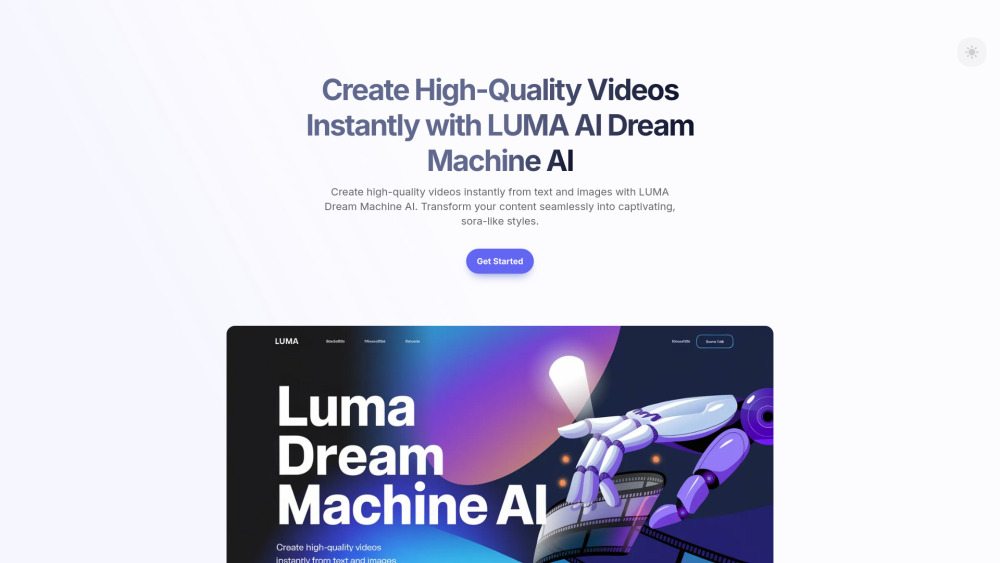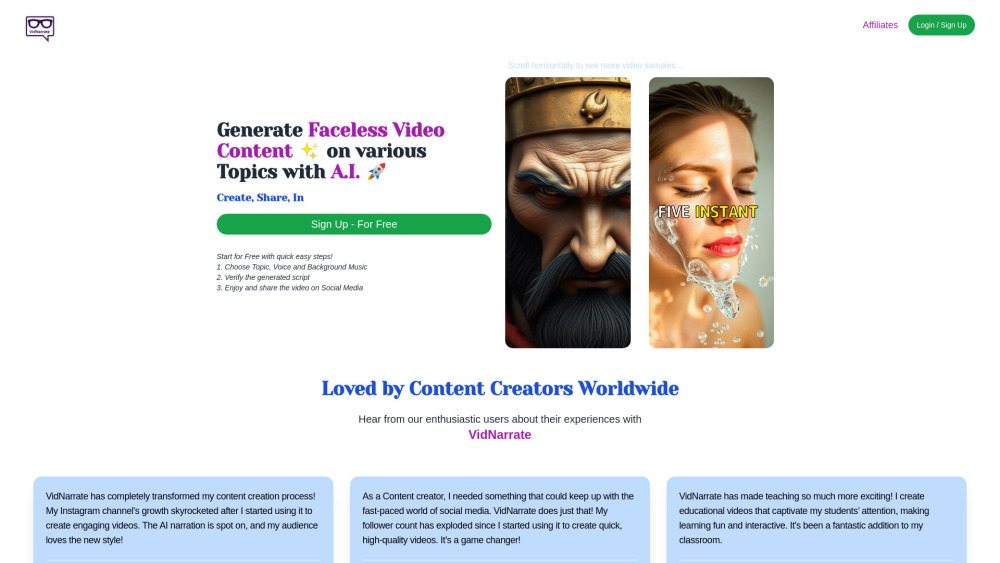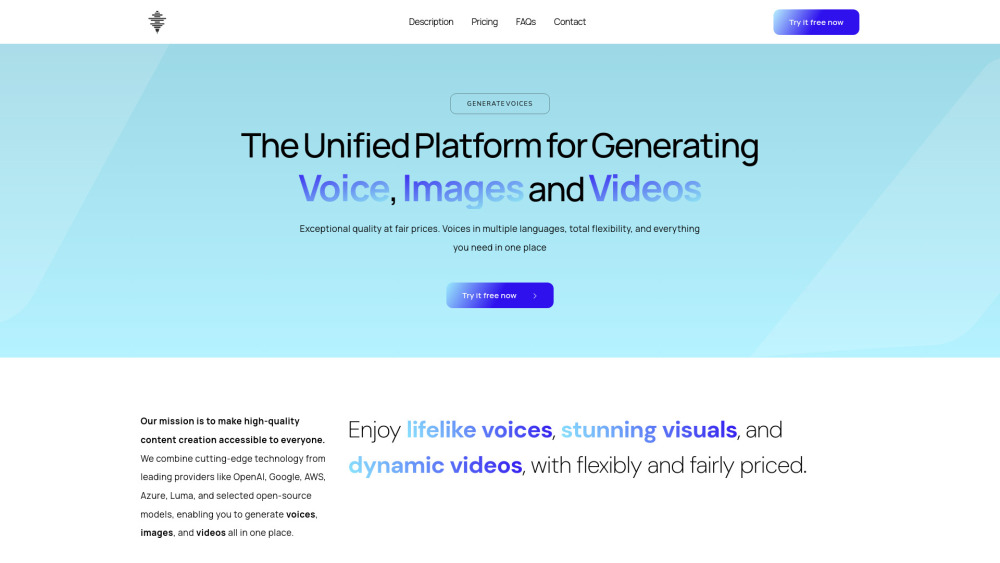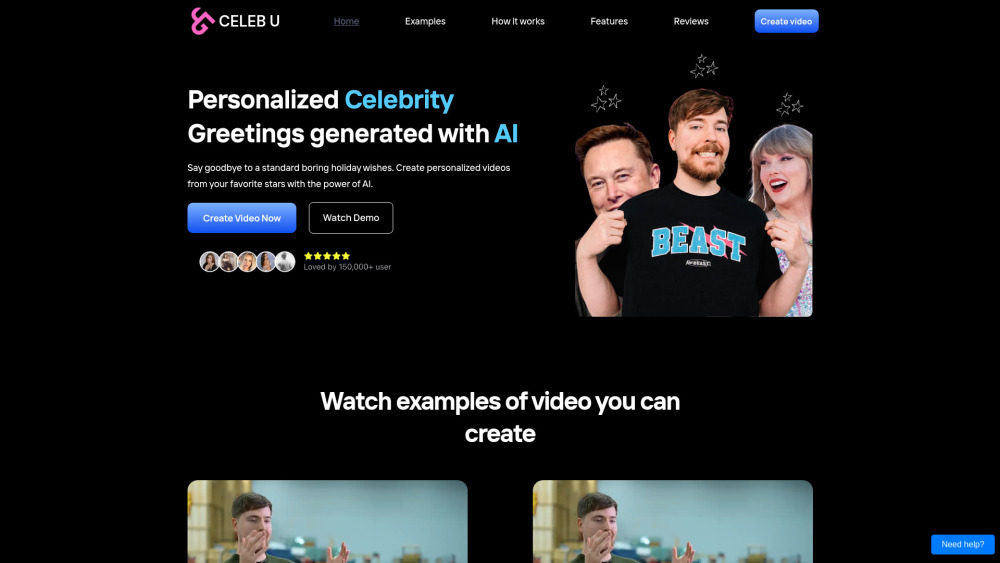Product Information
Key Features of Gyazo · Screen Recorder: Share Screenshots and Videos Easily
Record, upload, and share screenshots and videos instantly
Instant Visual Messaging
Take screenshots and record videos that upload instantly, making it easy to share your message in seconds.
Record and Upload in One Shot
New screenshots and screen videos are uploaded and ready to share as fast as you can select your screen.
Share the Way You Want To
All uploads get a unique link that's hidden until shared, and you can share by simply pasting the link or embedding.
Search with Ease
Find your uploads by app name, page title, and date, and with Gyazo Pro, you can even search text in images using OCR.
Multi-Platform Support
Gyazo is available on Windows, Mac, Chrome, Firefox, Edge, iOS, and Android, making it easy to use across different devices.
Use Cases of Gyazo · Screen Recorder: Share Screenshots and Videos Easily
Academia
Blogs & News
Consulting
Finance
Government
Marketing
Sales
Support
Web development
Pros and Cons of Gyazo · Screen Recorder: Share Screenshots and Videos Easily
Pros
- Search text in images using OCR
- Priority support
- Custom branding
Cons
- Limited features in free version
- Limited storage space in free version
- Watermark on free version
How to Use Gyazo · Screen Recorder: Share Screenshots and Videos Easily
- 1
Take a screenshot or record a video using Gyazo
- 2
Upload your screenshot or video to Gyazo
- 3
Share your screenshot or video using a unique link
- 4
Search for your uploads by app name, page title, and date