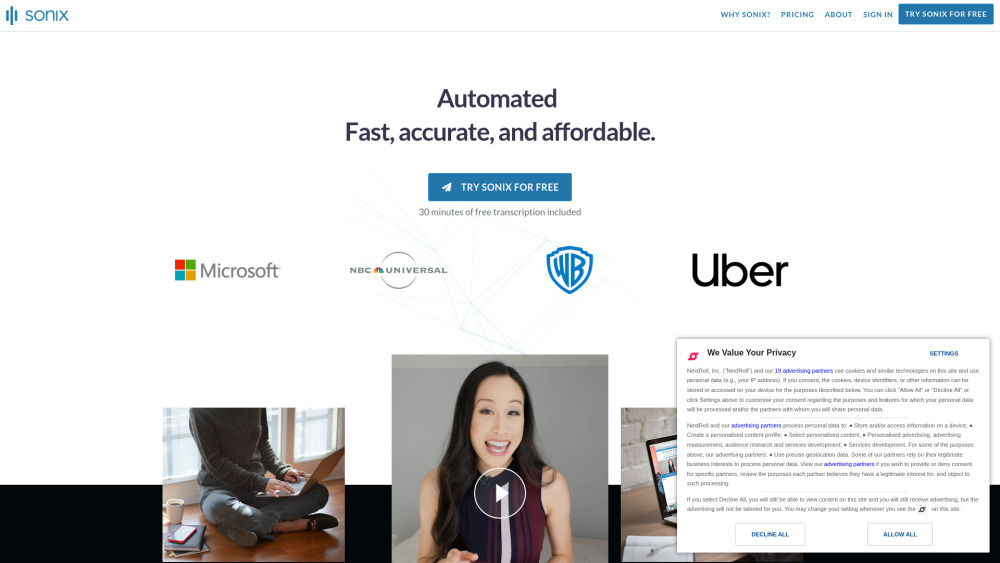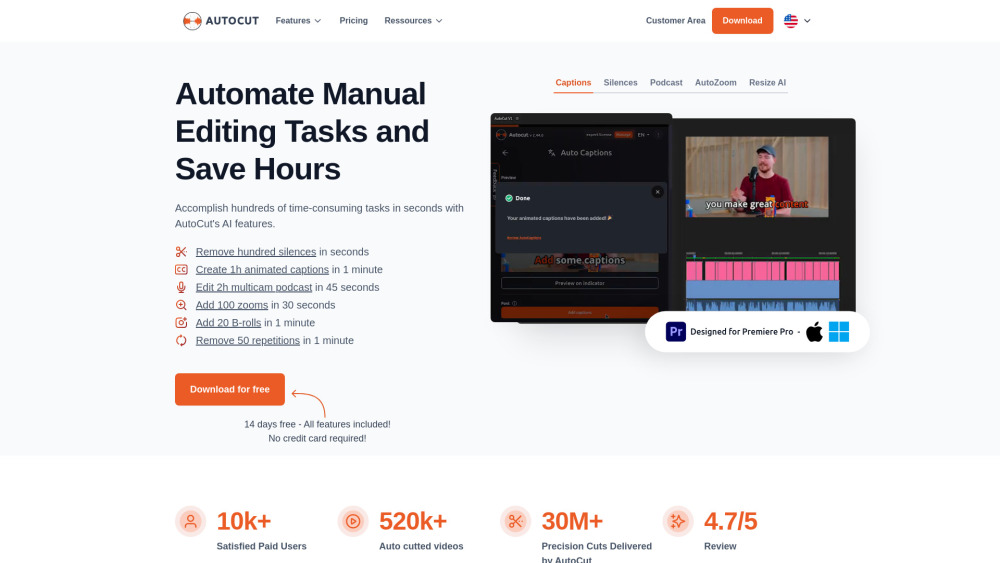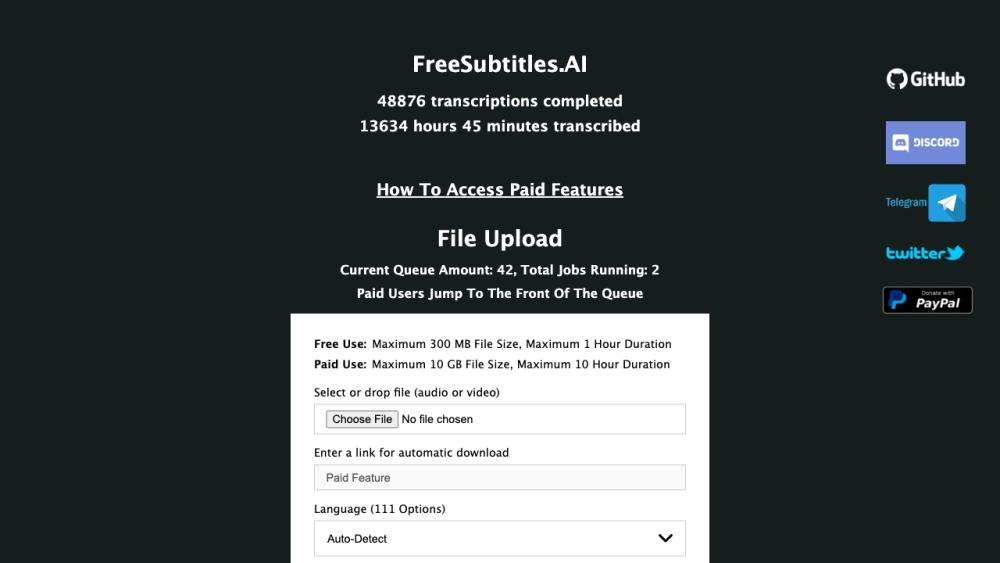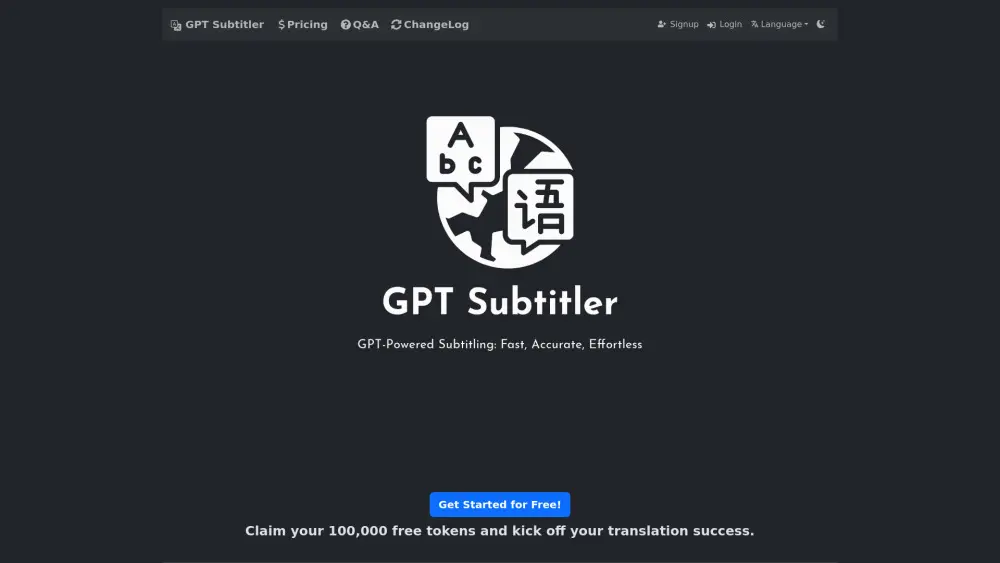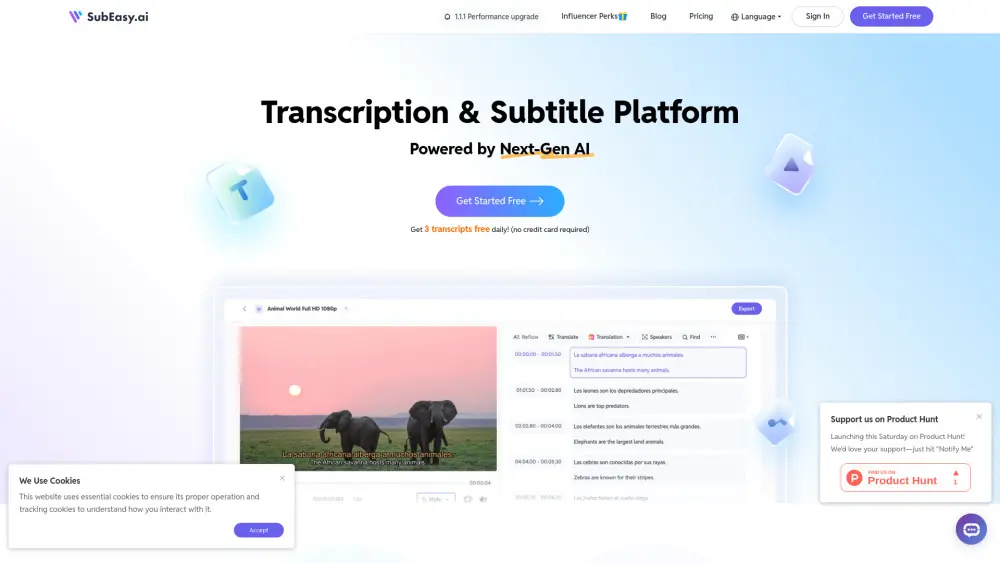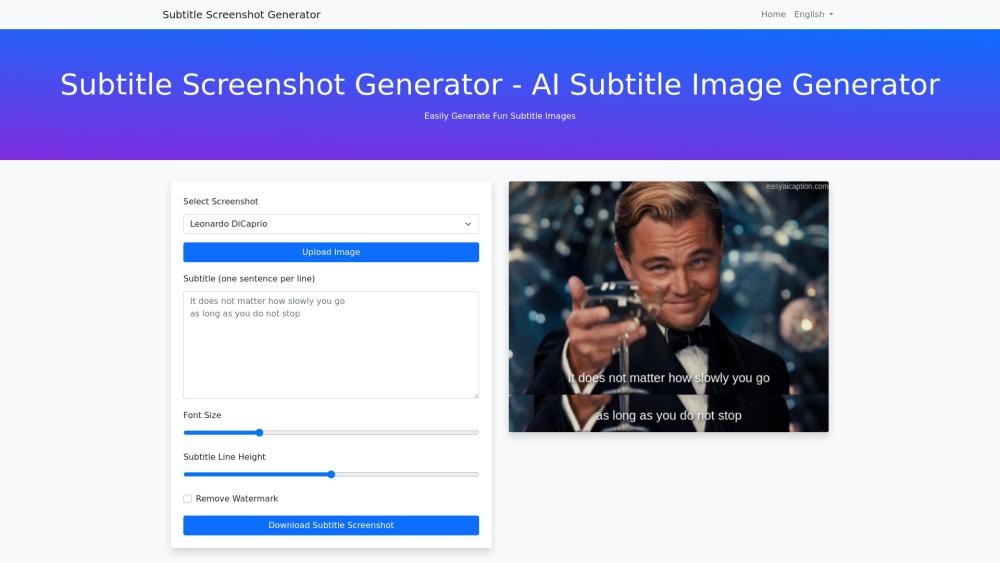FreeSubtitles.ai - AI-Powered Subtitle Generator with 91 Languages
Product Information
Key Features of FreeSubtitles.ai - AI-Powered Subtitle Generator with 91 Languages
AI-driven subtitle generation, supports up to 91 languages, advanced transcription models, and paid options for increased accuracy and flexibility.
Advanced Transcription Models
FreeSubtitles.ai uses Whisper Model Medium and Large V2 for high-accuracy transcription, with paid options for DeepL and Yandex models.
Multi-Language Support
Translate subtitles to 91 languages, including popular languages like English, Spanish, French, and many more.
Flexible File Size and Duration
Supports file sizes up to 10 GB and durations up to 10 hours for paid transcription, and up to 300 MB and 1 hour for free transcription.
Paid Options for Increased Accuracy
Access paid transcription models like DeepL and Yandex for increased accuracy, and translate to 5 languages using the free model as a paid user.
User-Friendly Interface
Easily select translation modules, including Open-Source M2M_100, Yandex Paid API, and DeepL Paid API, for a seamless experience.
Use Cases of FreeSubtitles.ai - AI-Powered Subtitle Generator with 91 Languages
Generate subtitles for YouTube videos in multiple languages.
Translate subtitles for educational content to reach a broader audience.
Create accurate subtitles for podcasts and audio files.
Use FreeSubtitles.ai for personal projects, such as translating family videos or creating subtitles for social media content.
Pros and Cons of FreeSubtitles.ai - AI-Powered Subtitle Generator with 91 Languages
Pros
- High-accuracy transcription models for professional-grade subtitles.
- Supports up to 91 languages for global reach and accessibility.
- Flexible file size and duration options for various content types.
- Paid options for increased accuracy and flexibility.
Cons
- Free transcription model may not be as accurate as paid options.
- Limited to 300 MB file size and 1 hour duration for free transcription.
- Paid options may incur additional costs for large files or long durations.
How to Use FreeSubtitles.ai - AI-Powered Subtitle Generator with 91 Languages
- 1
Select the desired translation module, including Open-Source M2M_100, Yandex Paid API, or DeepL Paid API.
- 2
Upload your video or audio file to FreeSubtitles.ai.
- 3
Choose the desired language for transcription and translation.
- 4
Review and edit the generated subtitles for accuracy and quality.