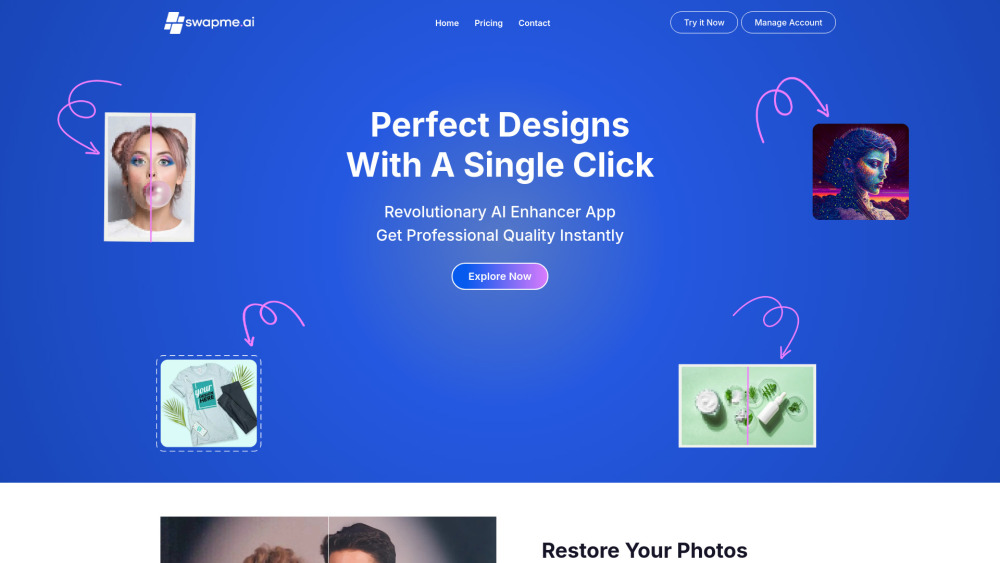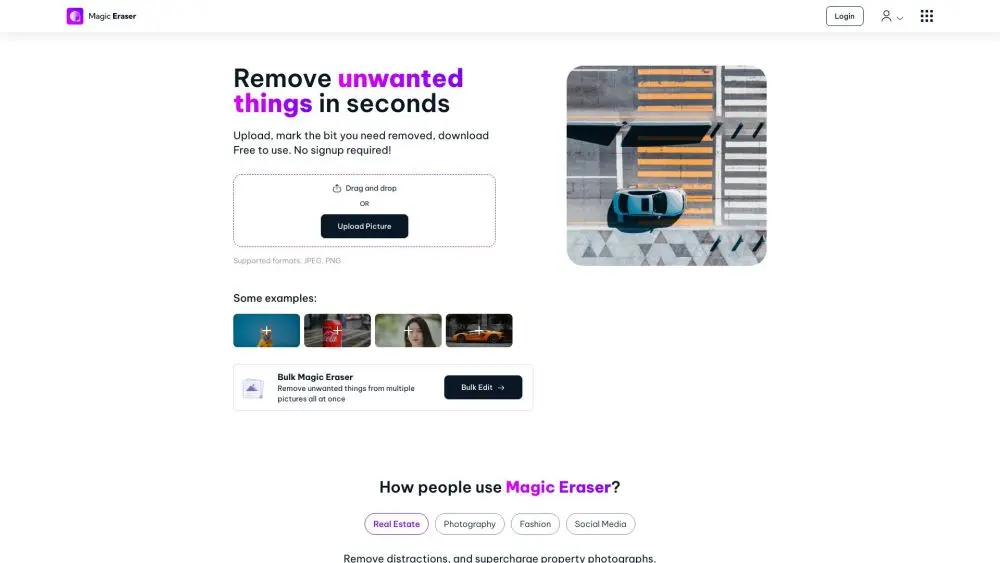AI Image Upscaling
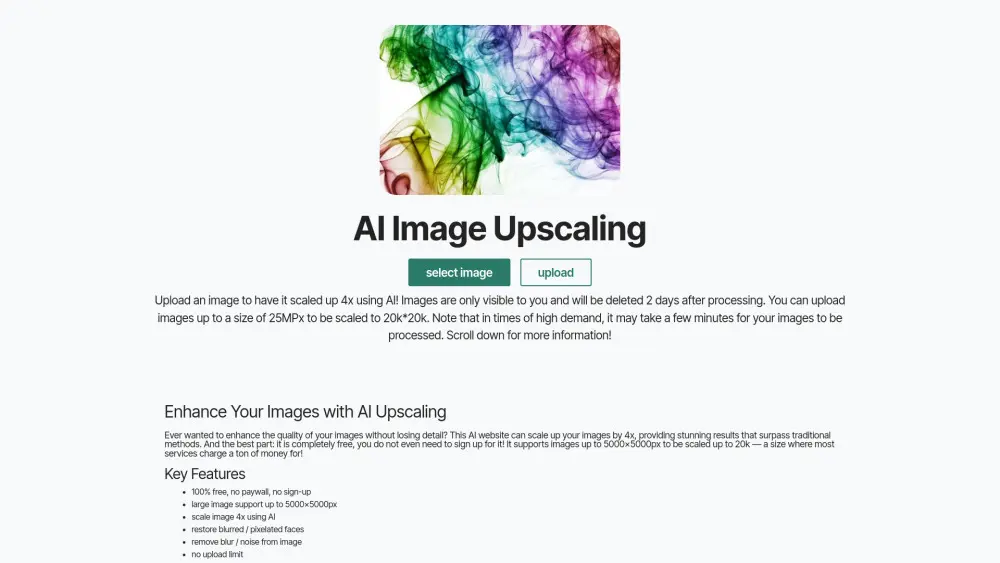
Product Information
Key Features of AI Image Upscaling
Our AI Image Upscaling technology is a game-changer for anyone looking to enhance image quality for free. This innovative technology uses artificial intelligence and deep learning to increase image size by 2x, 4x or even 8x while preserving and improving details, sharpness, and overall visual quality. The AI analyzes the image content and intelligently adds pixels to create a higher resolution version without the blurriness or pixelation of traditional upscaling methods.
Intelligent Detail Enhancement:
Uses neural networks to analyze image content and add realistic details when upscaling, resulting in sharper and more natural-looking enlarged images.
Significant Resolution Increase:
Can upscale images by 2x, 4x or even 8x their original size, allowing small images to be enlarged for high-resolution displays or large prints.
Automatic Noise Reduction:
Applies noise reduction and artifact removal during the upscaling process to produce cleaner, higher quality results.
Multiple Upscaling Models:
Offers different AI models optimized for specific image types like portraits, anime art, or general photos to produce the best results.
Use Cases of AI Image Upscaling
Enhancing Old Photos: Restore and enlarge old, low-resolution family photos or historical images to preserve memories in higher quality.
Improving E-commerce Product Images: Upscale product photos to showcase more detail and quality, potentially increasing sales conversions.
Creating Large Format Prints: Enlarge digital photos or artwork for high-quality large format printing like posters or canvas prints.
Enhancing Social Media Content: Improve the quality of images for social media posts to stand out and engage more followers.
Pros and Cons of AI Image Upscaling
Pros
- Produces higher quality enlarged images compared to traditional scaling methods
- Saves time compared to manual retouching or recreating images from scratch
- Allows repurposing of low-resolution images for high-resolution applications
Cons
- May introduce artifacts or unnatural details in some cases
- Computationally intensive, requiring powerful hardware or cloud processing
- Results can vary depending on the quality of the AI model and original image
How to Use AI Image Upscaling
- 1
Upload your image: Select an image from your device to upload. The image size is limited to 25MPx. Images up to 2073.6KPx (1920x1080) can use the premium model for better results.
- 2
Wait for processing: The server will start working on upscaling your image. Processing time varies based on image size - a 1920x1080 image takes about 16 seconds, while a 5000x5000 image takes about 40 seconds. You can leave the page and come back later.
- 3
Download the upscaled image: Return to the site after a few minutes. Your high-resolution upscaled image will be available in the gallery for you to download.