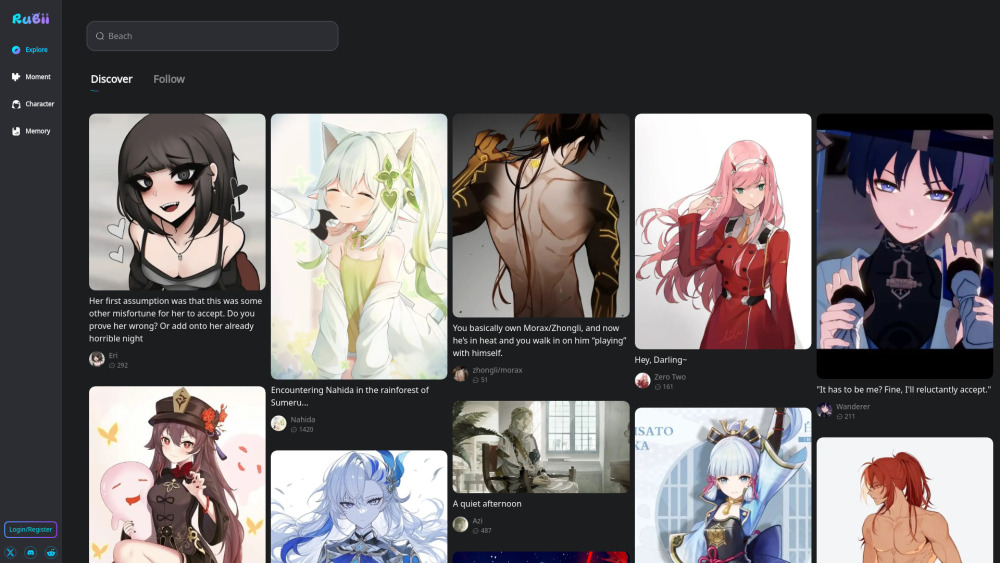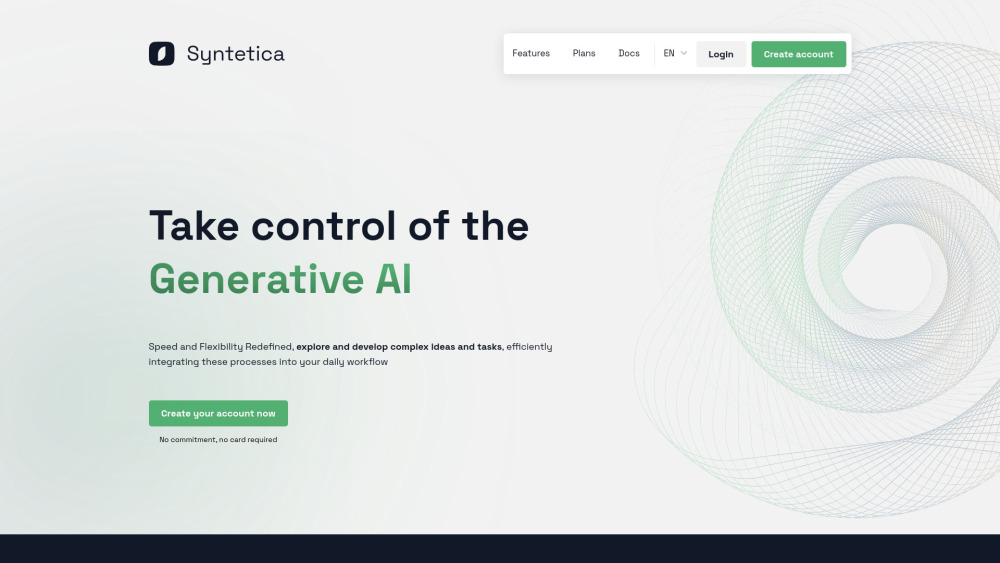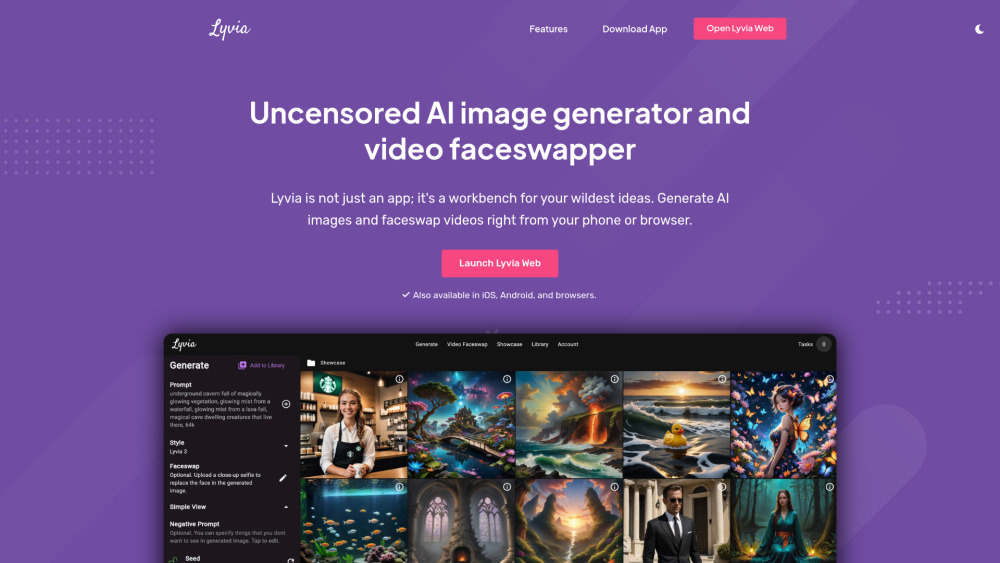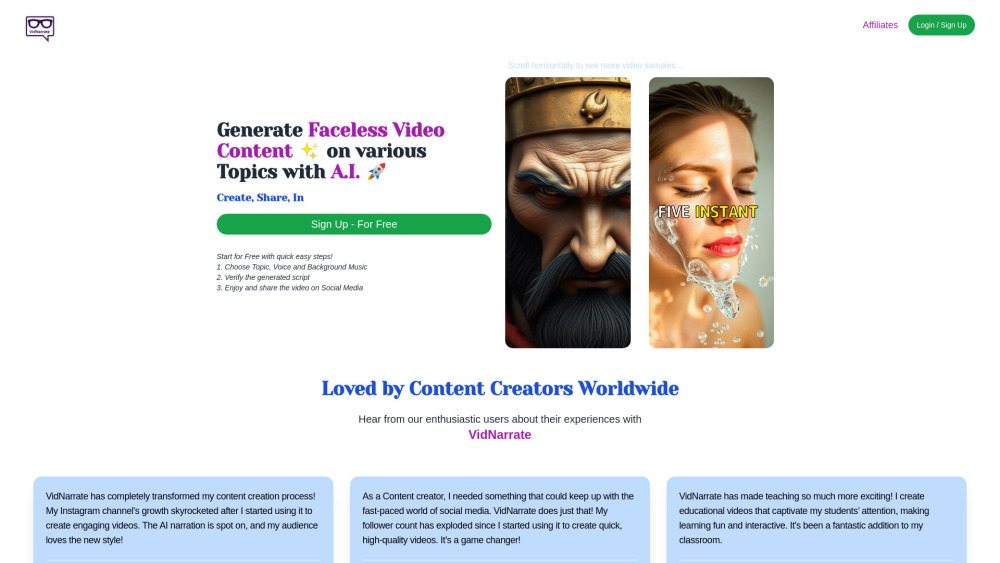Flux Video AI

Product Information
Key Features of Flux Video AI
AI-powered video creation tool that transforms static images and text into high-quality, cinematic videos with lifelike visuals and professional camera movements.
AI-Driven Image Conversion
Transform static images into dynamic videos with cinematic camera movements and lifelike visuals using advanced AI algorithms.
Text-to-Video Generation
Convert text descriptions into creative, visually captivating videos using AI-powered language understanding and interpretation.
Multi-Language Support
Accurately interpret and generate videos from text prompts in multiple languages for global reach and accessibility.
Use Cases of Flux Video AI
Create engaging social media content with dynamic video clips based on static images or text.
Transform product images into interactive video presentations to boost e-commerce sales and customer engagement.
Enhance educational content with visually appealing video tutorials and lessons created from text or images.
Pros and Cons of Flux Video AI
Pros
- Effortless creation of high-quality, cinematic videos without extensive editing experience.
- Significant time savings compared to traditional video editing methods.
- Versatile applications across various industries and use cases, including marketing, education, and entertainment.
Cons
- Length limitations (up to 15 seconds in the basic version) may not suit all use cases.
- Some users may find the feature set and animation options lacking in the free version.
- Tone inconsistencies between input text and output visuals can occasionally occur.
How to Use Flux Video AI
- 1
Sign up for a Flux Video AI account and access the free trial version.
- 2
Choose between image-to-video conversion or text-to-video generation based on your content needs.
- 3
Upload your image or enter your text description and customize video settings as desired.
- 4
Generate your video with AI-driven processing and preview the results for quality and content accuracy.