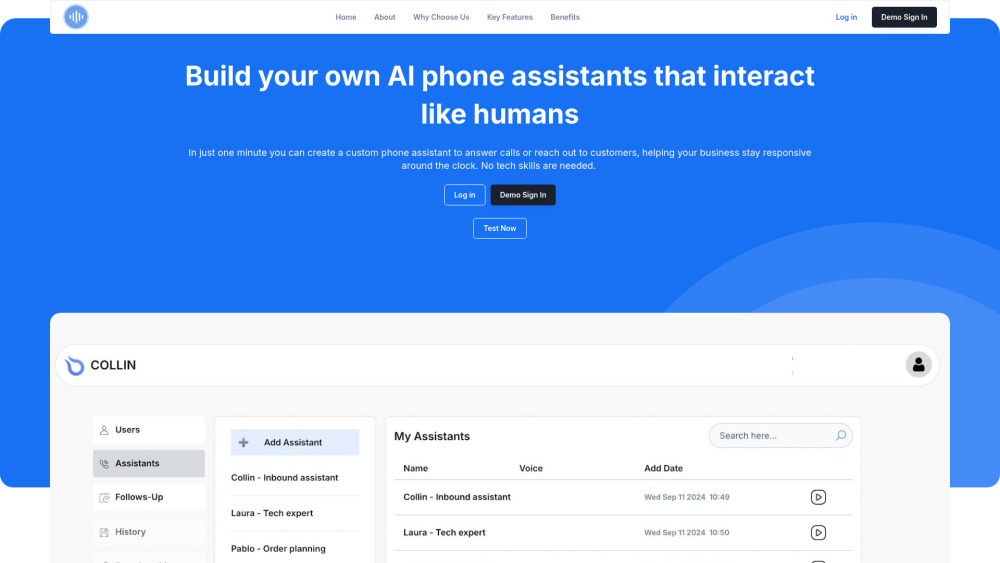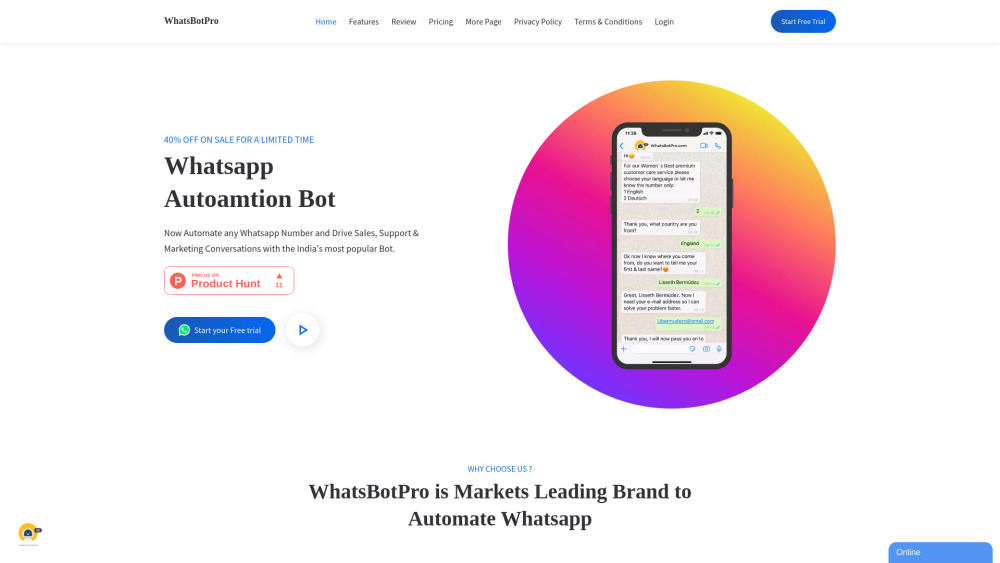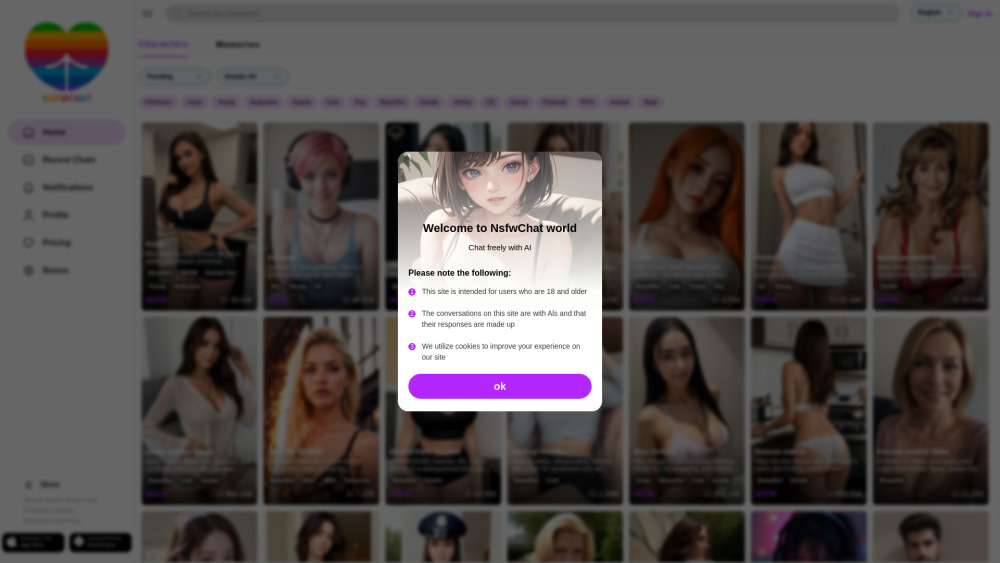Fluid - Private AI Assistant for Mac
Product Information
Key Features of Fluid - Private AI Assistant for Mac
Private AI assistant for Mac, uses Meta Llama 3 AI, offline conversations, voice control, and more.
Private Conversations
Fluid computes all your chats locally on the device and does not send or share them with any middle-man or external chat provider.
Offline Conversations
Fluid is available offline, allowing you to have conversations without an internet connection.
Voice Control
Fluid allows you to control it with your voice, making it easy to have conversations.
Secure by Design
Fluid is fully sandboxed, notarized, security-checked and hardened by Apple, ensuring your safety and security.
Auto-updates
Fluid deals with updates so you don't have to. Whenever there's a new version, you got it immediately.
Use Cases of Fluid - Private AI Assistant for Mac
Have private conversations with Fluid without worrying about your data being shared.
Use Fluid offline to have conversations without an internet connection.
Control Fluid with your voice for easy conversations.
Take advantage of Fluid's secure design to protect your data.
Pros and Cons of Fluid - Private AI Assistant for Mac
Pros
- Private conversations
- Offline conversations
- Voice control
- Secure by design
Cons
- Limited to Macs with Apple Silicon
- Requires ~4.9GB of free disk space for Macs with 8GB RAM, and 8.6GB of free space for Macs with 16GB RAM or more
- Not available on the AppStore yet
How to Use Fluid - Private AI Assistant for Mac
- 1
Download and install Fluid from the official website.
- 2
Open Fluid and start having conversations.
- 3
Use voice control to control Fluid.
- 4
Take advantage of Fluid's secure design to protect your data.