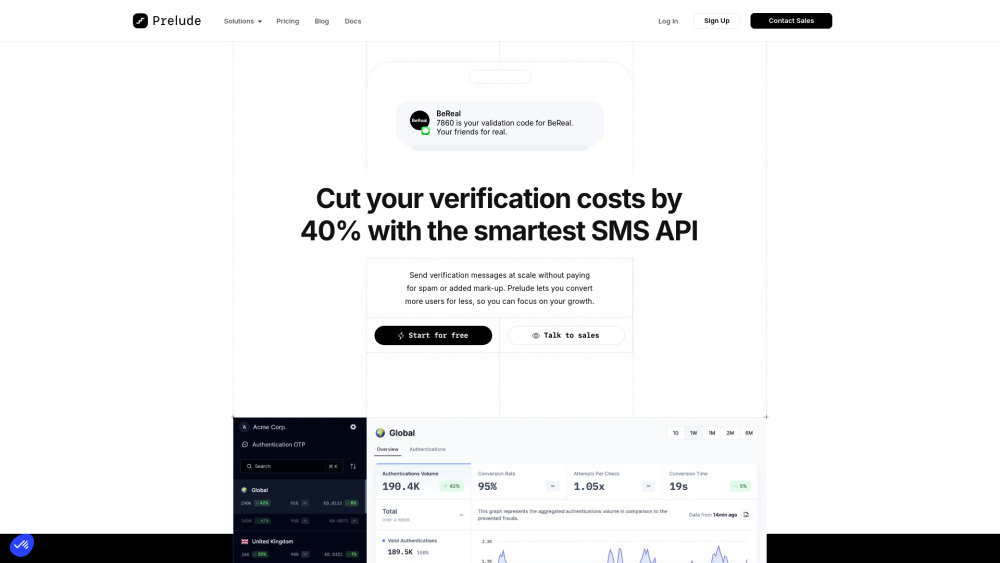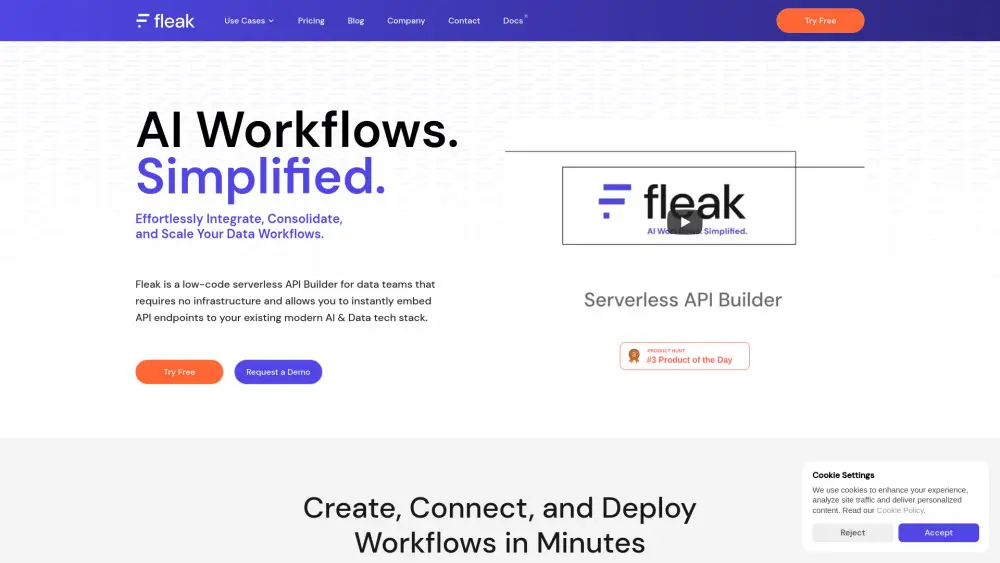Floneum - Build AI Powered Workflows Visually
Product Information
Key Features of Floneum - Build AI Powered Workflows Visually
Build AI powered workflows visually, securely extend with isolated WASM plugins, and write plugins in your language of choice.
Visual Workflow Builder
Build AI powered workflows visually with a simple drag and drop interface.
Isolated WASM Plugins
Securely extend Floneum with isolated WASM plugins, enabling users to write plugins in their language of choice.
Multi-Language Support
Write plugins in Rust, C, Java, or Go, giving users the flexibility to choose their preferred programming language.
41 Built-in Plugins
Floneum comes with 41 built-in plugins, providing users with a wide range of functionality out of the box.
Documentation and Guides
Floneum provides extensive documentation and guides to help users get started and make the most of its features.
Use Cases of Floneum - Build AI Powered Workflows Visually
Build AI powered workflows for natural language processing tasks.
Use Floneum as a tool for data analysis and visualization.
Extend Floneum's capabilities with custom plugins for specific use cases.
Use Floneum as a teaching tool for introducing students to AI and machine learning concepts.
Pros and Cons of Floneum - Build AI Powered Workflows Visually
Pros
- Easy to use visual workflow builder.
- Secure and isolated plugin architecture.
- Support for multiple programming languages.
- Extensive documentation and guides.
Cons
- Steep learning curve for advanced features.
- Limited support for certain programming languages.
- Requires a good understanding of AI and machine learning concepts.
How to Use Floneum - Build AI Powered Workflows Visually
- 1
Sign up for a Floneum account and access the visual workflow builder.
- 2
Explore the 41 built-in plugins and learn how to use them.
- 3
Write a custom plugin using your preferred programming language.
- 4
Share your workflows and plugins with the Floneum community.