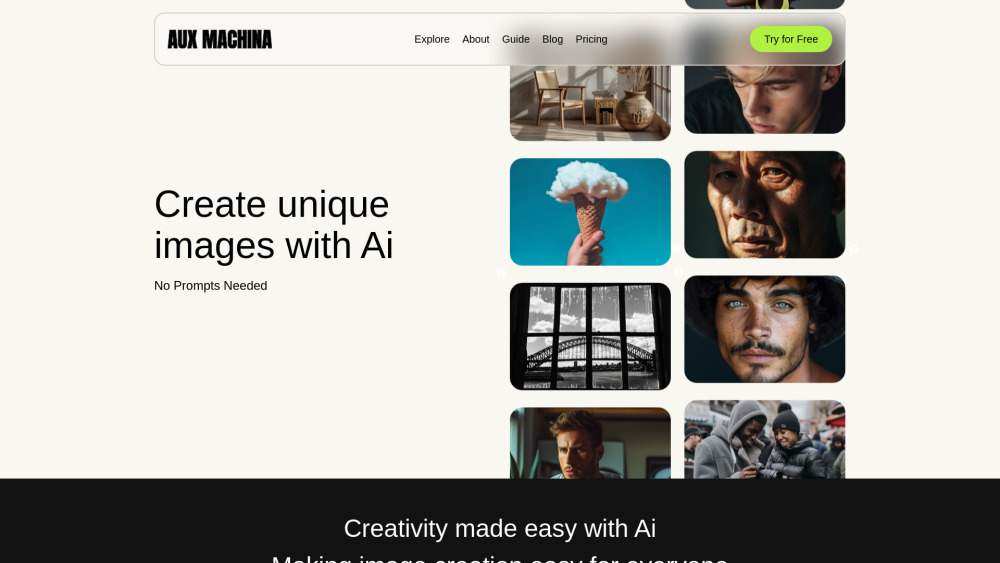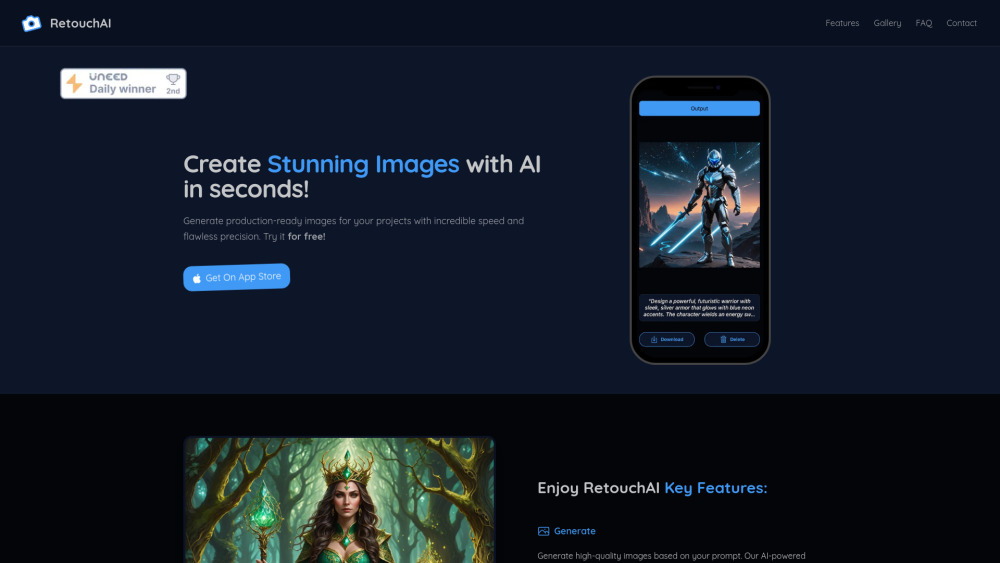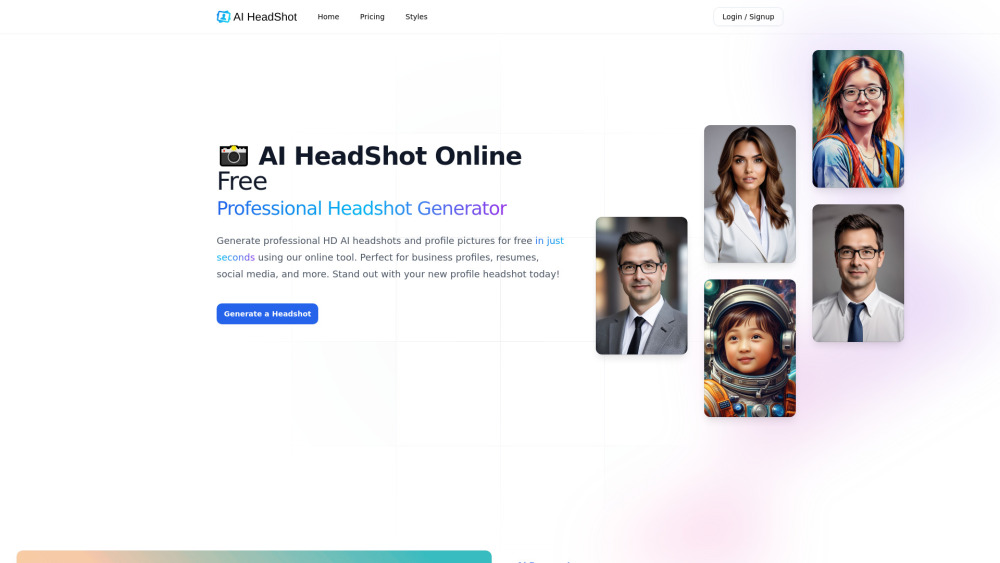AI Photo Culling & Editing Software for Windows & Mac
Product Information
What is AI Photo Culling & Editing Software for Windows & Mac
Transform your post-processing workflow with FilterPixel's AI-powered photo culling and editing software.
Key Features of AI Photo Culling & Editing Software for Windows & Mac
AI-powered photo culling and editing, supports 50+ genres, and seamless export options.
AI-Powered Photo Culling
Breeze through photos, identifying the best shots and categorizing common issues with FilterPixel's AI-powered photo culling feature.
Sophisticated Editing
FilterPixel AI mimics your style, from cropping to exposure adjustment, and creates a personalized editing profile.
Seamless Export Options
Easily export your edited photos to Lightroom, Capture One, or Photo Mechanic, and choose from various formats to suit your needs.
Supports 50+ Genres
FilterPixel ensures accurate results across 50+ genres, including weddings, events, newborns, and food photography.
GDPR and CCPA Compliant
Rest easy knowing your privacy and security are FilterPixel's top priorities, and your data is protected.
Use Cases of AI Photo Culling & Editing Software for Windows & Mac
Wedding photography
Event photography
Newborn photography
Food photography
Pros and Cons of AI Photo Culling & Editing Software for Windows & Mac
Pros
- Saves time and increases productivity
- Improves photo culling and editing accuracy
- Supports 50+ genres and various file formats
Cons
- Limited free trial and pricing plans
- May require training for optimal use
How to Use AI Photo Culling & Editing Software for Windows & Mac
- 1
Import your assets and start culling within seconds
- 2
Use AI-powered photo culling to identify the best shots
- 3
Apply sophisticated editing techniques with FilterPixel AI