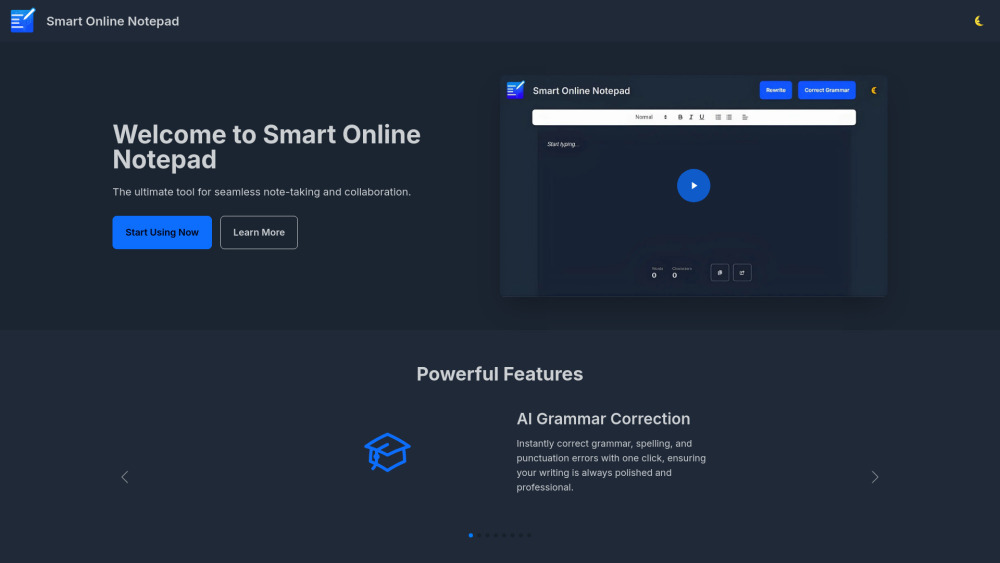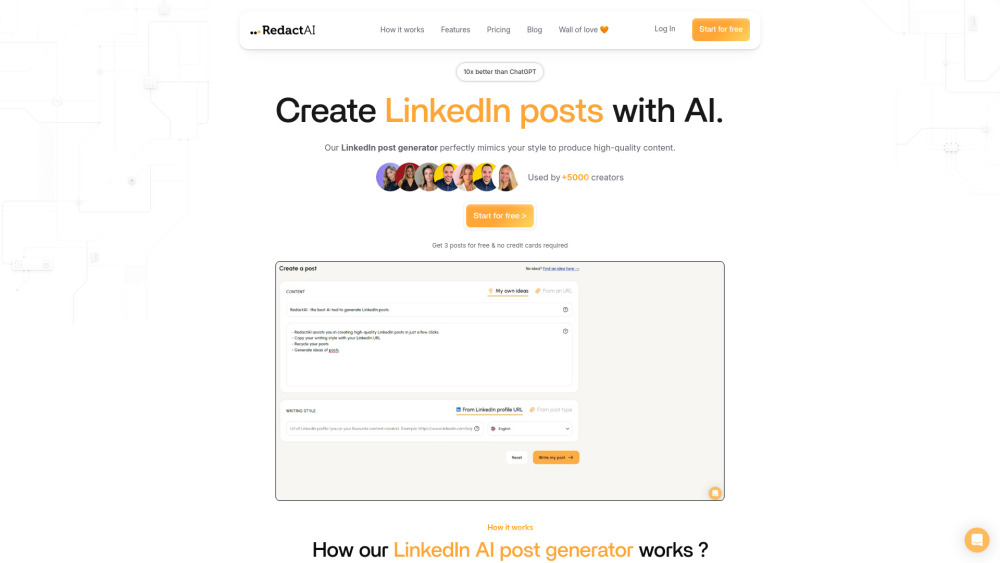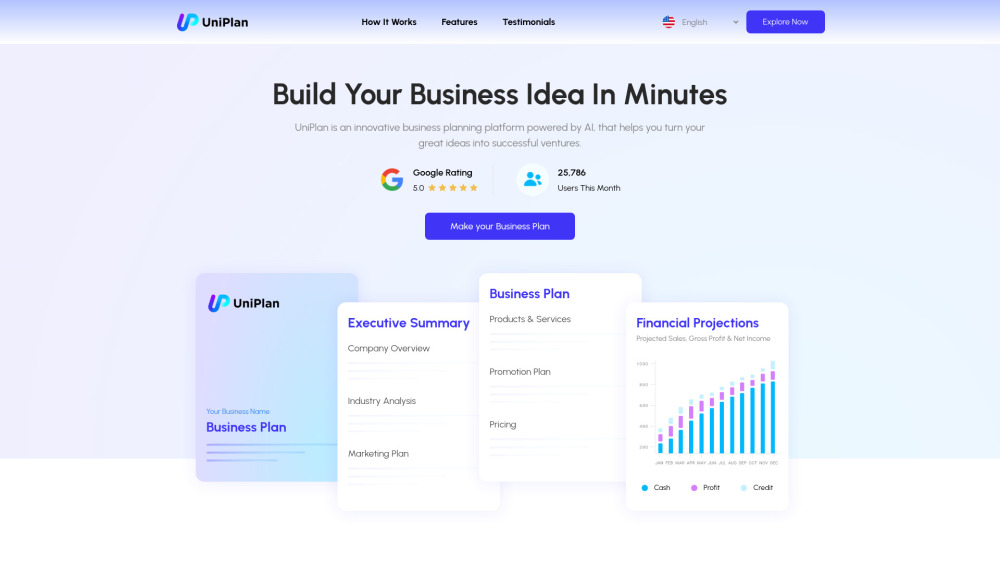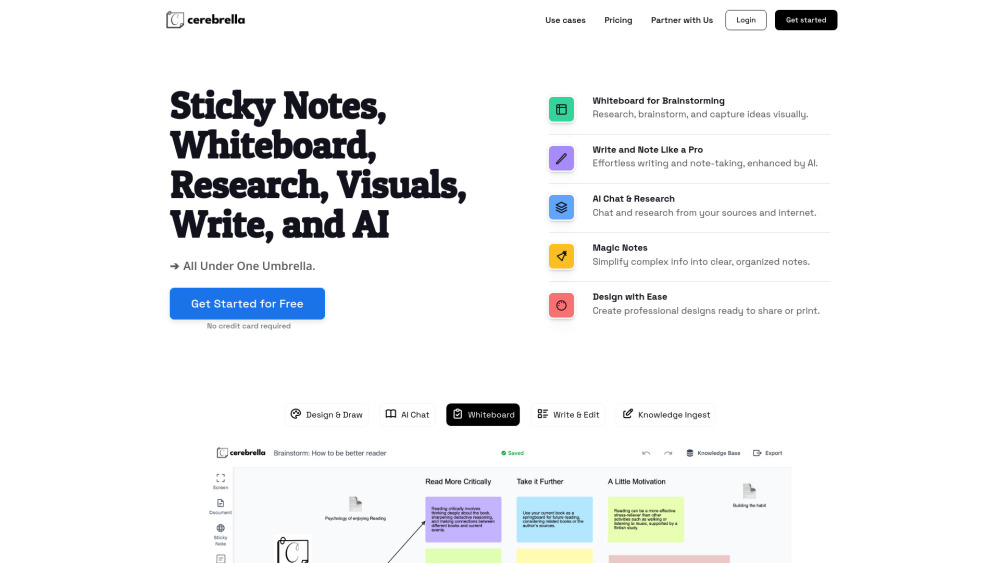editGPT - AI-powered Writing Assistant for ChatGPT
Product Information
Key Features of editGPT - AI-powered Writing Assistant for ChatGPT
editGPT offers a range of features to help you improve your writing, including grammar correction, clarity and flow improvement, and multi-language support.
Grammar Correction
editGPT's AI-powered grammar correction helps you identify and fix grammatical errors in your writing.
Clarity and Flow Improvement
editGPT's algorithms analyze your writing and suggest improvements to clarity and flow, making your writing more engaging and easier to read.
Multi-language Support
editGPT supports 20+ languages, allowing you to write and edit in your native language.
Custom Prompts
editGPT allows you to create and save your own custom prompts, making it easier to get started with your writing.
Track Changes
editGPT's track changes feature allows you to see the changes made to your writing, making it easier to collaborate with others.
Use Cases of editGPT - AI-powered Writing Assistant for ChatGPT
Improve your writing skills with editGPT's AI-powered suggestions.
Use editGPT to proofread and edit your writing, saving you time and effort.
Collaborate with others using editGPT's track changes feature.
Use editGPT to write and edit in your native language, with support for 20+ languages.
Pros and Cons of editGPT - AI-powered Writing Assistant for ChatGPT
Pros
- Improve your writing skills with editGPT's AI-powered suggestions.
- Save time and effort with editGPT's proofreading and editing features.
- Collaborate with others using editGPT's track changes feature.
- Write and edit in your native language with editGPT's multi-language support.
Cons
- editGPT is a Chrome extension, which may limit its functionality on other browsers.
- Some users may find the AI-powered suggestions to be overly aggressive or intrusive.
- editGPT may not be suitable for all types of writing, such as highly technical or specialized writing.
How to Use editGPT - AI-powered Writing Assistant for ChatGPT
- 1
Sign up for a free account on the editGPT website.
- 2
Install the editGPT Chrome extension.
- 3
Start writing and editing with editGPT's AI-powered suggestions.
- 4
Use editGPT's track changes feature to collaborate with others.