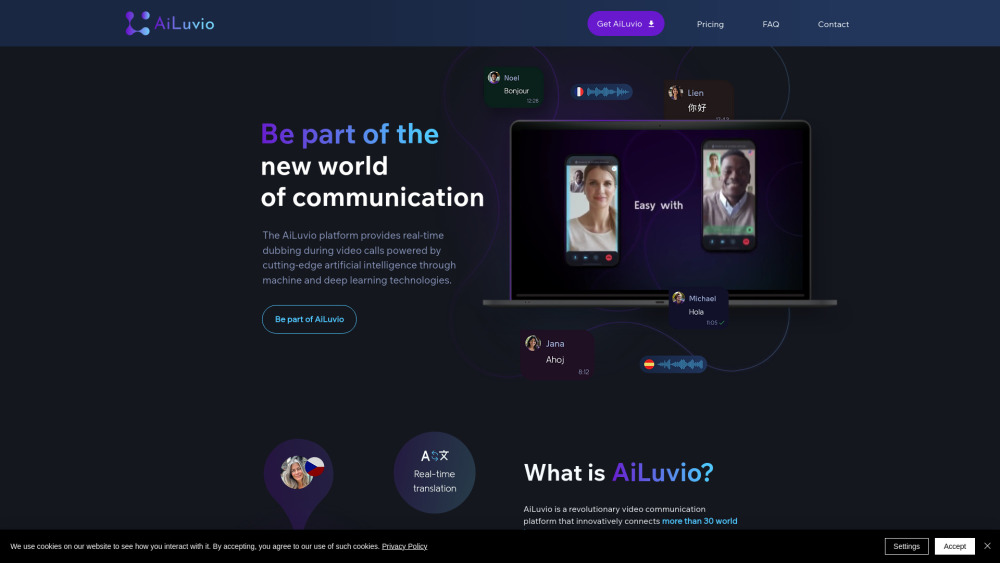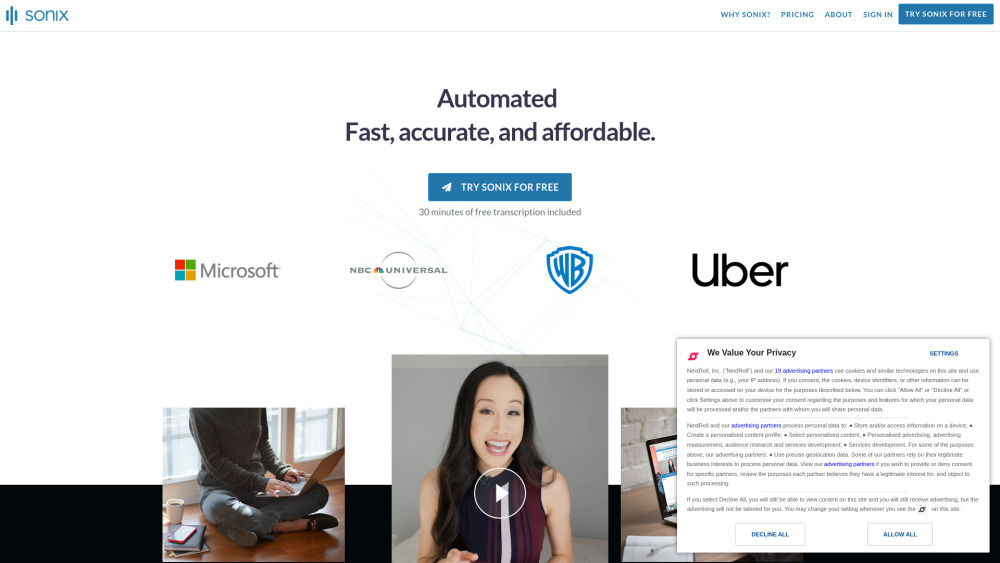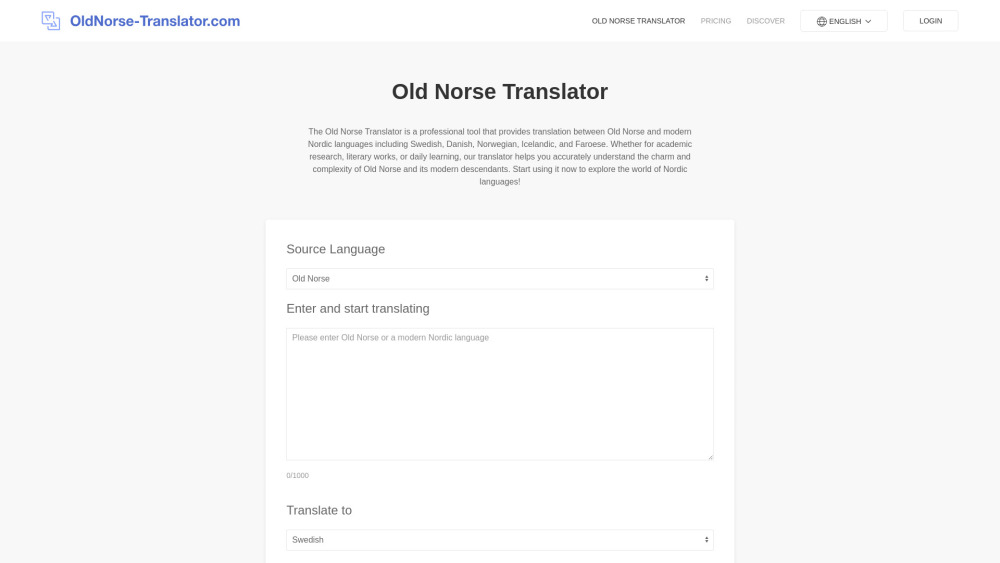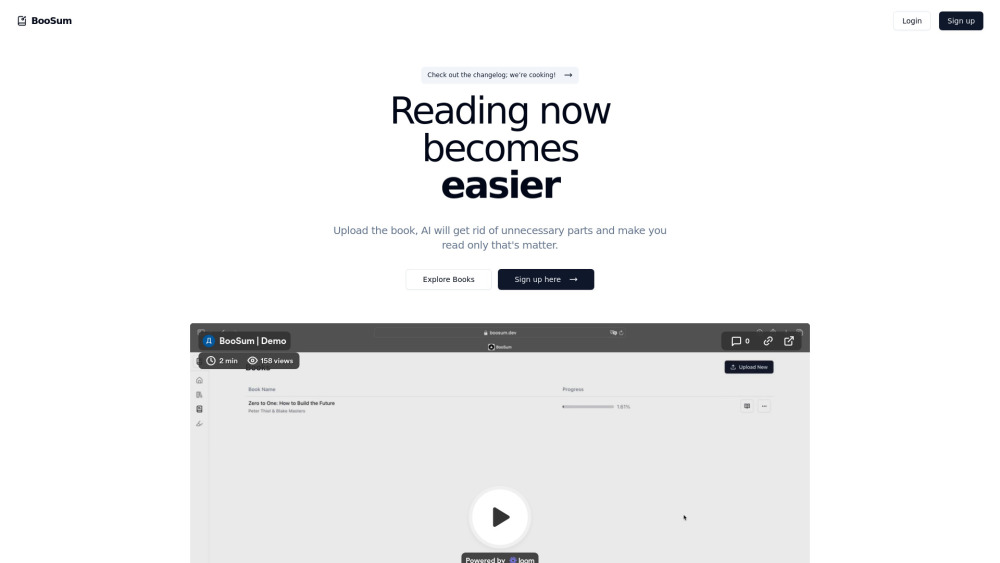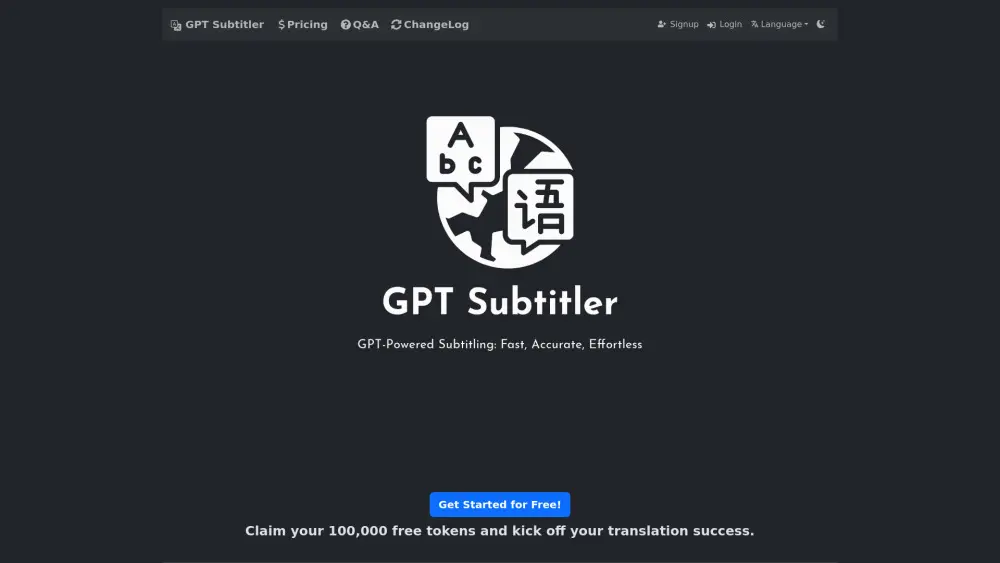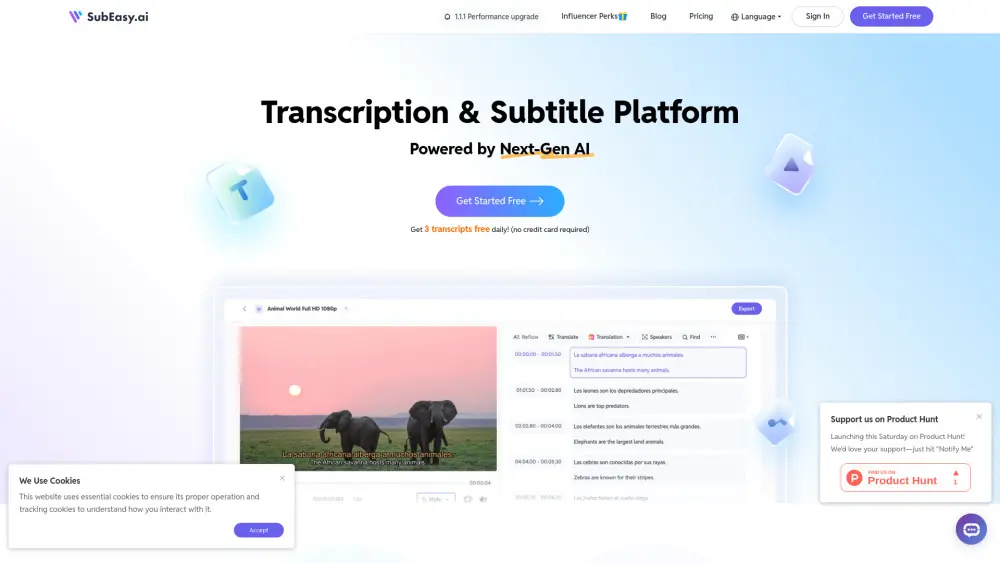Duzo AI - Break Language Barriers with AI-Powered Video Translation
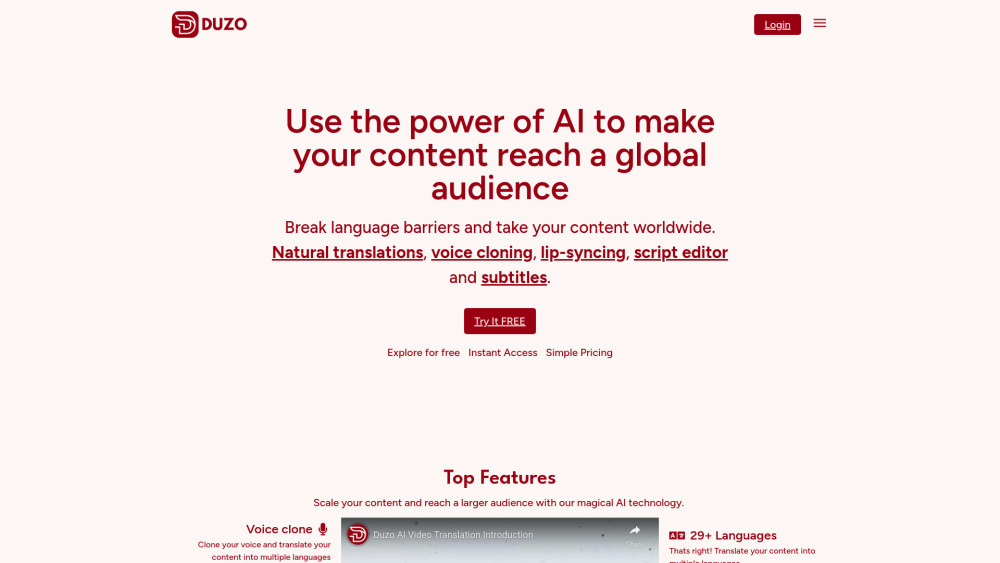
Product Information
Key Features of Duzo AI - Break Language Barriers with AI-Powered Video Translation
Duzo AI offers features like voice cloning, lip syncing, and subtitles to make video translation easy and efficient. It supports over 29 languages and offers a free trial for users to get started.
Voice Cloning
Duzo AI's voice cloning feature allows users to clone their voice and translate it into multiple languages.
Lip Syncing
Duzo AI's lip syncing feature ensures that the translated video is perfectly synchronized with the original video.
Subtitles
Duzo AI's subtitle feature allows users to add and customize subtitles on their videos in multiple languages.
Script Editor
Duzo AI's script editor feature allows users to edit and customize their video scripts.
No Watermark
Duzo AI does not add any watermarks to the translated videos, making them perfect for professional use.
Use Cases of Duzo AI - Break Language Barriers with AI-Powered Video Translation
Translate videos into multiple languages to reach a global audience.
Use voice cloning to create personalized videos.
Add subtitles to videos to make them more accessible.
Use lip syncing to create perfectly synchronized videos.
Pros and Cons of Duzo AI - Break Language Barriers with AI-Powered Video Translation
Pros
- Break language barriers and reach a global audience.
- Easy to use and efficient video translation.
- Supports over 29 languages.
- Free trial available.
Cons
- Limited features in the free trial.
- Paid plans can be expensive for individual users.
How to Use Duzo AI - Break Language Barriers with AI-Powered Video Translation
- 1
Sign up for a free trial on the Duzo AI website.
- 2
Upload your video to the Duzo AI platform.
- 3
Select the languages you want to translate your video into.
- 4
Customize your video with subtitles and voice cloning.