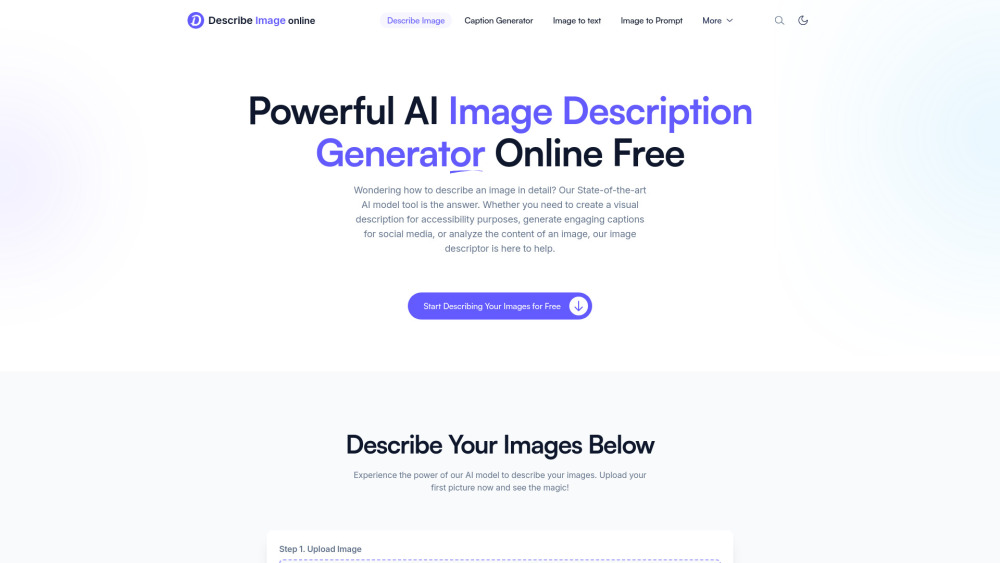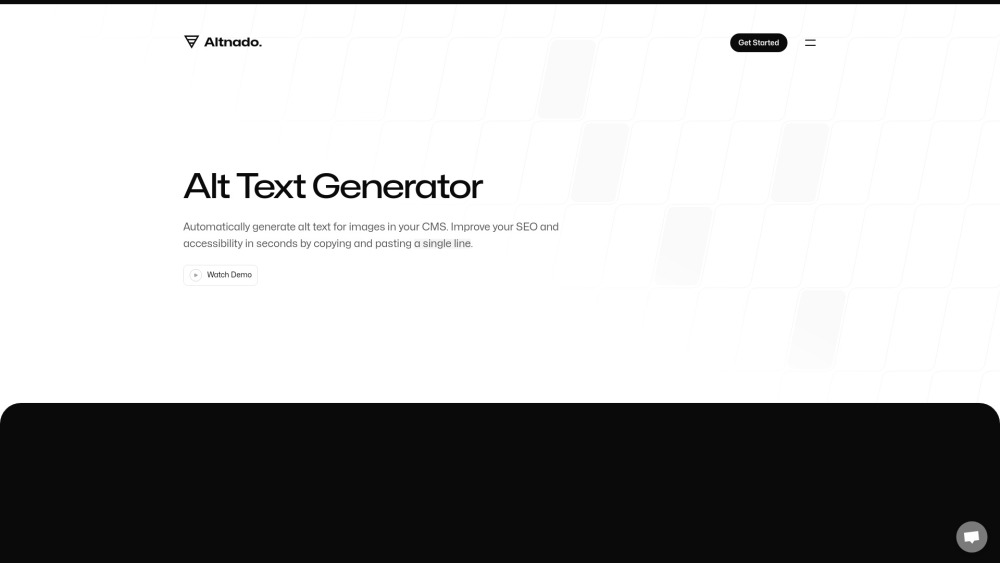DiffusionLight: Estimate Lighting in a Single Image with Chrome Balls
Product Information
Key Features of DiffusionLight: Estimate Lighting in a Single Image with Chrome Balls
DiffusionLight uses a diffusion model to inpaint a chrome ball into the input image and unwarp it to an environment map. It also fine-tunes an LDR diffusion model to perform exposure bracketing for HDR light estimation.
Chrome Ball Inpainting
DiffusionLight uses a diffusion model to inpaint a chrome ball into the input image.
Environment Map Unwarping
DiffusionLight unwraps the inpainted chrome ball to an environment map.
Exposure Bracketing
DiffusionLight fine-tunes an LDR diffusion model to perform exposure bracketing for HDR light estimation.
Multiple Chrome Ball Generation
DiffusionLight can generate multiple plausible chrome balls by varying the initial noise map of diffusion sampling.
3D Object Insertion
DiffusionLight can seamlessly insert 3D objects into an existing photograph using its environmental light estimates.
Use Cases of DiffusionLight: Estimate Lighting in a Single Image with Chrome Balls
Estimate lighting for indoor and outdoor scenes.
Estimate lighting for close-up shots and paintings.
Estimate lighting for photos of human faces.
Insert 3D objects into an existing photograph.
Generate multiple plausible chrome balls for lighting estimation.
Pros and Cons of DiffusionLight: Estimate Lighting in a Single Image with Chrome Balls
Pros
- DiffusionLight can estimate lighting for a variety of input images.
- DiffusionLight can generate multiple plausible chrome balls.
- DiffusionLight can seamlessly insert 3D objects into an existing photograph.
- DiffusionLight is a simple yet effective technique for lighting estimation.
Cons
- DiffusionLight may struggle with real-world, uncontrolled settings.
- DiffusionLight requires fine-tuning an LDR diffusion model for HDR light estimation.
- DiffusionLight may not work well with low-quality input images.
How to Use DiffusionLight: Estimate Lighting in a Single Image with Chrome Balls
- 1
Input an image into the DiffusionLight model.
- 2
The model will inpaint a chrome ball into the input image.
- 3
The model will unwarp the inpainted chrome ball to an environment map.
- 4
The model will fine-tune an LDR diffusion model to perform exposure bracketing for HDR light estimation.
- 5
The model will generate multiple plausible chrome balls for lighting estimation.