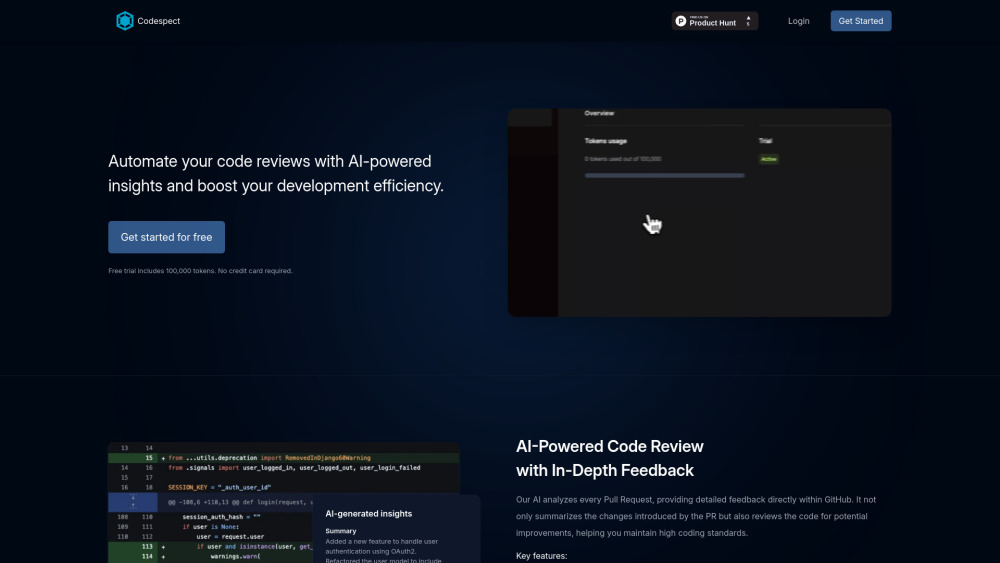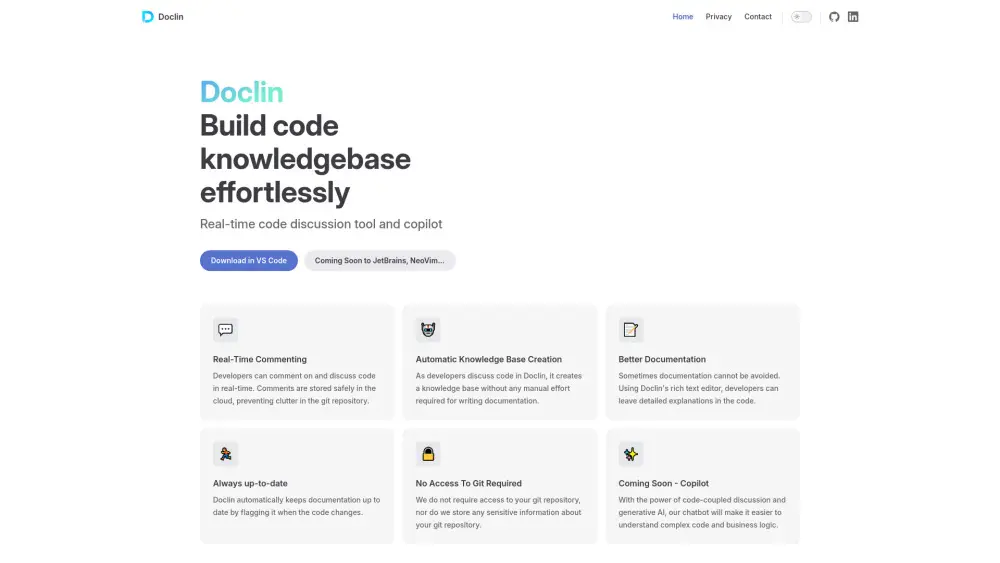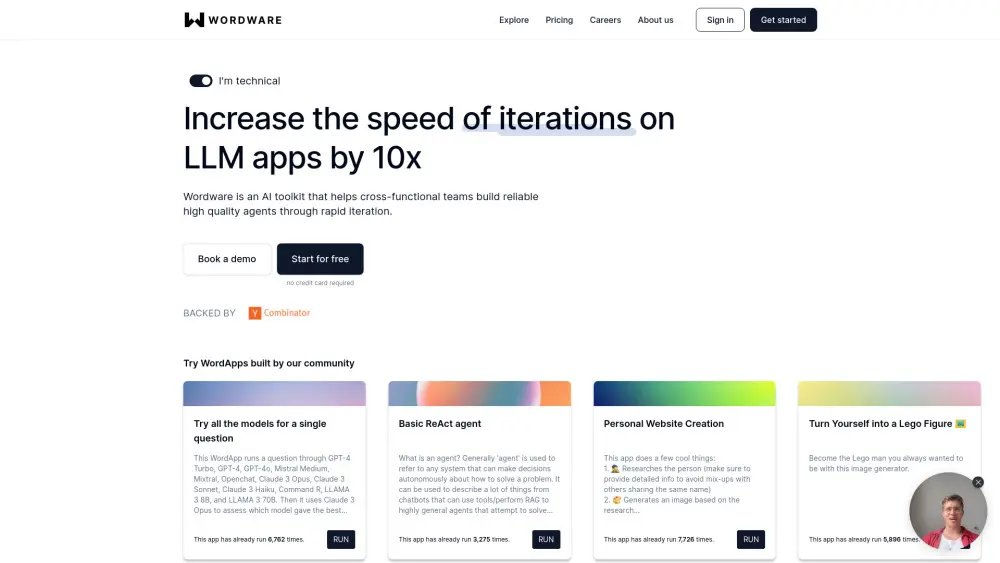CommandDash - Build Effortlessly with AI Code Agents
Product Information
Key Features of CommandDash - Build Effortlessly with AI Code Agents
CommandDash provides AI-powered coding assistance, automating the heavy work of coding, providing codebase-aligned answers, and staying up-to-date with the latest sources.
AI-Powered Coding Assistance
CommandDash uses AI to provide personalized assistance in web or IDEs, allowing users to create agents for any library or package in minutes.
Automated Coding
CommandDash automates the heavy work of coding, saving time and effort for developers.
Codebase-Aligned Answers
CommandDash provides codebase-aligned answers, ensuring that the code generated is tailored to the user's project.
Up-to-Date with Latest Sources
CommandDash stays up-to-date with the latest sources, ensuring that users have access to the latest information and best practices.
IDE Integration
CommandDash is available as a plugin for VSCode and IntelliJ (soon), allowing users to access its features directly within their IDE.
Use Cases of CommandDash - Build Effortlessly with AI Code Agents
Create agents for any library or package in minutes
Automate the heavy work of coding
Get personalized assistance in web or IDEs
Stay up-to-date with the latest sources
Pros and Cons of CommandDash - Build Effortlessly with AI Code Agents
Pros
- Saves time and effort by automating the heavy work of coding
- Provides codebase-aligned answers
- Stays up-to-date with the latest sources
Cons
- May require a premium subscription for advanced features
- Limited to certain partnered libraries or packages
How to Use CommandDash - Build Effortlessly with AI Code Agents
- 1
Sign up for a free account on the CommandDash website
- 2
Create an agent for any library or package in minutes
- 3
Access CommandDash features directly within your IDE
- 4
Get personalized assistance in web or IDEs